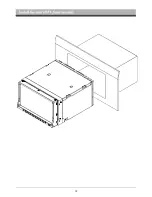Multimedia Playing
12
Random Playing
Program Playing
Audio selector
Subtitle selector
Setting Disc playback time
Stop the playback
Multi-angle selector
Go to Title
Touch the icon
“
RDM
”
or Press RDM key in IR
handset to play any track randomly.
On Screen Display
Press OSD key in IR handset, the screen will display
Track/Chapter nbr, current playing time etc.
Press PROG key in IR handset to enter programming
page, press arrow key and number key in IR handset to
program the tracks to be played.
Repeatedly press AUDIO key in IR handset to change
the different audio track mode.
Press SUB-T key in IR handset to select language.
Press GOTO key in IR handset to set the specific time
to play, use arrow keys and number keys to set
track/chapter on time, and press ENTER key to play.
Press STOP key in IR handset to suspend the playback,
press it again to stop the playback.
Press ANGLE key in IR handset to watch the DVD
content from different angle if the disc support.
Press TITLE key in IR handset to show all track's title
on screen. Then press nbr keys or arrow keys to choose
your desired track nbr and press ENTER key or
PLAY/PAUSE key to start.
Pause the playing
Playing the next /previous chapter
Fast forward or remind playing
Repeat playing
Touch the icon
to pause the playing, touch it
again to restore playing.
Touch the icon
or
shortly to skip the next or
previous chapter.
Long touch the icon
or
to fast forward or
remind the disc.
Touch the icon
“
RPT
”
to play one track repeatedly,
Press RPT key in IR handset to play the track
repeatedly.
Playing DVD/VCD/SVCD/CD Disc
1. Insert the multimedia disc
2. Eject the disc
T o e n j o y t h e m u s i c a n d v i d e o i n
DVD/VCD/SVCD/CD disc, only need to insert a disc
with labeled side up into the disc slot, so the unit starts
to play automatically. After leave this mode, you can
press MENU button and touch the icon to switch
to Play the multimedia disc again. After leave this
mode, you can touch the icon to go back main
menu.
Press EJECT button to eject the disc.
Playing USB storage device and SD Card
To enjoy the music and video in SD card and USB
storage device, only need to insert USB and SD card
into the slot, so the unit starts to play automatically.
After leave this mode, you can press MENU button
and touch the media icon or to switch to
Play USB storage or SD card.