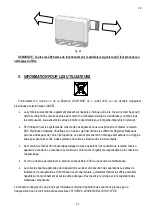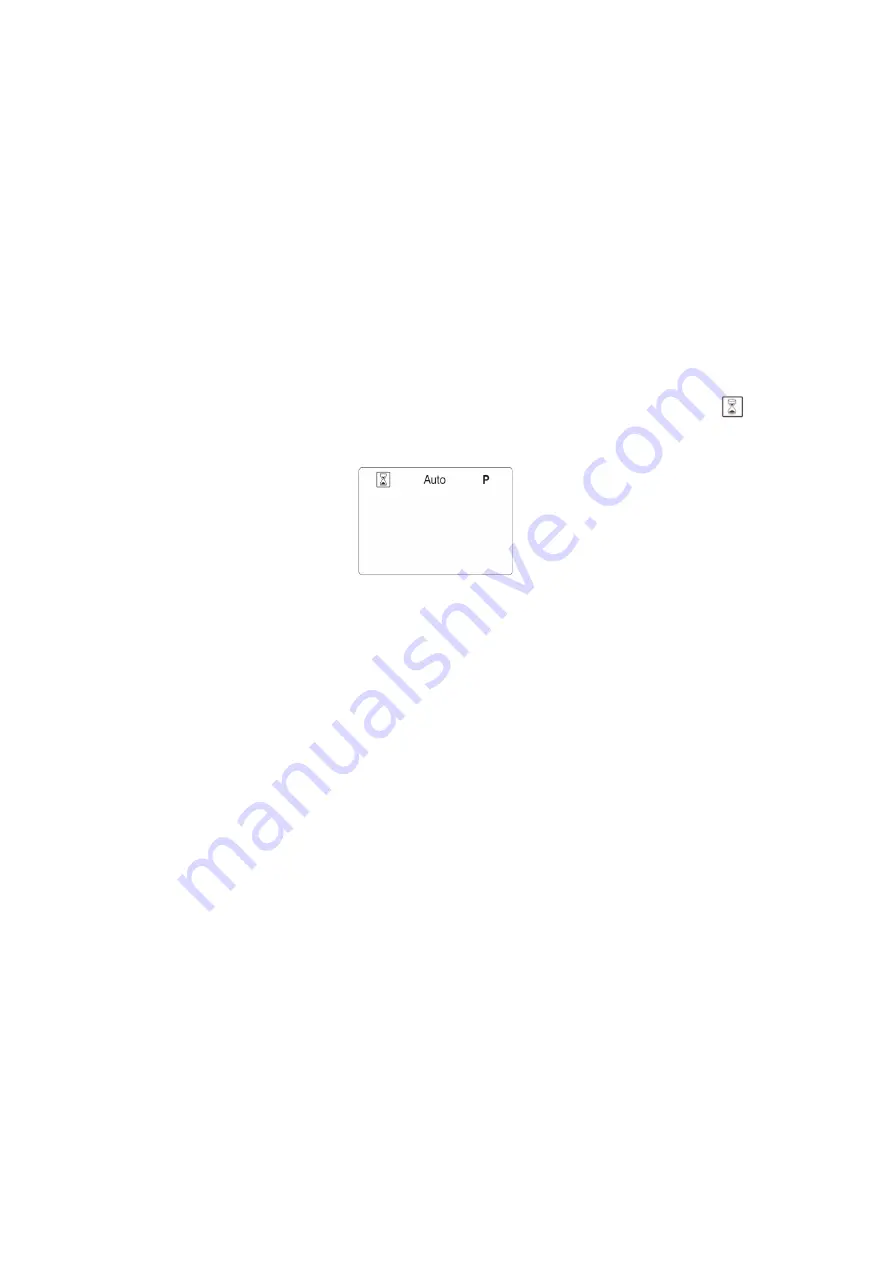
EN
50
10. Open window detection in action
11. Status bar
12. Program for the current day (the present time bar blinks)
13. In stand-by mode it shows the current time, in operation mode it displays the blower operating time.
14. Mode pictograms
15. Keyboard block indicator
3.2
MANUAL OPERATION
To set MANUAL OPERATION, proceed as follows:
1)
on the remote control, press the navigation button
(►), until the manual operation symbol
is
selected, as in Fig.9;
Fig. 9
2)
press (OK) to confirm;
3)
press the (
+
) or (
–
) buttons to make the device operate as:
-
radiator (rAd);
-
blower (bLo);
-
both (rAd bLo);
With this choice you can operate either the blower alone, the radiator alone, or both together.
4)
confirm your choice by pressing (OK).
5)
you can set the blower operating time with the (
+
) or (
–
) buttons. The operating time can be regulated
from 15 min. to 2 hours in steps of 15 min. The respective LEDs will light up on the blower: either
BLOWER, or RADIATOR or RADIATOR.
During the selection of the time interval, the remote control displays (Fig. 10):
manual mode;
the countdown of the set time (blinking);
the real or programmed temperature;
6)
press (OK) to confirm.
Summary of Contents for FLECHE AIR 1322
Page 2: ......
Page 23: ...IT 23 NOTE ...
Page 43: ...FR 43 NOTES ...
Page 63: ...EN 63 NOTES ...
Page 83: ...ES 83 NOTAS ...
Page 103: ......