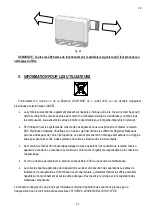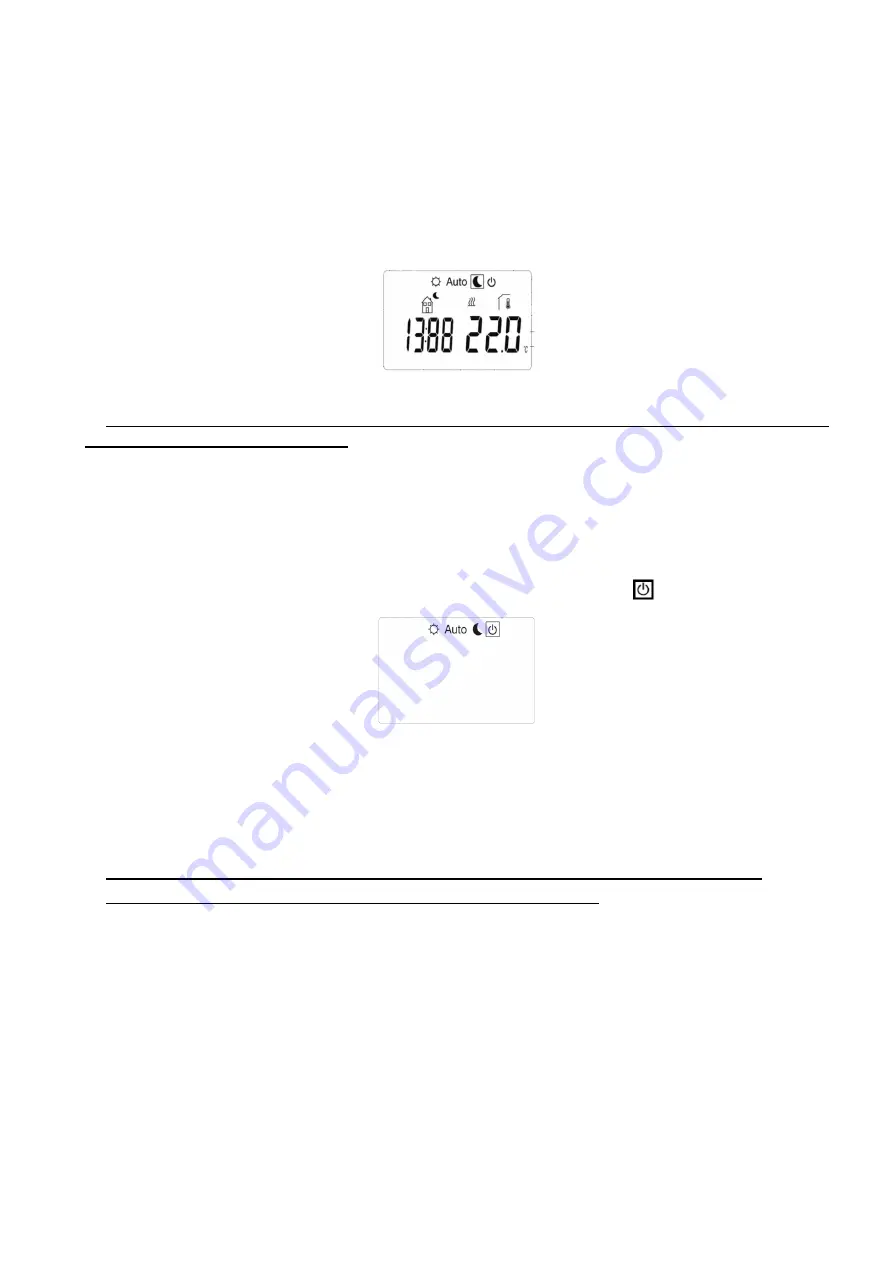
EN
53
3)
press the (
+
) or (
–
) buttons to adjust the temperature that you want to maintain in the room (the set point
starts to blink); in reduced mode the temperature can be set between 5°C and 19°C in steps of 0.5°C;
4)
press (OK) to confirm;
The following are displayed (Fig. 15):
the mode
the real or programmed temperature;
Fig. 15
N.B.: during reduced operation only the electric radiator works, not the blower. The RADIATOR
warning light will be lit on the blower.
3.6
STAND-BY OPERATION
To set STAND-BY OPERATION, proceed as follows:
1)
press the navigation button (
►
) until the stand-by operation symbol
is selected, as in Fig. 16;
Fig. 16
2)
press (OK) to confirm;
This stops the fan and the radiator.
ATTENTION: in this operating mode the appliance is not protected against frost.
Use the navigation button (►) to restart or to change operating mode
.
3.7
AUTOMATIC OPERATION
To set AUTOMATIC OPERATION, proceed as follows:
Summary of Contents for FLECHE AIR 1322
Page 2: ......
Page 23: ...IT 23 NOTE ...
Page 43: ...FR 43 NOTES ...
Page 63: ...EN 63 NOTES ...
Page 83: ...ES 83 NOTAS ...
Page 103: ......