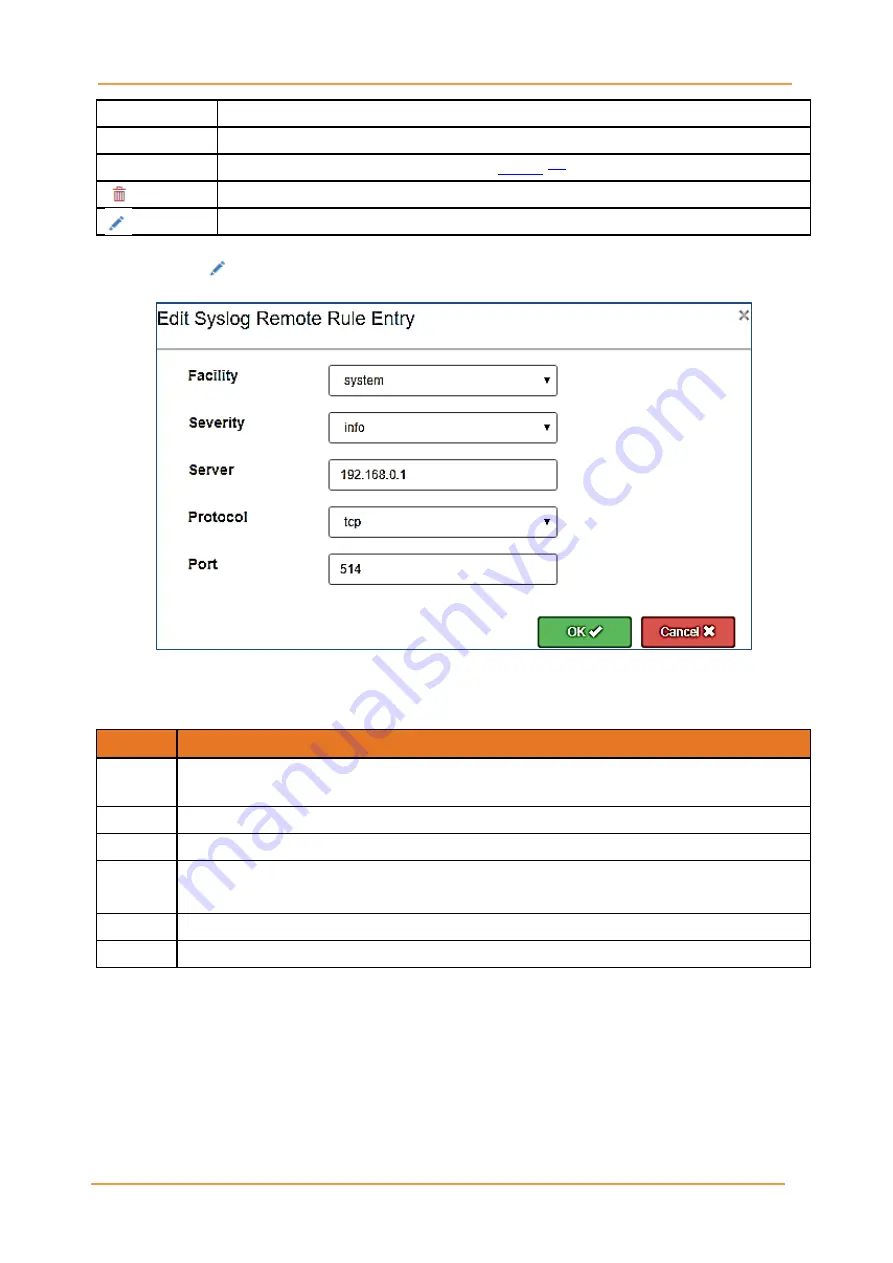
iRBX6GF User’s Manual
UM-iRBX6GF-4.5.1-EN.docx
Pages 97 of 119
Server
Remote server IP address.
Protocol
The protocol to be used – UDP (User Datagram Protocol)
Port
Port No 514 is used for system logging,
Click to delete a rule.
Click to edit
Syslog Remote Rule Entry
.
When you click
,
Syslog Remote Rule Entry
dialog box appears.
Figure 28 – Syslog Remote Rule Entry, Syslog Interface
The following table describes the labels for the
Syslog Remote Rule Entry
Interface
screen.
Label
Description
Facility
Select a facility from the drop-down list. The options are alarm, lldp, login, rstp, system,
web.
Severity
Select a severity. The options (filters) are info, warn, error, and critical. The default is info.
Server
Enter server IP address.
Protocol
Select a facility from the drop-down list. The options are tcp (Transmission Control
Protocol) and udp (User Datagram Protocol).
Port
Port number. With UDP, the
server
is listening on
port
514.
Reload
Click to undo any changes made locally and revert to previously saved values.
















































