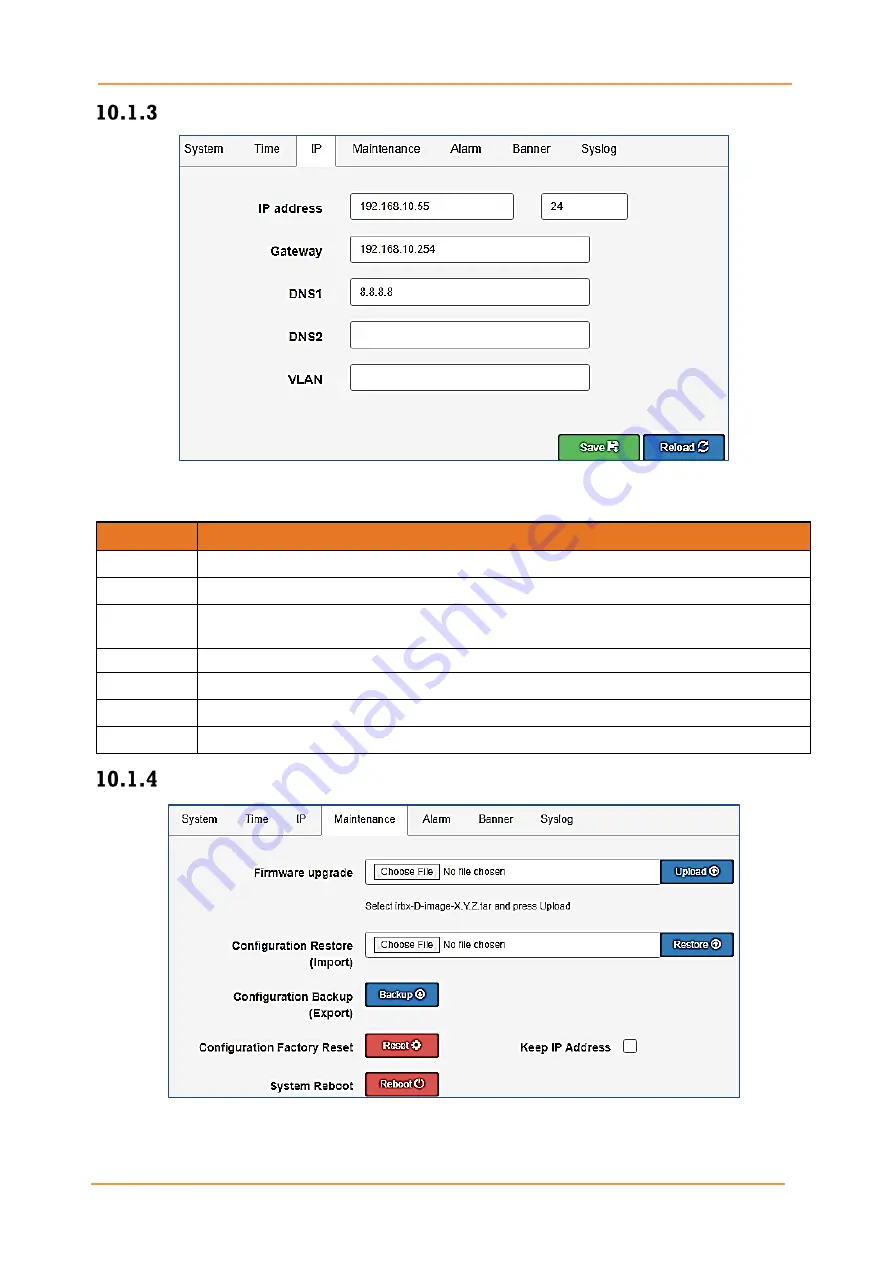
iRBX6GF User’s Manual
UM-iRBX6GF-4.5.1-EN.docx
Pages 90 of 119
IP
Figure 14 – IP Interface
The following table describes the labels for the
IP Interface
screen.
Label
Description
IP address
Set management
IP address
/ mask. The default is shown
Gateway
Set
Gateway
address. The default is shown.
DNS1
Enter IP address corresponding to
DNS1
(Domain Name Server 1) name. Format is
A.B.C.D. e.g. 8.8.8.8
DNS2
Enter IP address corresponding to
DNS2
name. Format is A.B.C.D.
VLAN
Set management
VLAN
. The default value is 1.
Save
Click to save changes.
Reload
Click to undo any changes made locally and revert to previously saved values.
Maintenance
Figure 15 – Maintenance Interface
















































