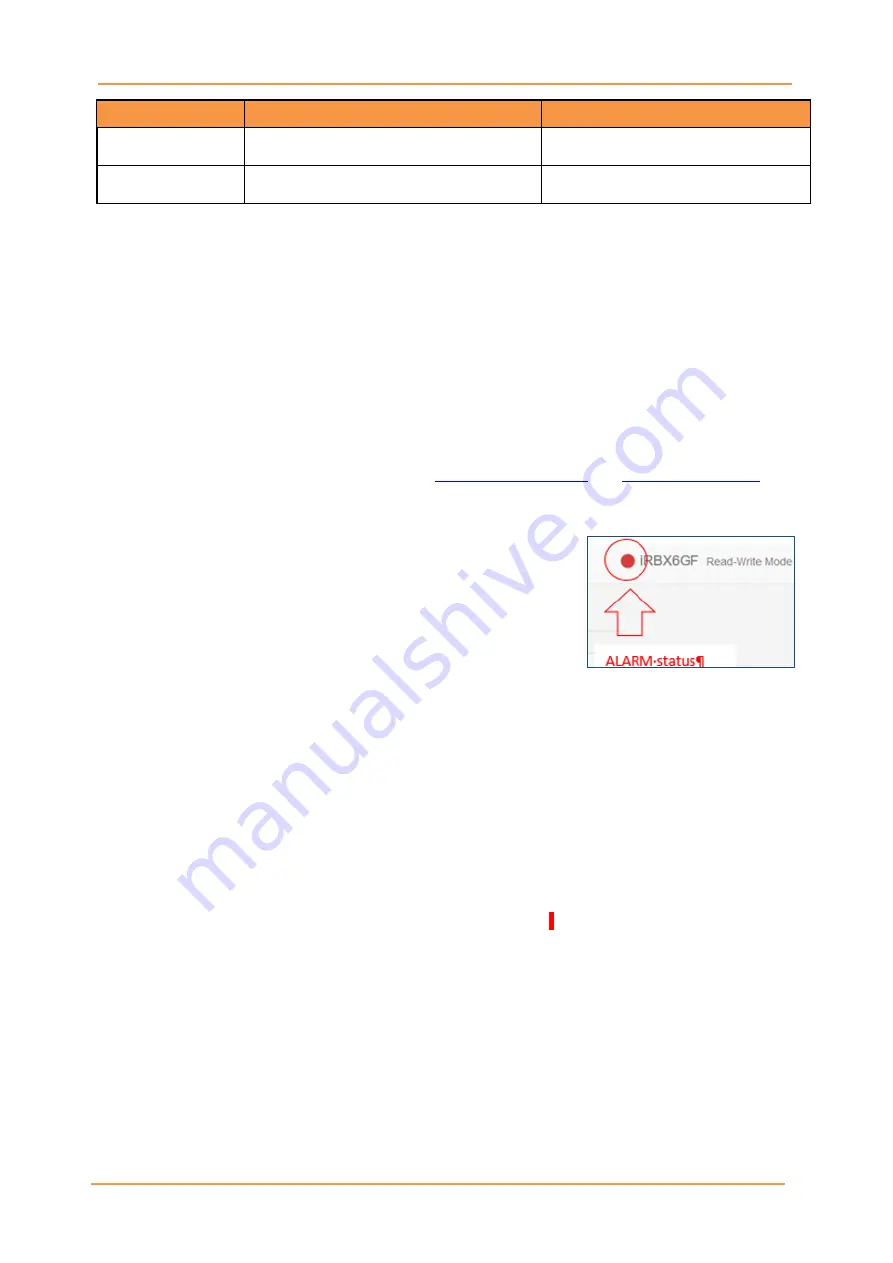
iRBX6GF User’s Manual
UM-iRBX6GF-4.5.1-EN.docx
Pages 19 of 119
Parameter
MIB OID
Values
Port5 link status
1.3.6.1.2.1.2.2.1.8.5
1 – Port is up
2 – Port is down
Port6 link status
1.3.6.1.2.1.2.2.1.8.6
1 – Port is up
2 – Port is down
Note: Use IRBX6GF-MIB.txt for MIB definition
6.3
Alarms and SNMP Traps Configuration by CLI
irbx(config-alarm)#
! Comments
exit from alarm configuration mode
monitor-ports Alarm if ports change link state
monitor-power Alarm if power supply is off
monitor-temperature Alarm if temperature is higher than threshold
snmp-trap-community SNMP trap community name
snmp-trap-manager SNMP trap network manager IP address
For more details, refer to section 9.7.1 alarm and
6.4
Alarm Configuration by WEB UI
iRBX6GF introduces a global alarm icon in the top right corner of the
Web page which represents the status of the alarm.
Color is changed to red if one or more alarms have been triggered.
Normal operation of iRBX6GF is identified by green color of the
alarm icon
.
For Alarms, refer to 10.1.5, Alarm.
For SNMP traps configuration, refer to Sec 10.1.5.1, Alarms to generate SNMP trap.
For alarm history, refer to Sec 10.1.5.2, History of Alarms.
6.5
Behavior During an Alarm
iRBX periodically (every minute) monitors for occurrence of selected events. Examples of such events
are port down, temperature above an assigned threshold, power supply off, etc.
To process events, the following will be performed:
1.
The events are recorded into Syslog (facility alarm)
2.
An SNMP trap is sent if network manager IP is configured.
irbx(config-alarm)# snmp-trap-manager 192.168.10.10
3. Web UI updates its global alarm icon's color to reflect the event.
















































