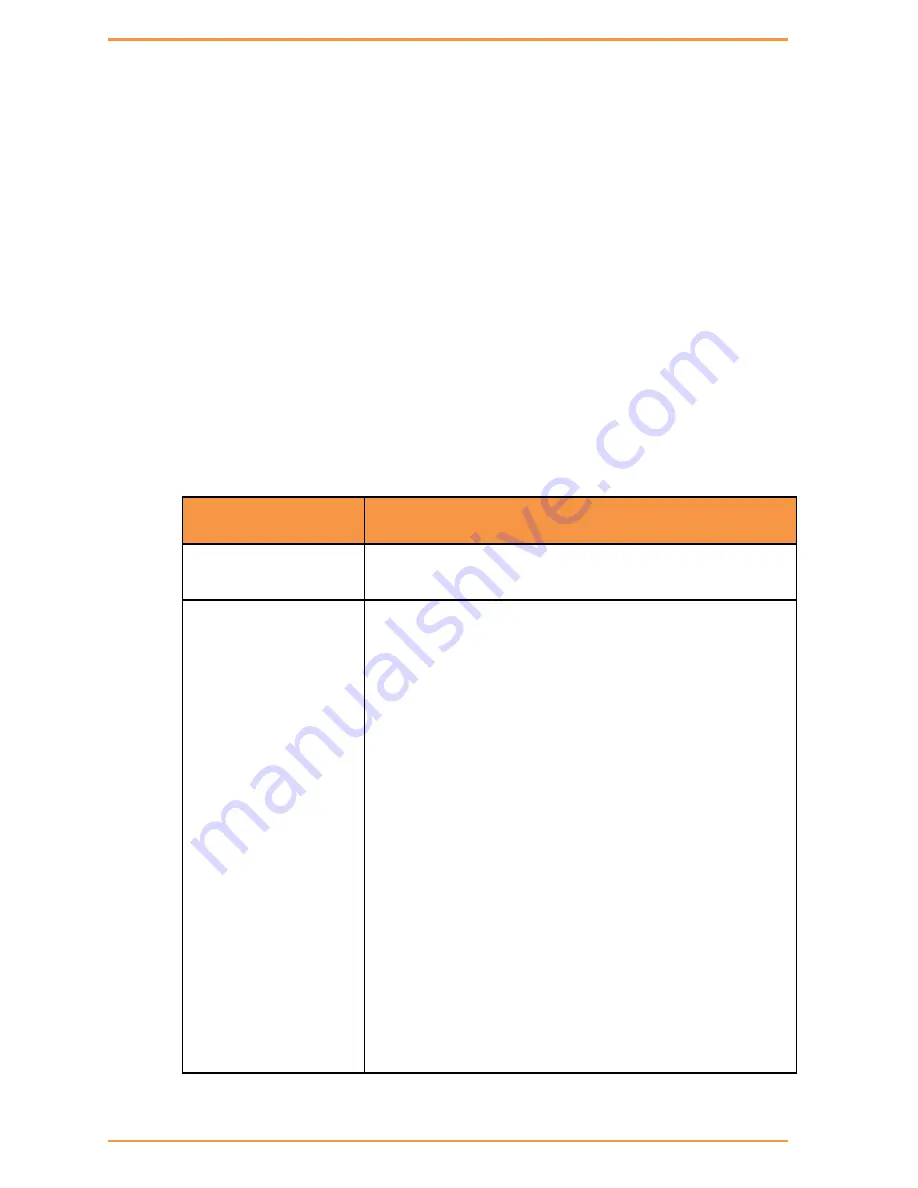
iSG4F
User’s Manual
iS5 Communications Inc.
41
Captures can be displayed at the terminal or exported to a user TFTP server.
10.2.1
Commands Hierarchy
+ root
+ capture
- start
–
i
{eth1.<vlan id> | eth1:<id>} [-C] [-s] [-y]
[expression <>]
- stop
- delete
- export remote-address
<destination address,A.B.C.D>
- show
{captured-packets –c <number>|
status}
- help
10.2.2
Commands Description
Command
Description
Application
connect
Entering the Application Configuration Environment
Capture
Start
: initiate Ethernet traffic capture on a
selected ACE IP interface.
-i: mandatory prefix to be followed with the IP
interface name eth1.<vlan id> where “vlan id” is the
VLAN of the IP interface.
Stop
: stop Ethernet traffic capture
Delete
: delete capture files
Export remote-address
: export file to a tftp server.
Show
captured-packets –C<1-200>: display the
captured content up to a chosen length (1-200) lines.
Show status :
display capture configuration
Help
: display help on settings options.
















































