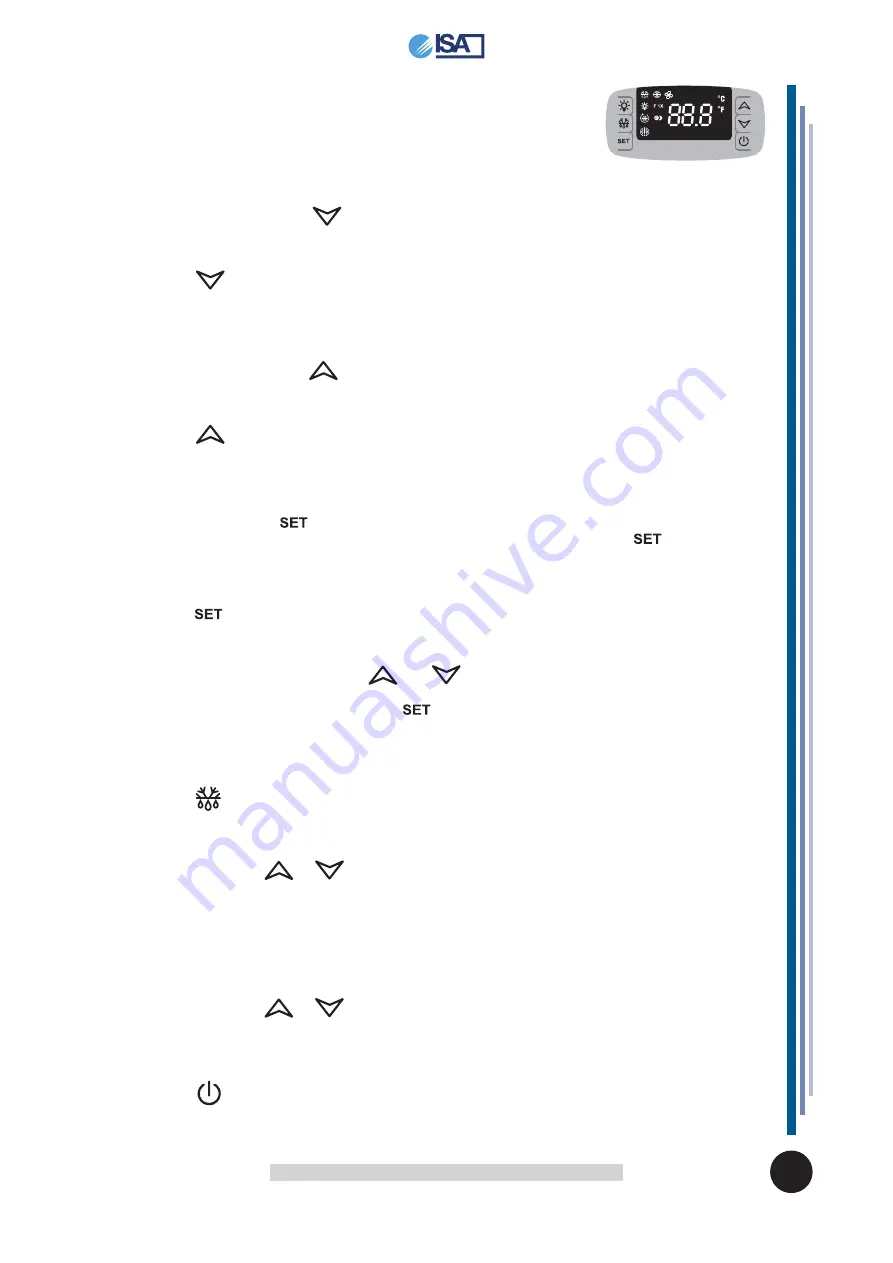
22
METRO’
USE AND MAINTENANCE MANUAL
428000375
237
EN
PASTRY DISPLAY CABINETS
7.2.1
Functions XR44CX
Minimum temperature display
Press and release key
The “Lo” message is displayed followed by reached minimum temperature.
Press or wait 5 seconds to go back to displaying normal temperature.
Maximum temperature display
Press and release key
The “Hi” message is displayed followed by reached maximum temperature.
Press or wait 5 seconds to go back to displaying normal temperature.
Set Point display
Press and release , set point is immediately displayed.
Wait 5 seconds or press key again, to go back to temperature display
Set Point modifi cation
Press for at least 2 seconds.
Set point is displayed and LED °C starts fl ashing.
Modify value by acting on keys and .
Memorise new set point by pressing or wait 15 seconds to exit programming.
Manual defrosting
Press for at least 2 seconds to start defrosting cycle.
Keyboard lock
Keep both keys pressed for a few seconds until “POF” appears fl ashing.
The keyboard is now locked; only display of set point, maximum and minimum
temperature is possible.
“POF” appears if a key is pressed for more than 3 seconds.
Keyboard release
Keep both keys pressed for a few seconds until “POn” appears fl ashing.
On / Off
Press for 2 seconds for display to show “OFF”.
Loads and all adjustments are disabled in this confi guration.
Press key again for 2 seconds to bring instrument at ON again.




































