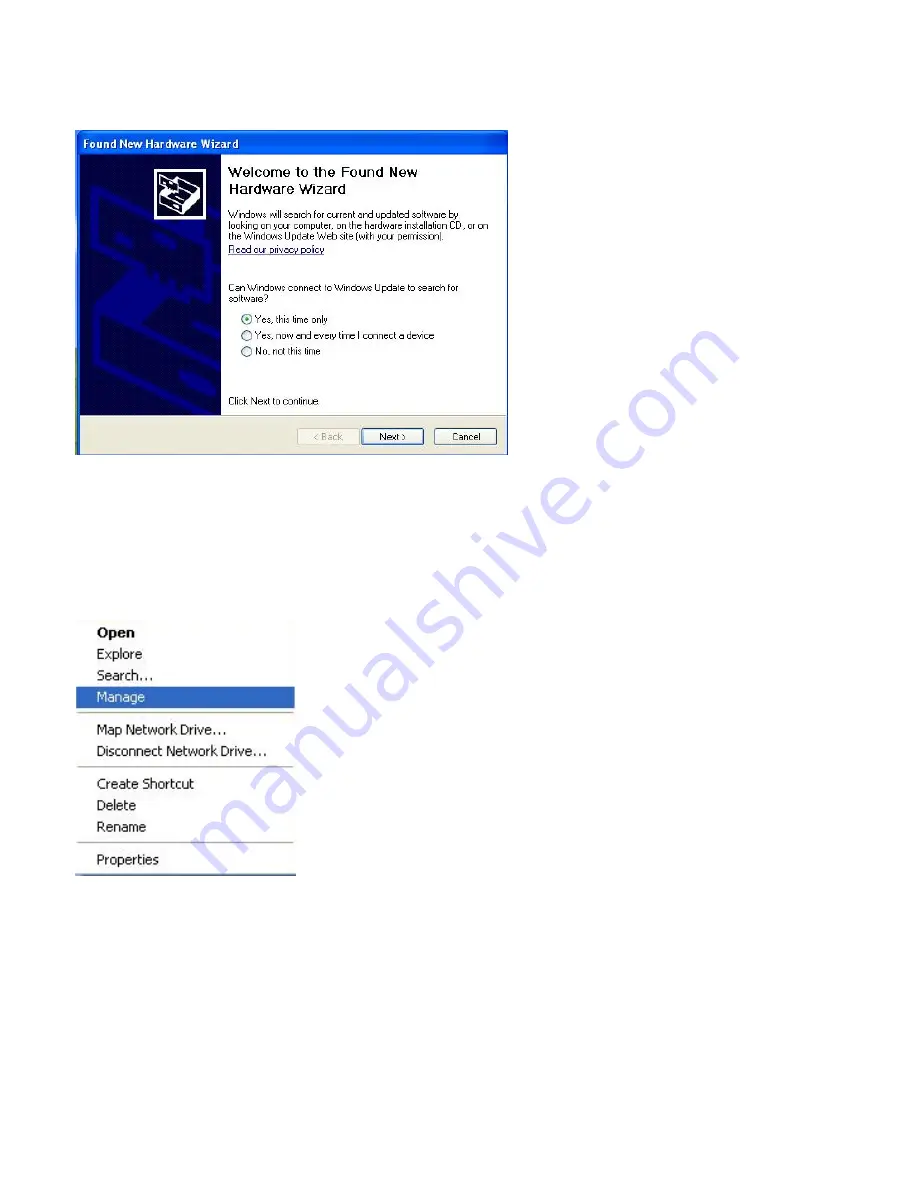
7)
Note:
The following window will pop-up again when installation is being finished under most operating
system.
Fig.2.1.2.7 Finish new hardware wizard
Repeat the operation once according to the previous steps and the USB driver installation will be finished.
8) After the USB driver properly installed, users can view the COM port between the scanner and the
computer, the specific steps are as follows:
Right click
My Computer
and click
Manage
menu item in the pop-up
menu, as shown in Fig.2.1.2.8.
Fig.2.1.2.8 Right click
My Computer
11
Summary of Contents for LSPD
Page 6: ...6 ...












































