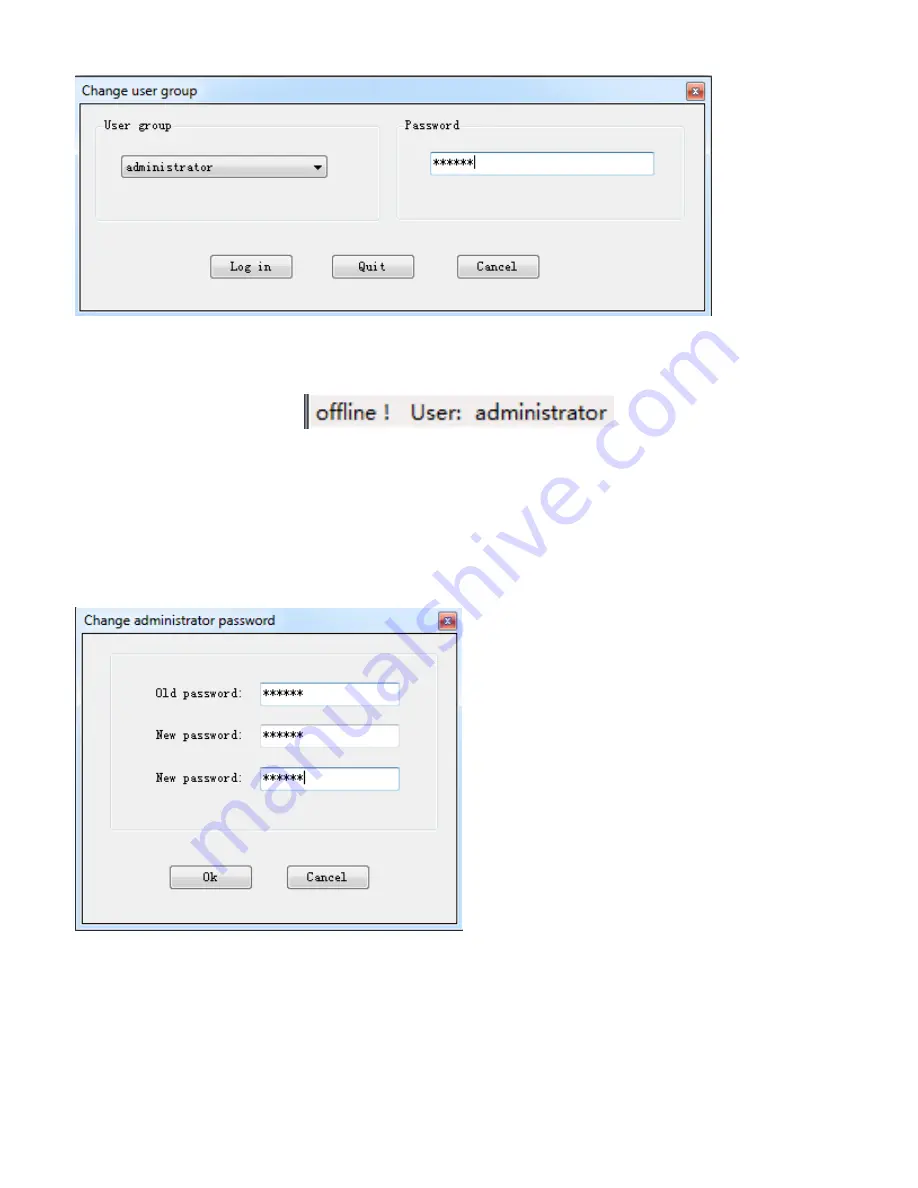
Fig.2.3.1.4 Administrator log-in
3) Status bar will display as Fig.2.3.1.5 shows after successful log-in.
Fig.2.3.1.5 Status bar shows administrator log-in
The administrator can change password after log-in.
Click menu bar
[
Extras
]
Change administrator password, the pop-up window is shown in Fig.2.3.1.6.
Enter the old password and new password, enter the new password a second time to confirm and click
[
Ok
]
to finish the change.
Fig.2.3.1.6 Change administrator password
19
Summary of Contents for LSPD
Page 6: ...6 ...















































