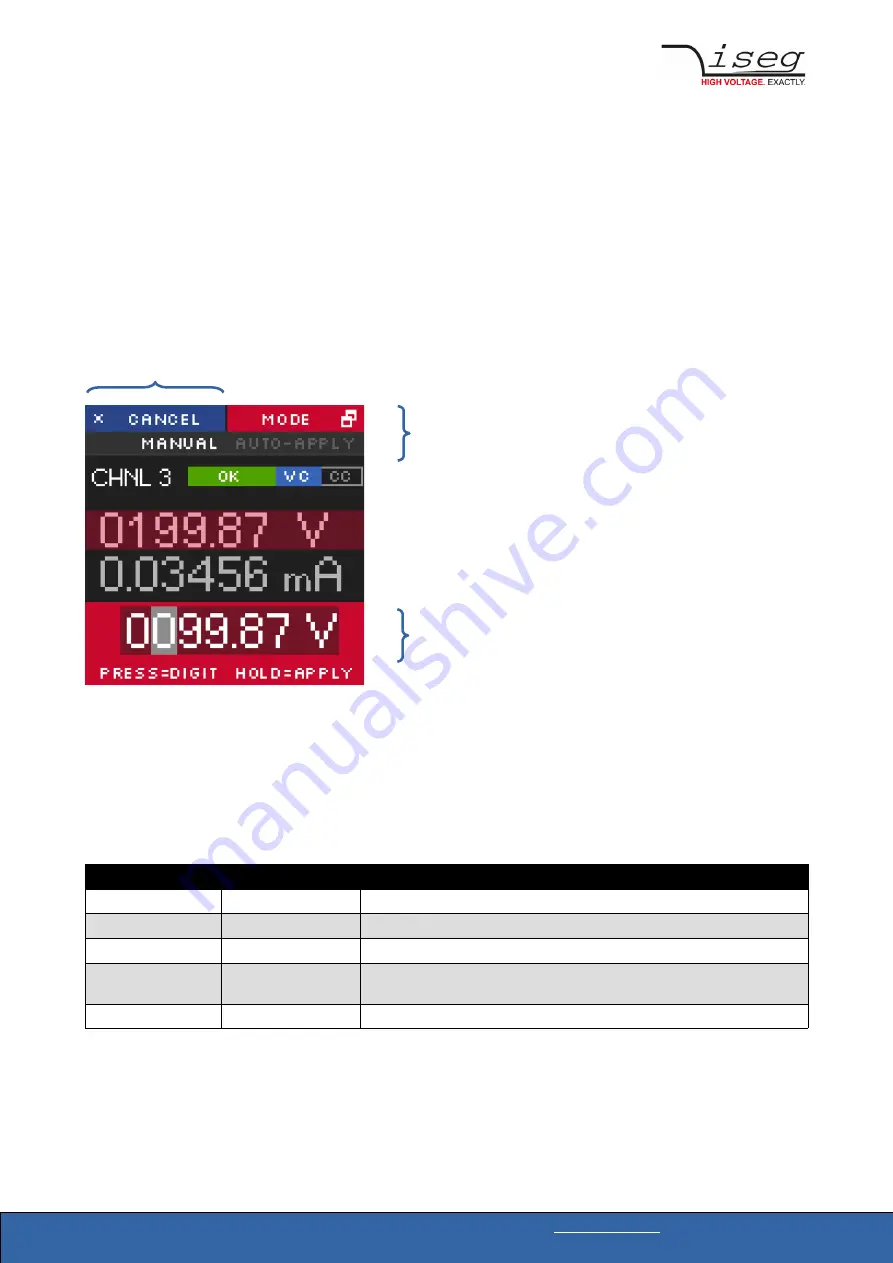
3.2.6. Editing Channel Set Values
In the channel screen it is possible to edit set values of the selected channel. This is done by marking current or voltage
value by turning rotary encoder and applying this by pressing the rotary encoder button. An edit field beneath the shown
values will be displayed.
The edit value is shown with a digit hi-lighted by a cursor. A short press on the rotary encoder button and the cursor will
jump to the next lower digit. Turning the rotary encoder changes the selected value in the resolution of the digit.
Submit and apply of the edit value is done by pressing and holding the rotary encoder button for more than one second.
There are two modes of editing available: manual and auto-apply. In manual mode, the edited value is not accepted until
the user applied it with pressing and holding the rotary encoder button. In auto-apply mode the edit value is immediately
accepted as turning the rotary encoder.
cancel edit with left button
3.3 Channel Switches and LEDs
The front panel of the NHR device is equiped for each channel with a “On/Off” switch to turn the channel on and off, two
status LEDs (“OK” and “HV ON”) and two LEDs (“POS” and “NEG”) to indicate the selected polarity.
The green LED “OK” signals the general condition of the channel and the yellow LED “HV ON” signals measured output
voltage at the corresponding channel or is flashing shortly every time the user presses the corresponding “On/Off” switch.
Following behaviors are possible:
LED “OK”
LED “HV ON”
Meaning
not illuminated
not illuminated
An error event occurred, the channel cannot be switched on.
not illuminated
illuminated
An error occurred but there is still a measured voltage at the channel.
illuminated
not illuminated
The channel is switched off and can be turned on.
illuminated
illuminated
The channel is turned on and there is output voltage at
the channel.
flashing
The channel is ramping up or down
Table 5: LED Status information
NHR – NIM standard High Voltage Power Supply | Last changed on: 25.11.2019 |
www.iseg-hv.com
18/31
switch edit mode with right button:
manual or auto-apply mode
edit field














































