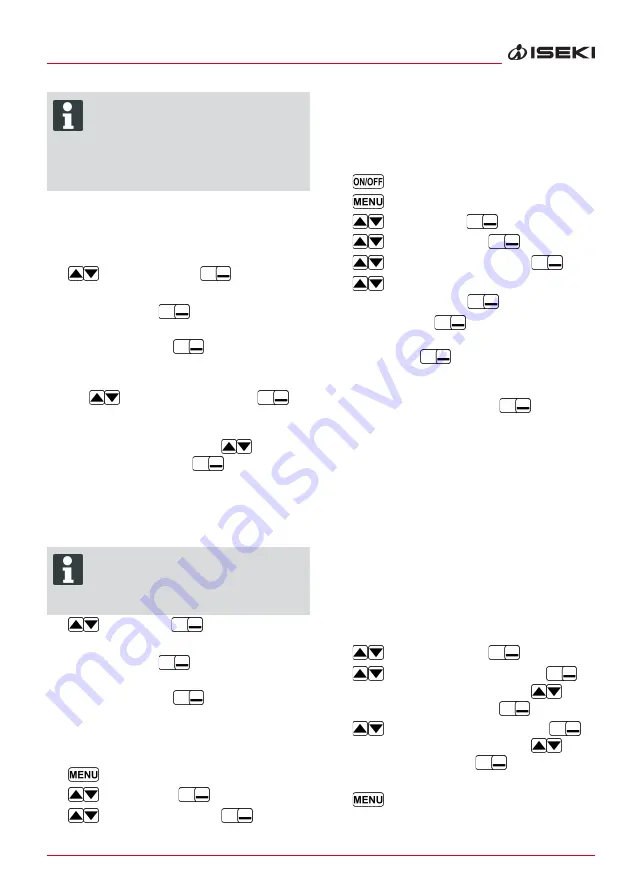
456939_a
49
Settings
7.4
Setting the rain sensor
NOTE
Mowing when the grass is dry reduces
soiling.
By activating the rain sensor and setting
a delay time, it is possible to prevent the
appliance mowing when the grass is wet.
If the rain sensor is activated, the appliance
moves back into the base station when the rain
begins. It remains there until the rain sensor has
dried. Then it waits for the time period that is set
as the delay before it continues mowing.
1.
*
"
Rain sensor
"
2. Activating/deactivating the rain sensor:
■
"
Activate
"
:
Activate the rain sensor.
■
"
Deactivate
"
:
Deactivate the rain sensor.
3. Setting the delay of the rain sensor:
■
*
"
After rain delay
"
■
"
xx hours xx minutes
"
Select the required value for the hour/
minute in sequence with
and con-
firm each time with
.
7.5
Activating/deactivating Eco mode
In Eco mode, the appliance switches to energy-
saving mode. This reduces the energy consump-
tion and noise emissions.
NOTE
With high and thick grass and for thick
rolled turf, this is not recommended or
may not be possible.
1.
*
"
EcoMode
"
2. Activating/deactivating Eco mode:
■
"
Activate
"
:
Activate Eco mode.
■
"
Deactivate
"
:
Deactivate Eco mode.
7.6
Setting the mowing program
7.6.1
Setting the mowing program – General
1.
Call up the main menu.
2.
*
"
Programs
"
3.
Select the menu item.
4. Make the settings.
Note:
The menu items are described in the
following sections.
7.6.2
Setting the start points
Teaching-in start points
1. Place the appliance in the base station.
2.
Switch on the appliance.
3.
Call up the main menu.
4.
*
"
Programs
"
5.
*
"
Entry Point
"
6.
*
"
Interactive teach
"
7.
*"
Start interactive entry
point teaching
"
.
■
"
Start
"
. The appliance moves
along the boundary cable.
■
"
Set
”
when the appliance has
reached the required start point. The start
point is stored.
8.
"
Set entry point 1
”
if no start
point has been specified during the teaching-
in movement. If no start point has been spe-
cified here, the start points are automatically
specified.
9.
"
Entry point x: XXm
"
if the last start
point has been reached.
Manually specifying start points (01)
The first start point (01/X0) is pre-set and is 1 m
to right of the base station. Up to 9 other start
points (X1 to X9) can be programmed behind this
point. When specifying the start points, heed the
following:
■
Do not set start points too far from the base
station or too close to one another (02/f).
■
Only use as many start points as necessary.
1.
*
"
Entry Point
"
2.
*
"
Point X1 at [020um]
"
Select one digit in sequence with
to
and confirm each time with
.
3.
*
"
Point X2 at [075 m]
"
Select one digit in sequence with
and
confirm each time with
.
4. If necessary, specify further start points.
5.
Return to the main menu.
Summary of Contents for SRE2600X
Page 4: ...4 SRE2600X 03 04 05 1 2 3 2 4 1 2 3 4 6 5 5 7 6 2 1 3 5 4 8 6 7 9 7 ...
Page 7: ...456939_a 7 ...
Page 89: ...456939_a 89 Déclaration de conformité CE ...
Page 90: ...90 SRE2600X ...
Page 91: ...456939_a 91 ...
















































