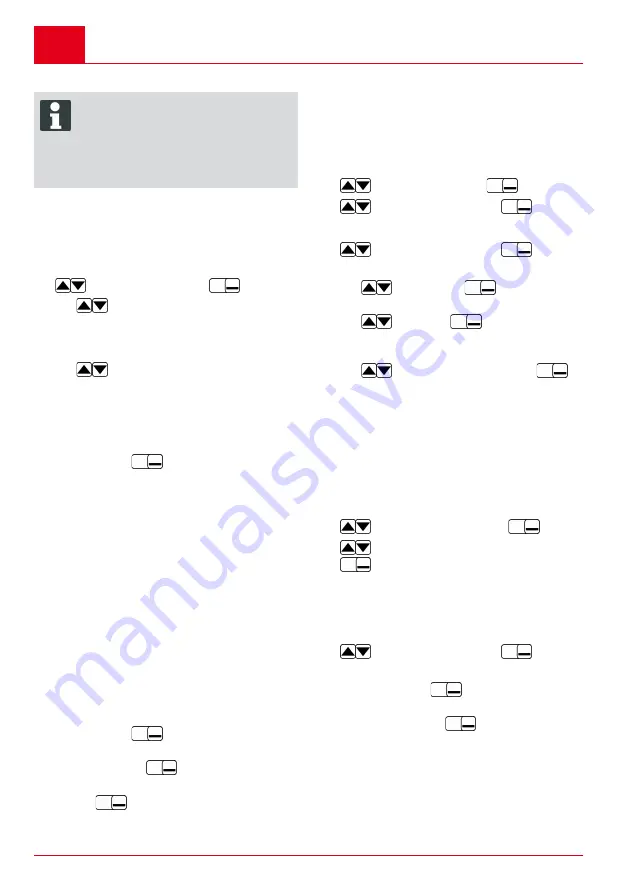
GB
50
SRE2600X
Settings
7.6.3
Setting the mowing times
NOTE
There must be at least 30 min. between
programming the mowing times and the
mowing start. If not, the appliance only
starts at the next programmed mowing
time.
In the "
Weekly Program
" menu item, the days
of the week and time periods when the appliance
should mow are set. Adapt these settings to the
size of your garden if necessary. If unmown
areas are still visible after approx. one week, in-
crease the mowing periods.
1.
*
"
Weekly Program
"
■
*
"
All Days [X]
": The appliance
mows every day at the set times. If "
All
Days [ ]
" is shown, the appliance only
mows on the set days of the week.
■
*
"
Monday [X]
"...
*
"
Sunday
[X]
": The appliance mows for the set
time periods on the set day of the week.
If "
Monday [ ]
" is shown, for example,
the appliance does not mow on the re-
spective day.
■
"
Change
"
: Activate the respective
day
[X]
or deactivate it
[ ]
, and set the
time periods, type of mowing and the
start points.
2. Make the settings for every day or the re-
spective day:
■
For example, "
*[M] 07:00-10:00
[?]
": Normal mowing
[M]
from 07:00 –
10:00 am with automatically changing
start point 0 – 9
[?]
.
■
For example, "
*[R] 16:00-18:00
[1]
": The appliance starts with edge
mowing
[R]
at 4 pm and moves along
the entire boundary cable. The area
mowing then begins at start point 1
[1]
.
At 6 pm or as soon as the rechargeable
battery is discharged, the appliance
moves back to the base station.
■
"
Change
"
: Change the selected
setting.
■
"
Continue
"
: Confirm the changes
setting and continue to the next setting.
3. "
Save
"
: Save all changed settings of
the menu item.
7.7
Edge mowing with a manual start
For a manual start, e.g. when placed in a second-
ary area, the setting can be made here that the
appliance begins with edge mowing.
Carrying out the edge mowing at the pro-
grammed mowing time periods: see
chapter 7.6.3
"Setting the mowing times", page 50
1.
*
"
Margin mowing
"
2.
*
"
at manual start
"
7.8
Setting the secondary area mowing
1.
*
"
Sub zone mowing
"
2. Setting the mowing time periods:
■
"
inactive
"
: Secondary
area mowing is switched off.
■
"
active
"
: The appliance
mows until the rechargeable battery is
flat.
■
"
Mowing time in min
"
:
The appliance mows the secondary area
for the set time period. The following
mowing time periods can be set:
30/60/90/120/until rechargeable battery
flat.
7.9
Setting the display contrast
If the display is difficult to read, e.g. in sunlight,
the display can be improved by changing the dis-
play contrast.
1.
*
"
Display contrast
"
2.
Increase/decrease display contrast.
7.10 Setting lock
If the setting lock is deactivated, the PIN must
only be entered when acknowledging safety-rel-
evant faults.
1.
*
"
Safety settings
"
2. Activating/deactivating the setting lock:
■
"
Activate
"
:
Activate the setting lock.
■
"
Deactivate
"
:
Deactivate the setting lock.
Summary of Contents for SRE2600X
Page 4: ...4 SRE2600X 03 04 05 1 2 3 2 4 1 2 3 4 6 5 5 7 6 2 1 3 5 4 8 6 7 9 7 ...
Page 7: ...456939_a 7 ...
Page 89: ...456939_a 89 Déclaration de conformité CE ...
Page 90: ...90 SRE2600X ...
Page 91: ...456939_a 91 ...
















































