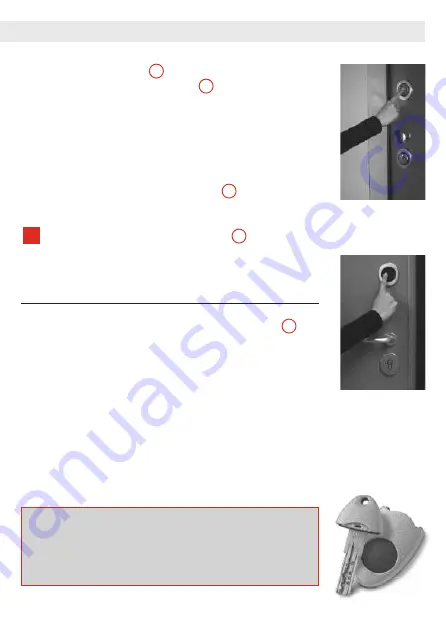
23
C.
Keeping the spring latch
constantly pressed, press the black
key located on the internal plaque
(fig. 3) for at least one
second. The buzzer will emit one brief beep. Each new code en-
tered (minimum 4 figures, maximum 8) and confirmed by the
# key will be registered with the “service” level. The buzzer
will confirm memorization of all the codes with one brief beep.
Once memorization has been completed carry on with enabling
all the codes registered at the “service” level by pressing the
black key located on the internal plaque
(fig. 3) for at least
one second. The buzzer will emit two short beeps.
Release the pressure on the spring latch
to exit the pro-
gramming mode.
HOW IT WORKS
The FIAM x1R electronic key works very simply:
Pressing your personal entrance code on the keyboard
, fol-
lowed by the # key, (fig. 11)will open the lock and you will be able
to enter the premises.
The lock will automatically lock up when you close the door again,
as long as this functional mode has been provided.
There are various options for leaving the premises.
• pressing the green key located on the internal plaque (Fig. 5)
• pressing a remote key (optional) which can be located at a dis-
tance from the door (for example, the interphone key or an
ordinary button)
• using the mechanical key
NOTE:
Please remember that the FIAM x1R electronic lock can always
work at any time, even if there are problems, both from the
inside and outside by using the mechanical key.
1A
2
2
5
5
P
TO START
fig.11
fig.5
10S0440_FIAM QG10 02 EN 7-07-2010 10:00 Pagina 23
















































