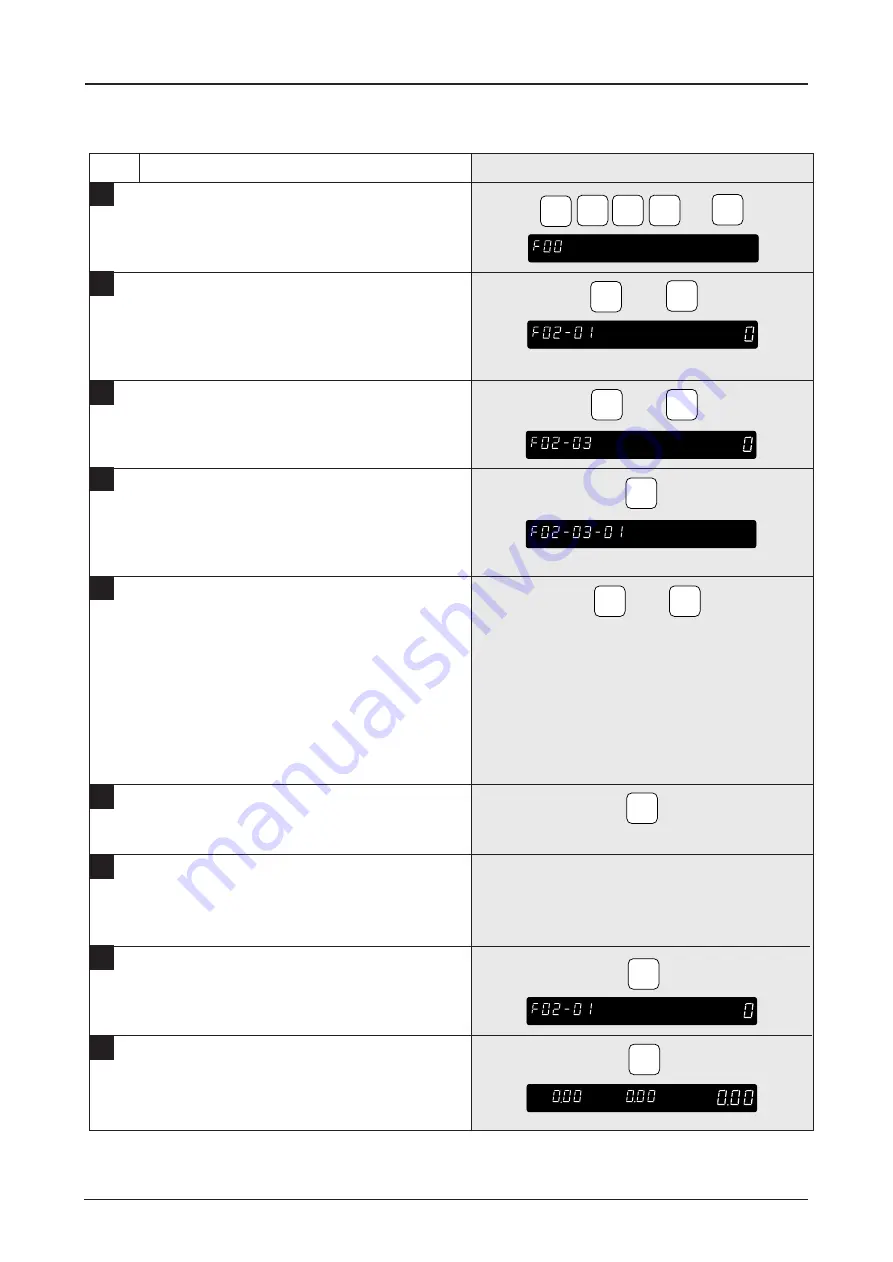
page 36
BC-3000 • User’s Manual • Rev 0
4.4.2 Operation Procedure
Step
Description
Keys and Display
8
0
0
➔
MODE
➔
ENTER
0
2
OR
ENTER
Select Report Category
MODE
END
1
•
Access the Total mode.
Ex. Password = 8000
2
•
Press number “2” followed by the ENTER key
to access the Total Report menu.
3
•
Press the UP or DOWN key to select the
Monthly Total Report.
4
•
Press the ENTER key to access the Report
Category.
5
•
Press the UP or DOWN key to select the
desired Report Category.
F02-03-01 = Monthly Sales Total
F02-03-03 = Monthly Item
F02-03-04 = Monthly Dept.
F02-03-05 = Monthly Group
F02-03-06 = Monthly Designated PLU Total
F02-03-07 = Monthly Profit Total
F02-03-08 = Monthly Department Total
F02-03-09 = Monthly Group Total
6
•
Press the PRINT key.
7
•
Repeat steps 5 and 6 for any other reports.
8
•
Press the END key to return to the main menu.
9
•
Press the MODE key to return to nor mal
operation.
➝
➝
➝
➝
OR
















































