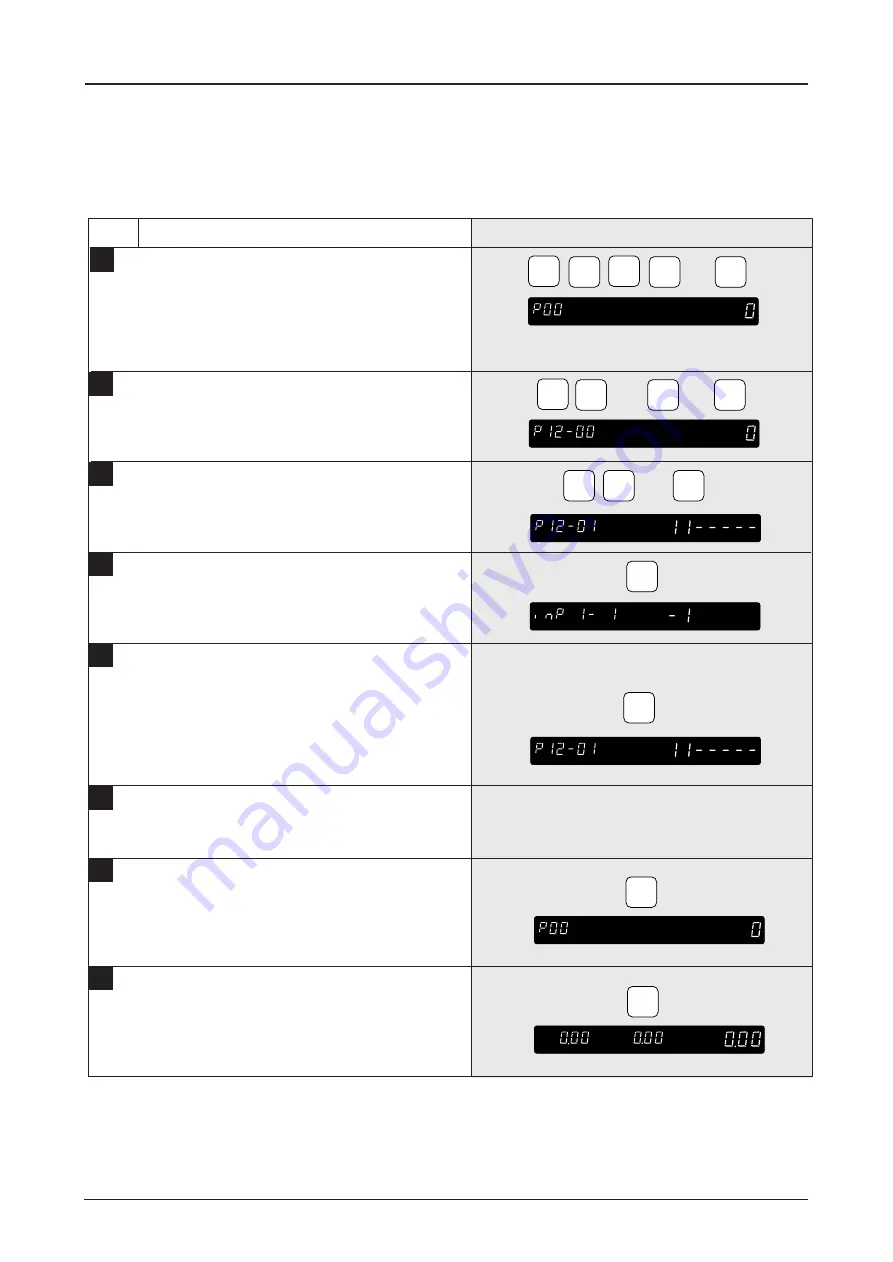
page 60
BC-3000 • User’s Manual • Rev 0
Step
Description
Keys and Display
5.15 Programming Operator Codes and Names
The following steps show how to program operator codes and names used in the operator system.
9
➔
0
0
0
MODE
1
➔
1
PLU
ENTER
ENTER
Operator Name
(See Chapter 6)
MODE
END
1
•
Access the Programming mode.
Ex. Password = 9000
Note: To exit the Programming mode, press the
MODE key again.
2
•
Enter “12” followed by the ENTER key, or
press the OPERATOR key to select the
Operator Programming mode.
3
•
Enter the operator code followed by the PLU
key.
Ex. Operator Code = 11
4
•
Press the ENTER key to create/edit the
operator name.
5
•
Enter the required operator name using the
keyboard (max. 12 characters).
•
When complete press the ENTER key.
6
•
Repeat steps 3 through 5 for any other
operators to be programmed.
7
•
When all desired operator information has
been programmed, press the END key.
8
•
Press the MODE key to return to the normal
mode.
1
➔
2
ENTER
OR
OPERATOR
















































