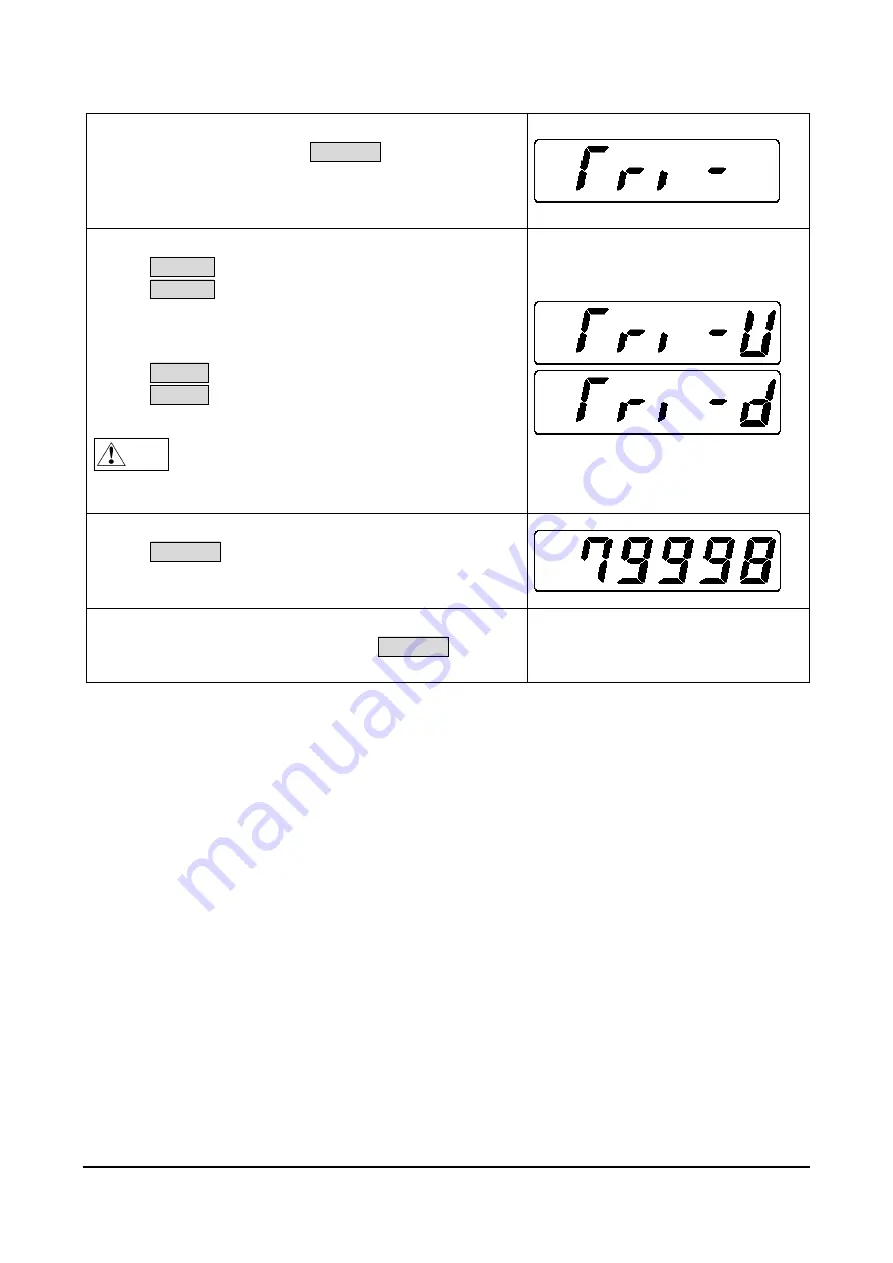
Manual No. 085-3435-07
16/45
IGB/IGX Series (Overseas Specifications) Service Manual
When Performing Fine Span Adjustment
1. Trimming
After span adjustment, press
COLUMN
while the A/D data
is displayed.
[Tri-] (Trimming) display will appear.
(This is possible even with the weight placed)
2. Trimming Up
Press
ZERO(+)
, then [
Tri-U
] will be displayed.
Press
ZERO(+)
for the desired number of times to increase
the span.
3. Trimming Down
Press
TARE(-),
then [Tri-d] will be displayed.
Press
TARE(-)
for the desired number of times to decrease
the span.
Note
The change amount for one time may differ
depending on each machine; however,
approximately one count for one time is average.
4. Repeating Steps
Press
COLUMN
, then A/D data will be displayed.
Place a weight on the weighing platter, and perform
adjustment by repeating steps 1, 2, and 3 above.
5. Saving Data
After completing the adjustment, press
COLUMN
to save
the data.
















































