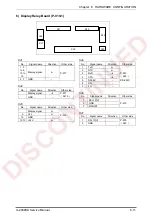Chapter 7 MAINTENANCE
IL-2000SA Service Manual
7-9
7.9 TROUBLESHOOTING
Problem 1
Problem 2
Causes or Remedies
Power supply is not
turned ON.
Buzzer does not sound.
x
Check that the power plug and power cable
are connected.
x
Check the voltage of the outlet (100 VAC).
x
Check the power supply unit (connector and
harness).
Screen is not displayed.
Buzzer sounds but the
screen is not displayed.
x
Check the volume of the right side of the
screen.
x
Disconnection of the connector at the back
of the display or contact failure.
x
Check the connections of XJ2, XJ5, XJ9,
XJ10, and XJ11 of P-910B-2.
x
Check the connector and harness of P-919.
x
Defect of the back light inverter
x
Defect of the inside the display unit of P-917
or LCD
The printer stops while
displaying “Wait” on the
screen.
The printer stops in the
middle of process, or
displays an error.
x
Defect of P-910-2
x
Defect of the CF card or contact failure of the
socket
Unable to do numeric
key entry.
Unable to do any or
particular key entry.
x
Disconnection of XJ7 of P-910B-2, or
contact failure.
x
Defect of the numeric keypad
Displacement of the
touch panel keys
Displacement of the
display key buttons and
touch input
x
Adjust the touch panel of the test mode.
x
If the positioning cannot be recovered,
replace the display unit.
Display is dark.
x
Defect of the volume.
x
Defect of the back light.
x
Defect of the back light inverter board.
The printer does not
work.
Display is normal.
x
Check the connection of XJ1 and XJ5 of
P-910B-2.
x
Check the connection of XJ3, XJ9, and XJ10
of P-909C-1.
x
Defect of P-909C-1.
x
Defect of P-910B-2.
x
Defect of the power supply unit.
x
Defect of the gear.
x
Defect of the stepping motor.
Unable to print.
The printer normally
works.
x
Set the print density of the print adjustment
of the test mode.
x
Adjust the position of the thermal head.
x
Check the connection of the thermal head.
x
Defect of the thermal head.
x
Defect of the label or receipt (not a thermal
paper)
x
Check the connection of XJ5 of P-909C-1.
x
Defect of P-909C-1.
Print is light.
x
Clean the thermal head.
x
Adjust the location of the thermal head.
x
Defect of the label and receipt.
x
Defect of the power supply unit.
x
Defect of the printing roller.
DISCONTINUED
Summary of Contents for IL-2000SA
Page 10: ...D I S C O N T I N U E D ...
Page 32: ...D I S C O N T I N U E D ...
Page 76: ...D I S C O N T I N U E D ...