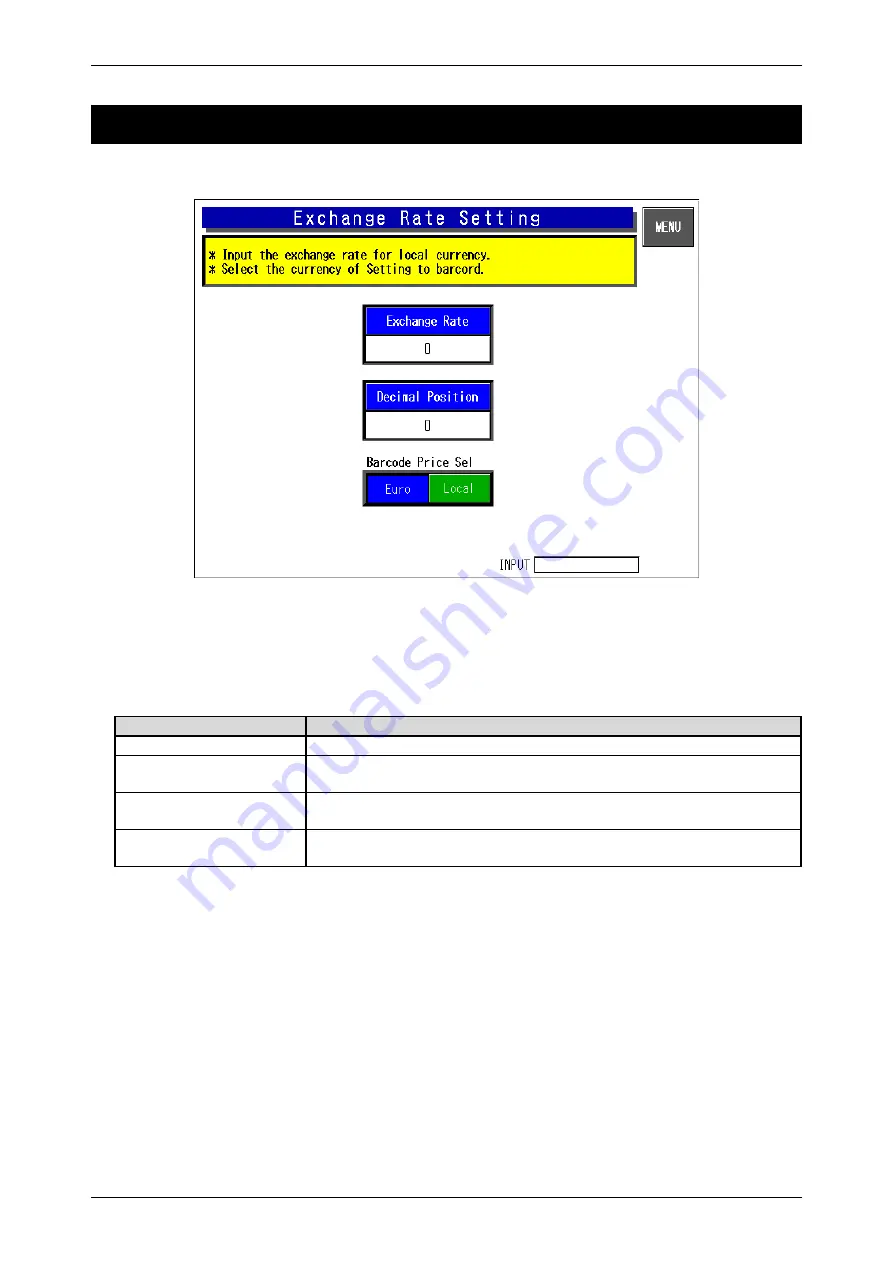
Chapter 4 SYSTEM MODE
4-60
IP-EMZ Service Manual
4.21 EXCHANGE RATE
This specification is for EU.
Exchange Rate Setting Screen
Input the exchange rate for local currency.
Select the currency of Setting to barcode.
Buttons/Display Fields
Function
MENU
Returns to the System Menu 2/2 screen.
EXCHANGE RATE
Input the exchange rate for local currency.
(0-99999999)
DECIMAL POSITION
In put the decimal position.
(0-7)
BARCODE PRICE
SELECT
Select the currency of Setting to barcode.
[Euro] or [Local]
Summary of Contents for IP-EMZ
Page 13: ...Chapter 1 INSTALLATION IP EMZ Service Manual 1 5 1 3 OUTER DIMENSIONS Unit mm ...
Page 24: ...Chapter 2 SETUP MODE 2 6 IP EMZ Service Manual Text Edit After Screen Text Edit Packed Screen ...
Page 47: ...Chapter 2 SETUP MODE IP EMZ Service Manual 2 29 ...
Page 79: ...Chapter 3 TEST MODE 3 32 IP EMZ Service Manual ...
Page 88: ...Chapter 4 SYSTEM MODE IP EMZ Service Manual 4 9 System Data Setup Screen 2 ...
Page 96: ...Chapter 4 SYSTEM MODE IP EMZ Service Manual 4 17 Label Content Selection Pop up Screen ...
Page 120: ...Chapter 4 SYSTEM MODE IP EMZ Service Manual 4 41 Restoration Confirmation Screen ...
Page 141: ...Chapter 4 SYSTEM MODE 4 62 IP EMZ Service Manual ...
Page 151: ...Chapter 6 ELECTRIC ASSEMBLY 6 2 IP EMZ Service Manual 6 1 ELECTRIC BLOCK DIAGRAM ...
Page 172: ...APPENDIX A LABEL FORMATTING IP EMZ Service Manual A 3 Label format table No 99 For receipt ...
















































