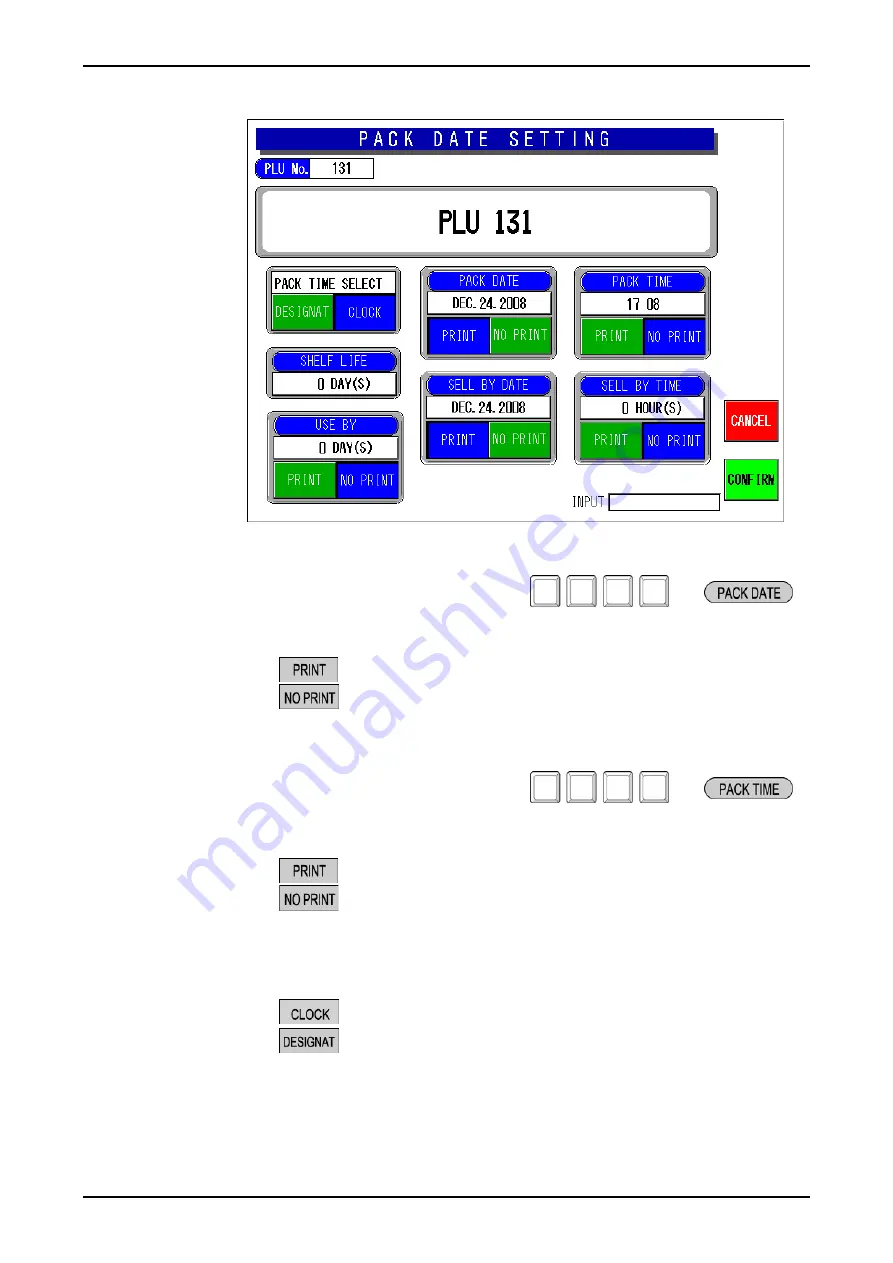
Chapter 2 NORMAL MODE
(1) Pack
Date
Enter the Pack Date (MMDD or
MMDDYYYY) to be changed.
X
Press one of the following buttons.
Print the Pack Date.
Do not print the Pack Date.
(2) Pack
Time
Enter the Pack Time (HHMM)
when you want to print a certain
Pack Time.
X
Press one of the following buttons.
Print the Pack Time.
Do not print the Pack Time.
(3) Pack
Time
Select
Press one of the following buttons.
Select for printing the current time.
Select for printing a certain time.
page 2-14
IP-EMZ Operation Manual
Summary of Contents for IP-EMZ
Page 7: ...Chapter 1 INSTALLATION IP EMZ Operation Manual 1 5 1 3 OUTER DIMENSIONS Unit mm ...
Page 34: ...Chapter 2 NORMAL MODE FUNCTION KEYS page 2 22 IP EMZ Operation Manual ...
Page 35: ...Chapter 2 NORMAL MODE IP EMZ Operation Manual page 2 23 ...
Page 52: ...Chapter 3 TOTAL MODE page 3 16 Omni 4000ST User s Manual ...
Page 58: ...Chapter 4 PROGRAMMING MODE page 4 6 IP EMZ Operation Manual ...
Page 59: ...Chapter 4 PROGRAMMING MODE IP EMZ Operation Manual page 4 7 ...
Page 60: ...Chapter 4 PROGRAMMING MODE page 4 8 IP EMZ Operation Manual ...
Page 62: ...Chapter 4 PROGRAMMING MODE page 4 10 IP EMZ Operation Manual ...
Page 63: ...Chapter 4 PROGRAMMING MODE IP EMZ Operation Manual page 4 11 ...
Page 65: ...Chapter 4 PROGRAMMING MODE IP EMZ Operation Manual page 4 13 ...
Page 66: ...Chapter 4 PROGRAMMING MODE page 4 14 IP EMZ Operation Manual ...
Page 94: ......
















































