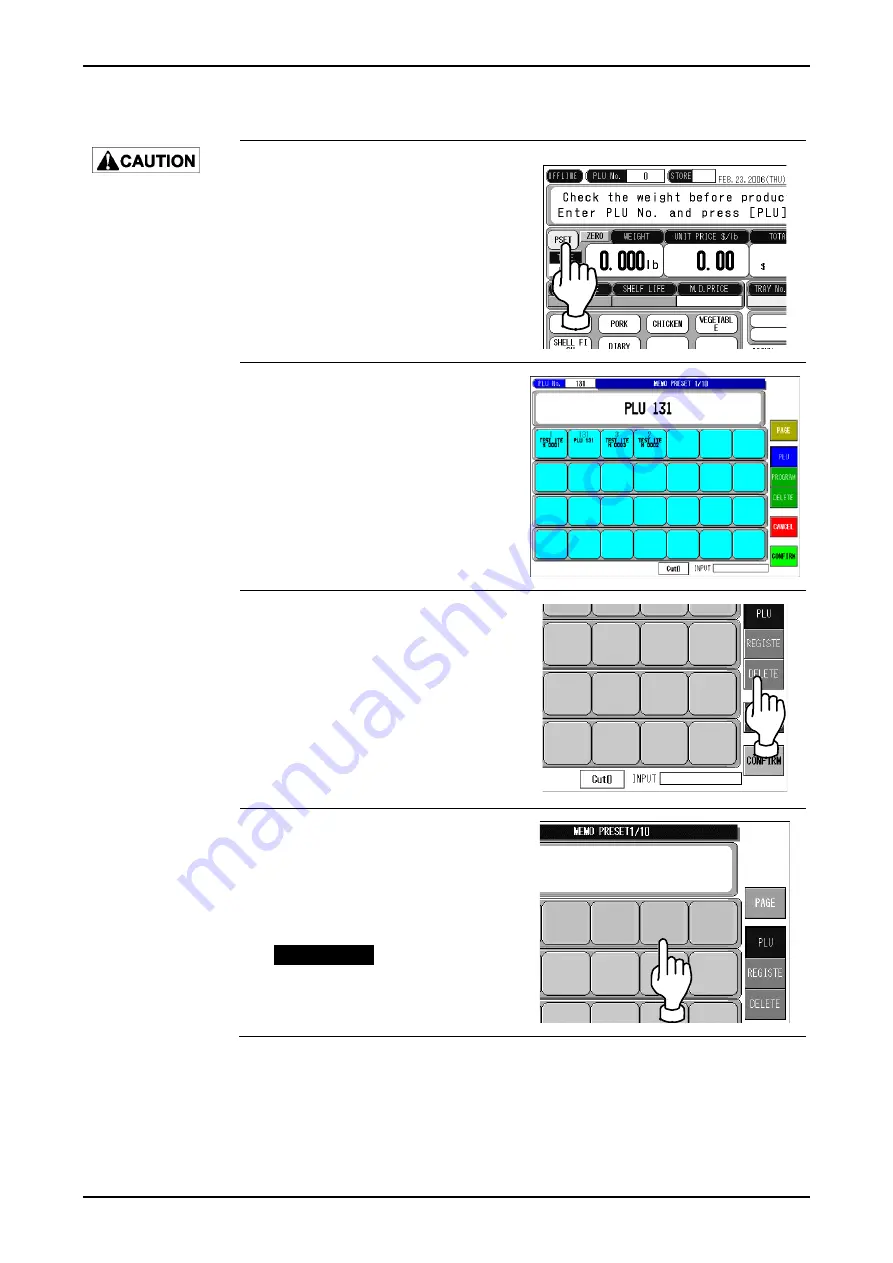
Chapter 2 NORMAL MODE
2.9.2 MEMO PRESET DATA DELETION
Lightly press the touch
panel with your finger.
Pressing the panel
using pointed objects
such as fingernails or
mechanical pencils
may damage the touch
panel.
1
.
Press the [PRESET] button on
the initial screen.
2.
The Memo Preset screen is
displayed.
3
.
Press the [DELETE] button.
BEEF
BEEF
BEEF
4
.
The display changes to the Memo
Preset Delete mode.
Press the desired memo preset to
be deleted.
EXAMPLE
Delete the ““UTAH GROUND
BEEF” Memo Preset button.
000004
OREGON
GROUND
BEEF
000005
CALIFORNIA
GROUND
BEEF
000006
UTAH
GROUND
BEEF
000007
SLICED
BEEF
IP-EMZ Operation Manual
page 2-19
Summary of Contents for IP-EMZ
Page 7: ...Chapter 1 INSTALLATION IP EMZ Operation Manual 1 5 1 3 OUTER DIMENSIONS Unit mm ...
Page 34: ...Chapter 2 NORMAL MODE FUNCTION KEYS page 2 22 IP EMZ Operation Manual ...
Page 35: ...Chapter 2 NORMAL MODE IP EMZ Operation Manual page 2 23 ...
Page 52: ...Chapter 3 TOTAL MODE page 3 16 Omni 4000ST User s Manual ...
Page 58: ...Chapter 4 PROGRAMMING MODE page 4 6 IP EMZ Operation Manual ...
Page 59: ...Chapter 4 PROGRAMMING MODE IP EMZ Operation Manual page 4 7 ...
Page 60: ...Chapter 4 PROGRAMMING MODE page 4 8 IP EMZ Operation Manual ...
Page 62: ...Chapter 4 PROGRAMMING MODE page 4 10 IP EMZ Operation Manual ...
Page 63: ...Chapter 4 PROGRAMMING MODE IP EMZ Operation Manual page 4 11 ...
Page 65: ...Chapter 4 PROGRAMMING MODE IP EMZ Operation Manual page 4 13 ...
Page 66: ...Chapter 4 PROGRAMMING MODE page 4 14 IP EMZ Operation Manual ...
Page 94: ......
















































