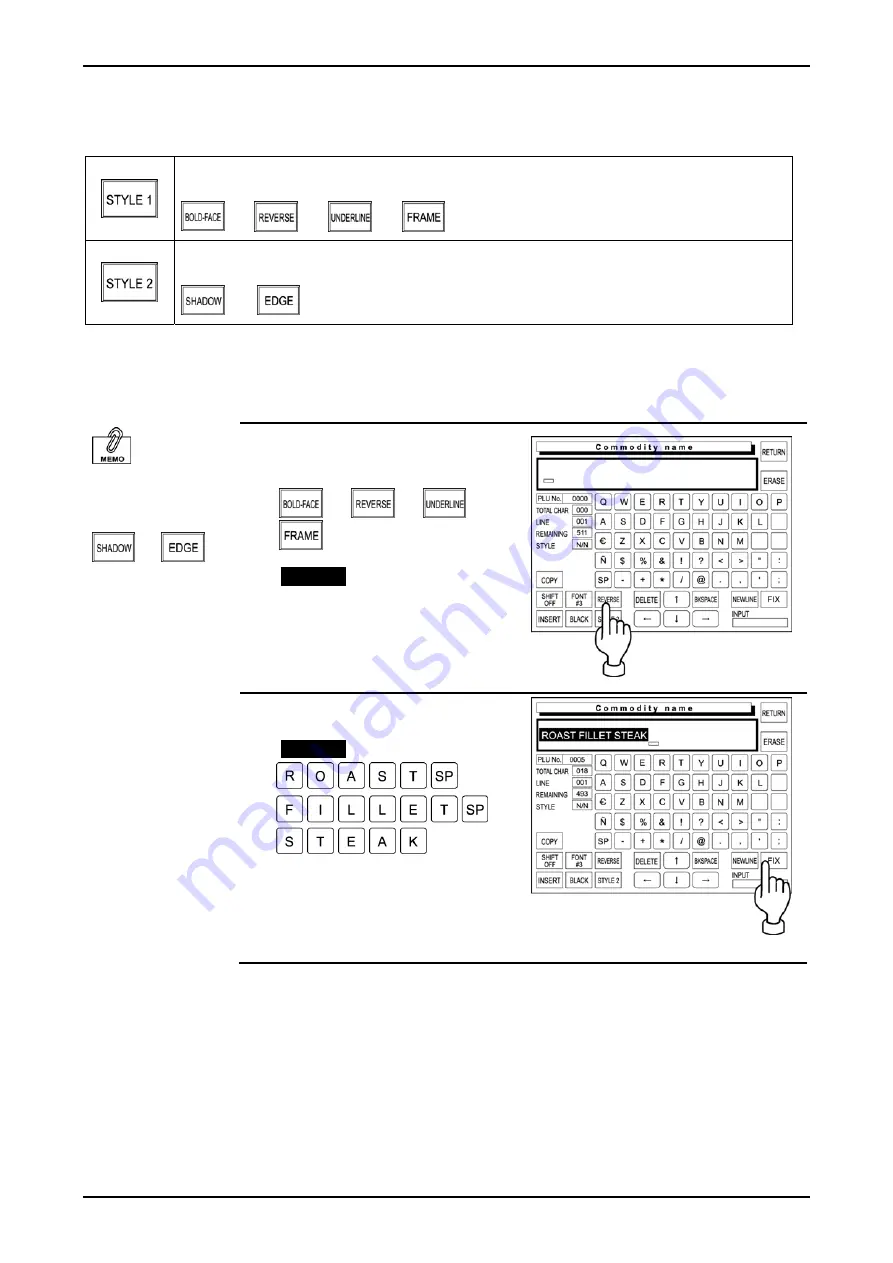
Chapter 4 PROGRAMMING MODE
4.11.4 EMPHASIZING CHARACTERS
[STYLE 1] and [STYLE 2] keys are used to emphasize the characters.
Touching this key changes the key display in the following order.
Touching this key changes the key display in the following order.
The following procedure explains how to emphasize characters.
EMPHASIZING CHARACTERS FIRST
“Style 2” function is
available only when
two color thermal
heads are used.
or
1
.
Touch to select one of the “Style
1” functions.
or
or
or
Example
“Reverse”
Touch [STYLE 1] repeatedly until
[REVERSE] appears on the key
display.
2
.
Enter the desired characters.
Example
“Roast Fillet Steak”
Touch [FIX] to confirm the edited
text image on the display.
IP-EMZ Operation Manual
page 4-35
Summary of Contents for IP-EMZ
Page 7: ...Chapter 1 INSTALLATION IP EMZ Operation Manual 1 5 1 3 OUTER DIMENSIONS Unit mm ...
Page 34: ...Chapter 2 NORMAL MODE FUNCTION KEYS page 2 22 IP EMZ Operation Manual ...
Page 35: ...Chapter 2 NORMAL MODE IP EMZ Operation Manual page 2 23 ...
Page 52: ...Chapter 3 TOTAL MODE page 3 16 Omni 4000ST User s Manual ...
Page 58: ...Chapter 4 PROGRAMMING MODE page 4 6 IP EMZ Operation Manual ...
Page 59: ...Chapter 4 PROGRAMMING MODE IP EMZ Operation Manual page 4 7 ...
Page 60: ...Chapter 4 PROGRAMMING MODE page 4 8 IP EMZ Operation Manual ...
Page 62: ...Chapter 4 PROGRAMMING MODE page 4 10 IP EMZ Operation Manual ...
Page 63: ...Chapter 4 PROGRAMMING MODE IP EMZ Operation Manual page 4 11 ...
Page 65: ...Chapter 4 PROGRAMMING MODE IP EMZ Operation Manual page 4 13 ...
Page 66: ...Chapter 4 PROGRAMMING MODE page 4 14 IP EMZ Operation Manual ...
Page 94: ......









































