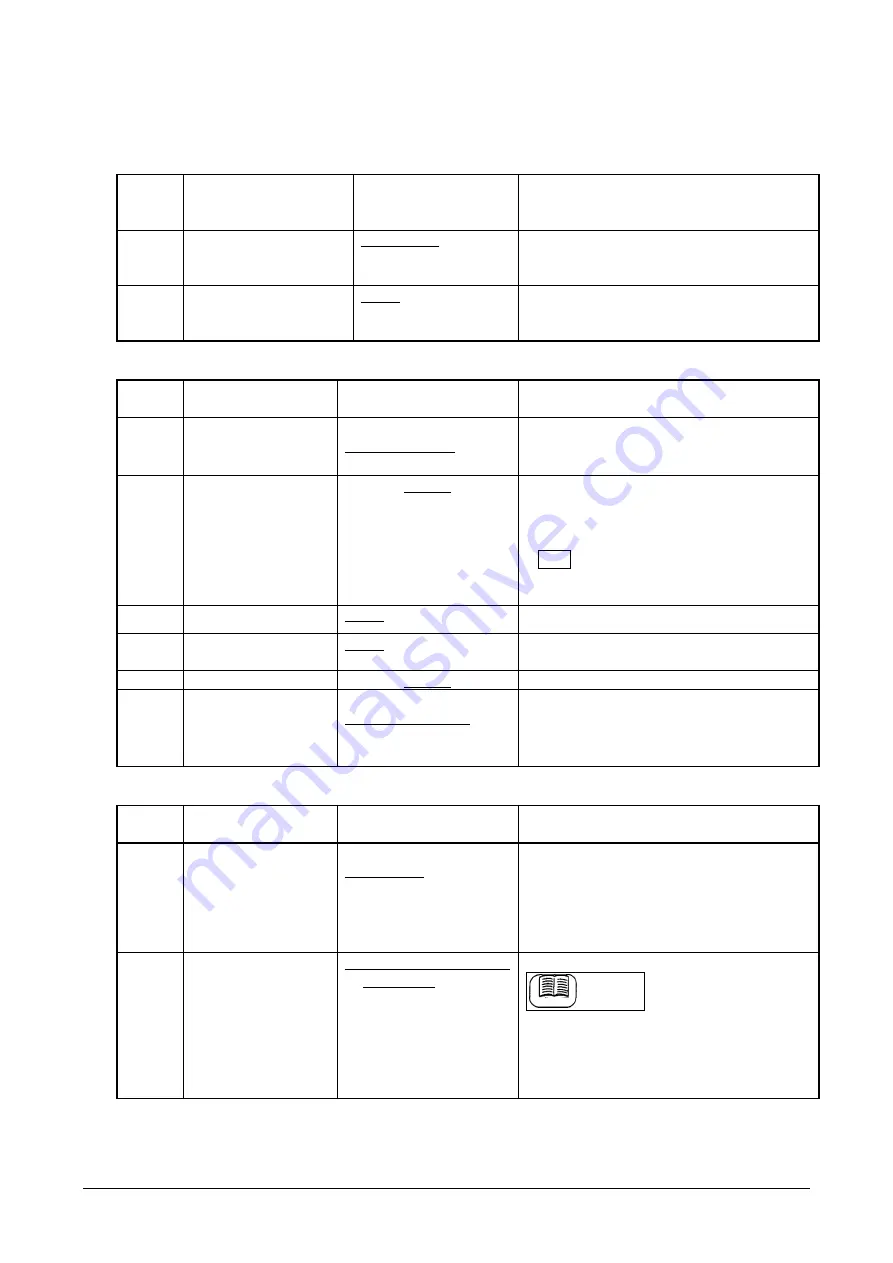
11/54
IWQ Series Service Manual
3.2 Setup Mode
3.2.1 Setup mode list
(ON/OFF key, PLU automatic call-up function, and concerns relating to the printer)
Set No.
Setup title
Set value &
functions
(Default underlined)
Remarks
F1
ON/OFF key
available/unavailable
0: Available
1: Unavailable
In the “Unavailable” case, the display is
normally ON when power is supplied to the
power plug.
F2
Call PLU1 when ON
0: NO 1: YES
When the scale is ON, PLU1 upper/lower
values and tare weight are called up
automatically.
Linked operations with journal printer
Set No.
Setup title
Set value & functions
(Default underlined)
Remarks
F3
Selecting number of
digits
0: 16 digits
1: 20 to 24 digits
•
Relates to line feed.
•
Selects the linked printer by the number
of digits.
F4
Date printing
0: NO 1: YES
•
When YES is set for printer output and
date, “DATE” and “000000” are displayed
when power is turned ON.
Input the date in 6 digits and press the
PCS key.
When “NO” is set for printer output, input
date is not displayed.
F5
Printing preset No.
0: NO 1: YES
F6
Printing tare weight
& upper/lower limits
0: NO 1: YES
F7
Printing serial No.
0: NO 1: YES
F8
Selecting slip type
single/consecutive
0: Single slip
1: Consecutive slip
•
Single slip: Feeds 6 lines after printing.
Prints header every time.
•
Consecutive slip: No line feed after
printing.
Items relating to RS232C output
Set No.
Setup title
Set value & functions
(Default underlined)
Remarks
F9
Baud rate
0: 1200bps
1: 2400bps
2: 4800bps
3: 9600bps
4: 19200bps
5: 38400bps
•
Transmission specifications (fixed)
Start-stop synchronous,
Start bit : 1, Data bit : 8,
Stop bit : 2, Parity bit : none,
Transmission code : ASCII
F10
Selecting serial
output format
0: Specifically designed
for printer.
1: DAP-01 format
2: IWQ1 format
(DAP-01 expanded)
3: MZ-7000 format
4: IWQ2 format
(MZ-7000 expanded)
Reference
Reference
Refer to Item 4
Output format.













































