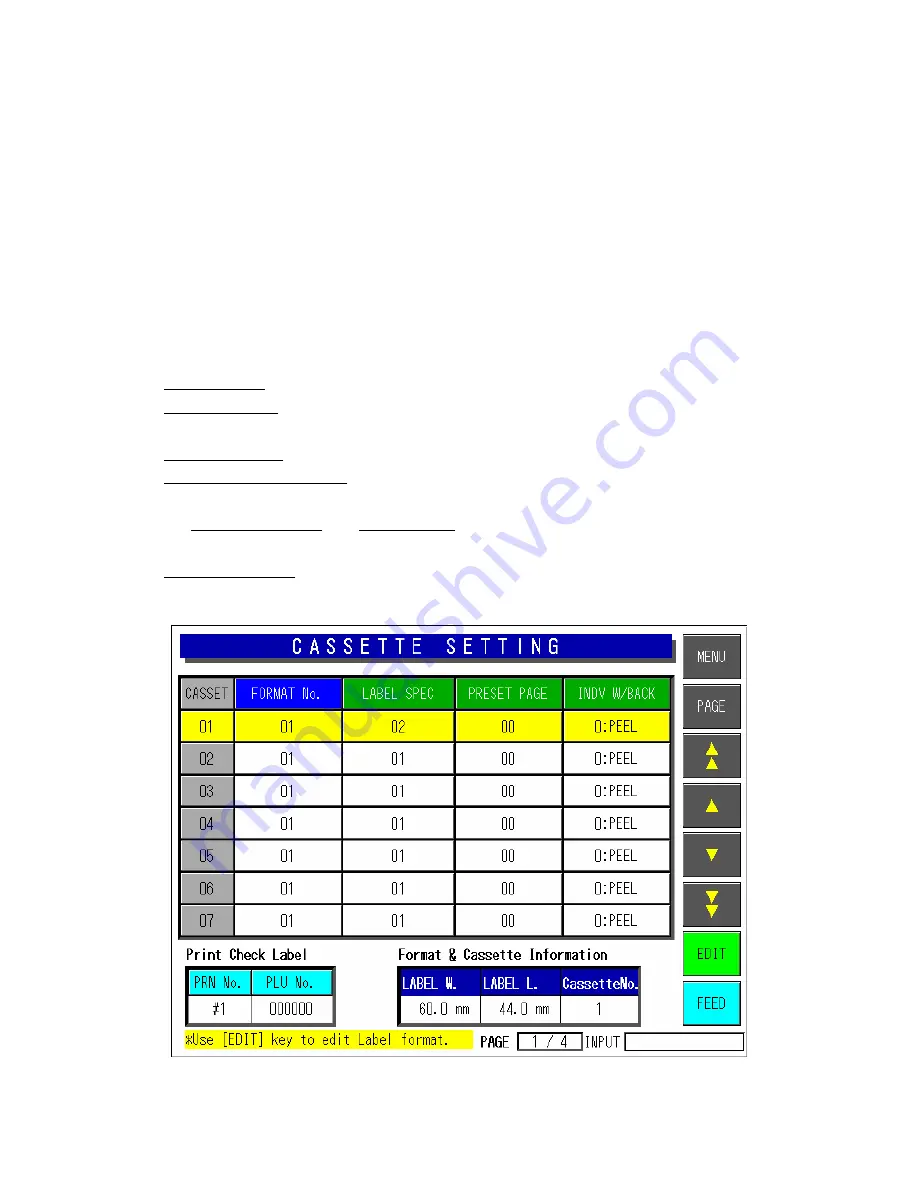
Ishida SR-2000a Touch Screen Scale and Printer
Quick Setup Instructions
VI. Setting Up Label Cassette(s)
Although the Label Formats are restored by i-View, the Label Cassette settings are not.
1. Press
MENU
button (Supervisor).
2. Enter
System
Menu
:
495344
Æ
PLU
key.
3. Select
CASSETTE SET
.
See Screen 9.
4. Enter format number:
Note
: See the Appendix at the end of this document for the label formats included in the
SR-2000a demo file.
5. Set
LABEL SPEC as needed -- see section VII, "Setting Up Label Specifications" for details.
6. Set
INDIV W/BACK based on department.
7. Press
PAGE
.
8. Set
MANUAL/AUTO based on department.
9. Set
CONTINUOUS/DIE-CUT as needed.
10. Press
PAGE
.
11. Enable SHOP/ADDRESS and FIELD TITLE printing as needed.
12. Press
PAGE
.
13. Set OVER LEN FLAG = 1 "Print to Max".
14. Press
MENU
,
MENU
and return to Operation mode.
Screen 9. Label Cassette Settings
Rev 1, September 2006
13 / 21
SR-2000a
Quick
Setup







































