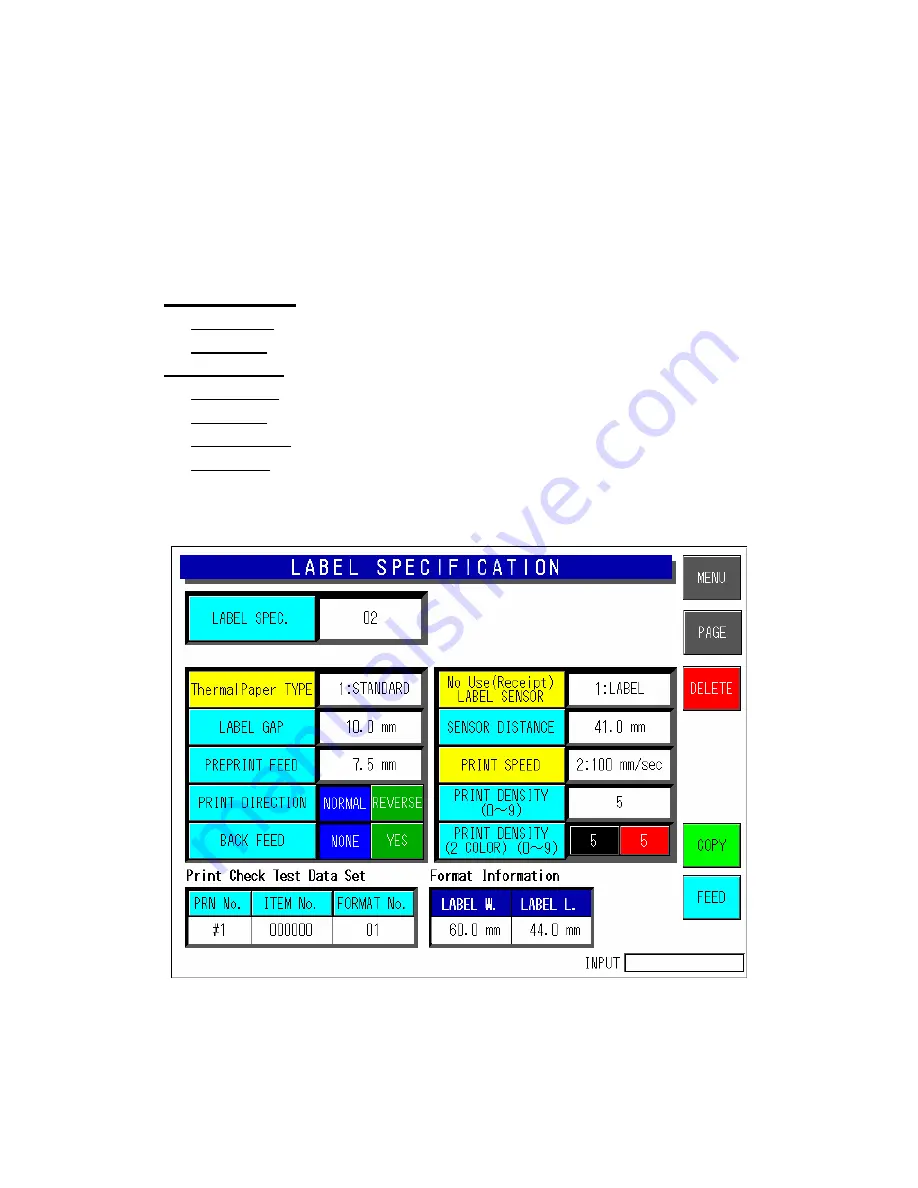
Ishida SR-2000a Touch Screen Scale and Printer
Quick Setup Instructions
VII. Setting Up Label Specifications
Two labels: 64x47mm and Continuous, require special settings to print properly. All other labels
should be set to use the default Label Spec "01".
1. Press
MENU
button (Supervisor).
2. Enter
System
Menu
:
495344
Æ
PLU
key.
3. Select
LABEL SET
.
4. For
Continuous labels
perform the following.
See Screen 10.
a. Set
Label Spec. = 02
b. Set
Label Gap = 10.0 mm
5. For
64x47mm labels
perform the following.
See Screen 11.
a. Set
Label Spec. = 03
b. Set
Label Gap = 2.5 mm
c. Set
Preprint Feed = 8.5 mm
d. Set
Back Feed = Yes
6. Press
MENU
,
MENU
and return to Operation mode.
Screen 10. Label Specification for Continuous Label
Rev 1, September 2006
14 / 21
SR-2000a
Quick
Setup







































