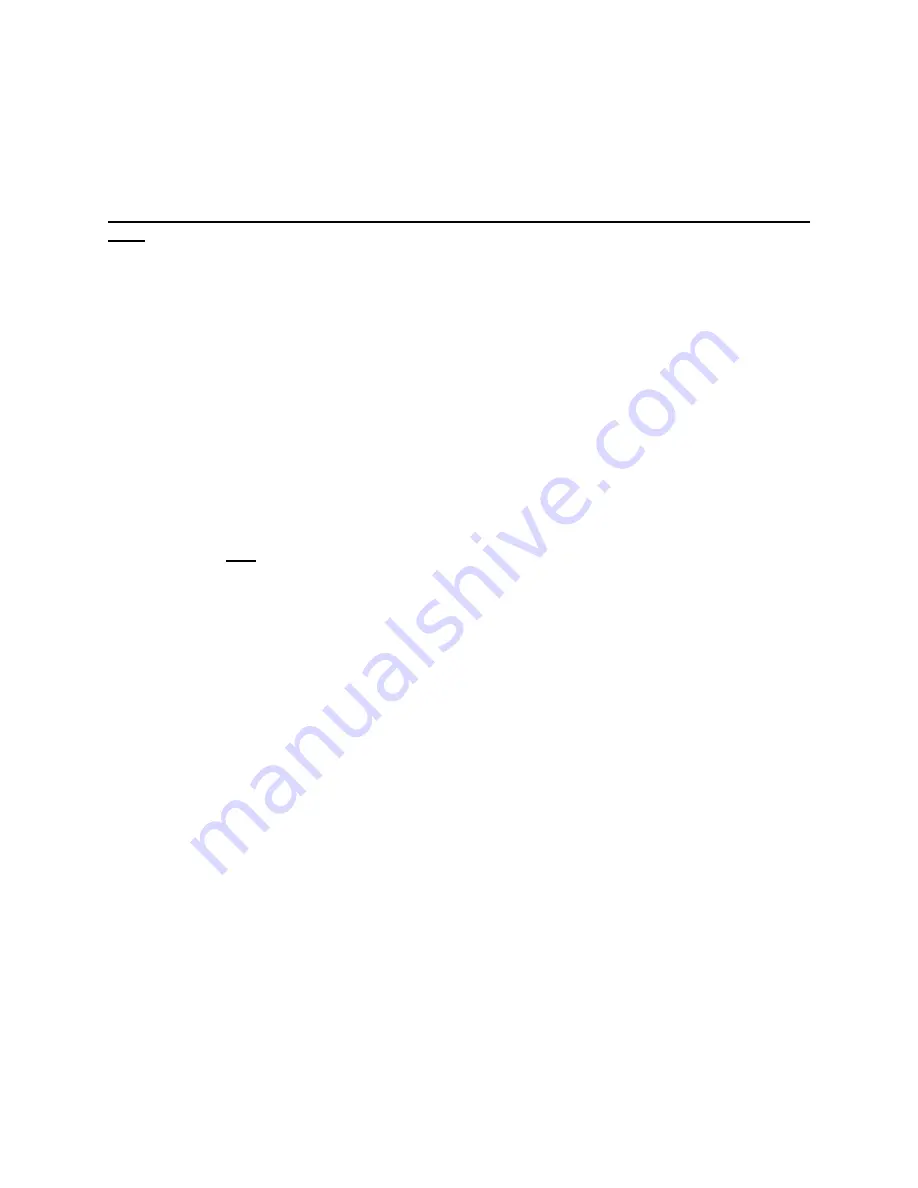
Ishida SR-2000a Touch Screen Scale and Printer
Quick Setup Instructions
II. Clear Memory: Standard and Special
This procedure is for the Special RAM Clear.
If only a standard Memory Clear is required follow steps 1, 2, 13, and 14 only.
Special Memory Clear is only necessary when upgrading from firmware B0485 to B0499B or
later.
1. Press
MENU
button (Supervisor).
2. Enter
Test
Menu
:
495344
Æ
TEST MODE
.
3. Select
MEMORY DATA MODIFY
Æ
SRAM DATA MODIFY
.
4. Press
ASC
button to change display to ASCII code from Hex.
5. Enter
"
10000100
" and touch
"
∨
"
(DOWN ARROW)
button.
6. Display shows "SRAM CLEAR END ???" (16 characters).
7. Key in "
0
" and touch the [
???
] position
Æ
changes to [ _ ].
See Screen 1.
8. Press
MENU
two times.
9. Skip to step 13
if working with an original 1 Meg SR-2000a.
Note
: Any SR-2000a with serial number 5031600 or higher has 2 Meg of memory.
10. Select
MEMORY CLEAR
.
11. Perform the only the first memory clear:
SRAM Clear
.
a. Press
CLEAR
Æ
press
EXECUTE
Æ
"Normal" is displayed.
b. Note the memory has decreased from approx 2 Meg to 1 Meg.
See Screen 2.
c. Press
MENU
.
12. Reinitialize the memory to full capacity.
a. Enter
495344
, press
MEMORY DATA MODIFY
.
b. Press
SRAM FORMAT
.
c. Press
MAX
Æ
press
EXECUTE
Æ
"Normal" is displayed and "All Memory" has
increased from approx 1 Meg to 2 Meg.
See Screen 3.
d. Press
MENU
two times.
13. Select
MEMORY CLEAR
.
14. Perform three standard clears: SRAM Clear, System Initialize, and Test Data Set.
See Screen 2.
a. Press
CLEAR
Æ
press
EXECUTE
Æ
"Normal" is displayed.
b. Press
INITIALIZE
Æ
press
EXECUTE
Æ
"Normal" is displayed.
c. Press
SET
Æ
press
EXECUTE
Æ
"Normal" is displayed.
d. Press
MENU
.
Rev 1, September 2006
4 / 21
SR-2000a
Quick
Setup





































