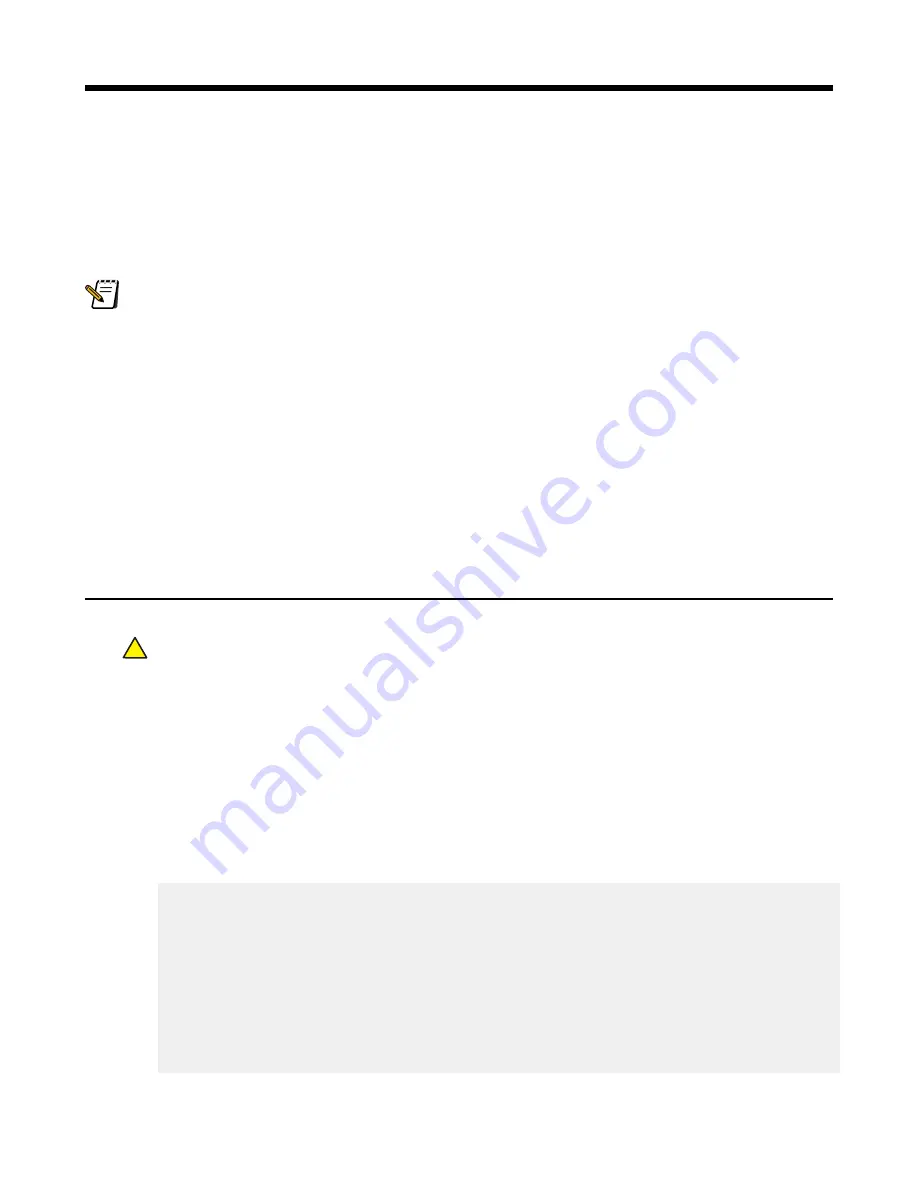
Hard drives
Isilon IQ nodes store cluster data on a series of hard drives. If a hard drive fails, the hard drive must be replaced.
Important: Replacement hard drives must be supplied by Isilon Systems. Hard drives must also have the correct
capacity and type for the node model. If you do not know what kind of hard drive the node requires, contact Isilon
Technical Support.
General ESD guidelines
Always follow electrostatic discharge (ESD) prevention procedures when removing and replacing cards, memory, and other
system components. You must use a wrist strap, attached to the node chassis, for grounding.
Required hardware
•
Replacement hard drive
•
ESD grounded wrist strap
Replacing a failed hard drive
Replace failed drives as soon as possible to minimize the potential for data loss.
Caution: Do not remove a healthy drive from a node unless instructed to remove the drive by Isilon Technical
Support.
!
Drive bays are numbered left-to-right, top-to-bottom. For example, the top row of bays on the front of a node are
numbered 1-4.
1. Identify the failed hard drive.
If you already know which hard drive to replace, proceed to the next step. To determine which hard drive to replace,
complete the following steps.
a. Log in to the node.
b. Type
isi devices -a status -d
<node ID number> , and then press ENTER.
The following message shows an example of the information returned by the
isi devices -a status
command.
Node 4, [ OK ]
Bay 1 Lnum 8 [HEALTHY] SN:A603SPEE /dev/da0
Bay 2 Lnum 7 [HEALTHY] SN:A6082A2E /dev/da1
Bay 3 Lnum 6 [HEALTHY] SN:Y60PFJWE /dev/da2
Bay 4 Lnum 5 [HEALTHY] SN:A6086AVE /dev/da3
Bay 5 Lnum 4 [HEALTHY] SN:Y604H2NE /dev/da4
Bay 6 Lnum 3 [HEALTHY] SN:Y604XD5E /dev/da5
Bay 7 Lnum 9 [HEALTHY] SN:Y604HBGE /dev/da6
Bay 8 Lnum 10 [HEALTHY] SN:Y603E6GE /dev/da7
Bay 9 Lnum 0 [REPLACE] SN:Y60PFPEE /dev/da8
Bay 10 Lnum 11 [HEALTHY] SN:A60877NE /dev/da9
15

































