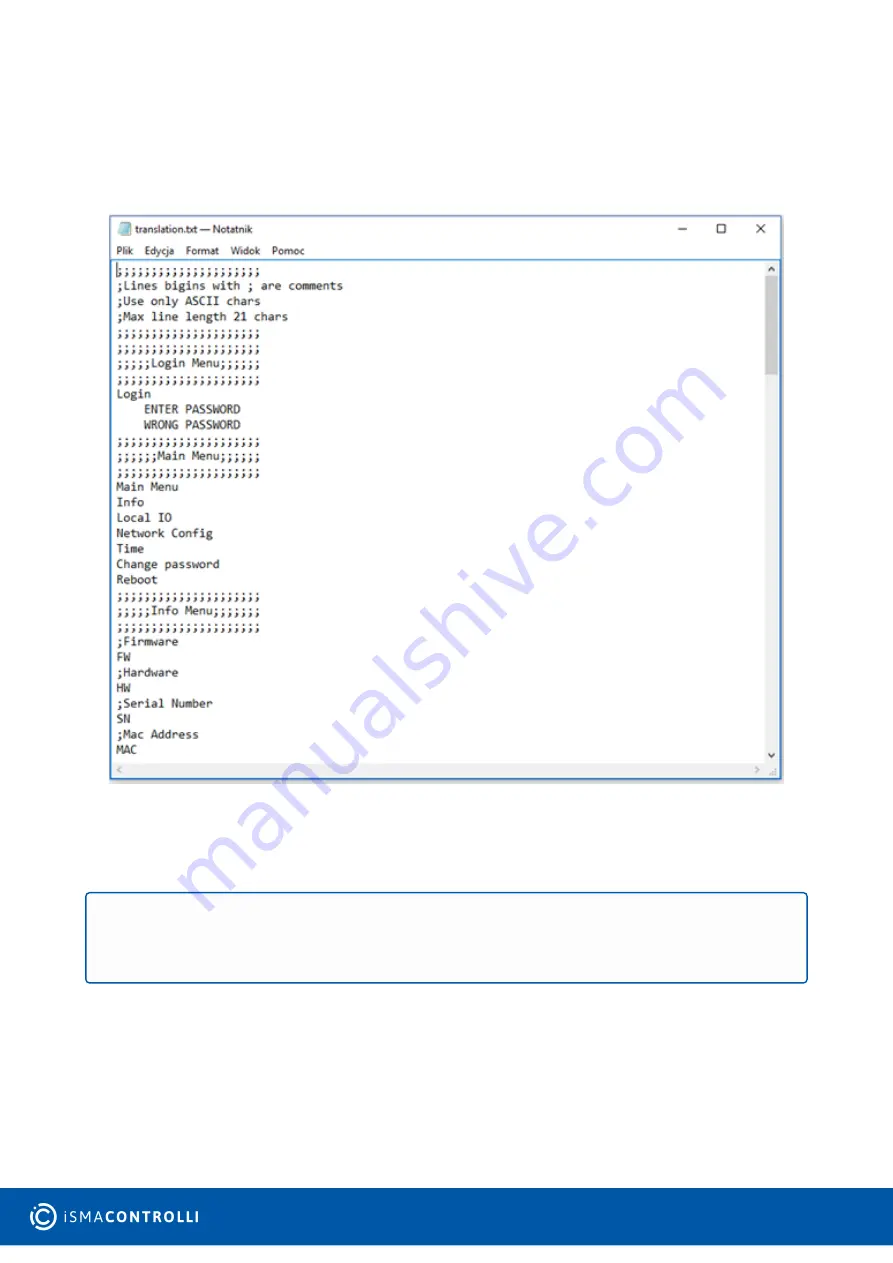
iSMA-B-AAC20 LCD Display User Manual
www.ismacontrolli.com
DMP234en | 1st Issue rev. 4 | 02/2022
page 23 of 23
7 LCD Menu Translation
From the firmware version 5.2 and kit version 1.2.28.106 there is an option to translate
the system menu to other languages other than English default. The translation is based
on the txt file. The file must be named:
“translation.txt”.
Figure 16. A translation.txt file
To translate or to change the text replace the standard English words in the lexicon file.
The lines started by a semicolon
(“ ; “)
are defined by the user and do not take part in
translation.
The lexicon file is added to the iSMA-B-AAC20 controller software bundle with all other
files. It is recommended to do the translation based on the file from the software bundle.
During the translation, the row order and file name (translation.txt,) are crucial, do not
change it. The lexicon file should be sent to the device by AAC20 Updater software. If the
user wants to correct the file in controller, the next sending will override previous lexicon
file.
WARNING!
There is a limitation to basic ASCII characters, please do not use specific
language characters. The words order is important, please do not delete or change
rows order. Keep original lexicon file structure.

































