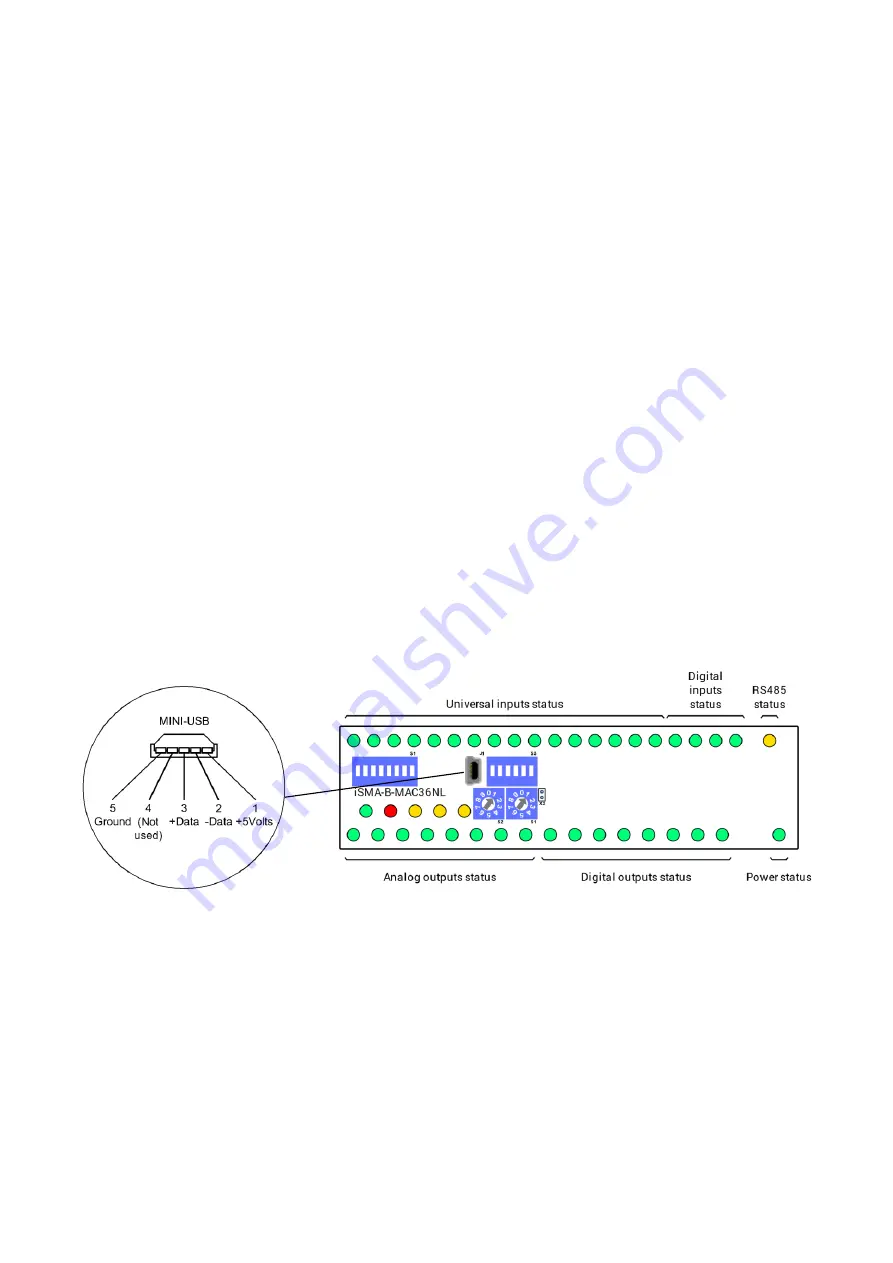
iSMA-B-MAC36NL User Manual
Version 1.4
www.gc5.pl
Page 16 / 51
•
The Analog Outputs LEDs A1-A8 indicate the statuses of the Analog Outputs. When the
LED is ON, the Output voltage or PWM factor is different than 0.
•
The Digital Outputs LEDs O1-O8 indicate the statuses of the Digital Outputs. When the LED
is ON, the Outputs is active (closed circuit).
•
The Status LED RUN does not light when the power is connected. After Operating System
(Linux) has started up, the LED RUN lights up continuously (green). Next, after the Platform
has started up, the LED RUN also flashes very quickly. If a station exists in a controller,
after the station has been started up and it operates correctly, the LED RUN flashes slowly
(1Hz).
•
The Alarm LED
Δ (triangle with an exclamation mark) lights up in red color when there is
no SD card inserted or there is a problem with the SD card connection/reading/writing.
2.6
Mini USB
The mini USB port is dedicated to debugging connection through the console.
You can find a description of how to connect to the system console in Connection to the
console chapter.
Figure 12. LEDs on the front panel of iSMA-B-MAC36NL.
















































