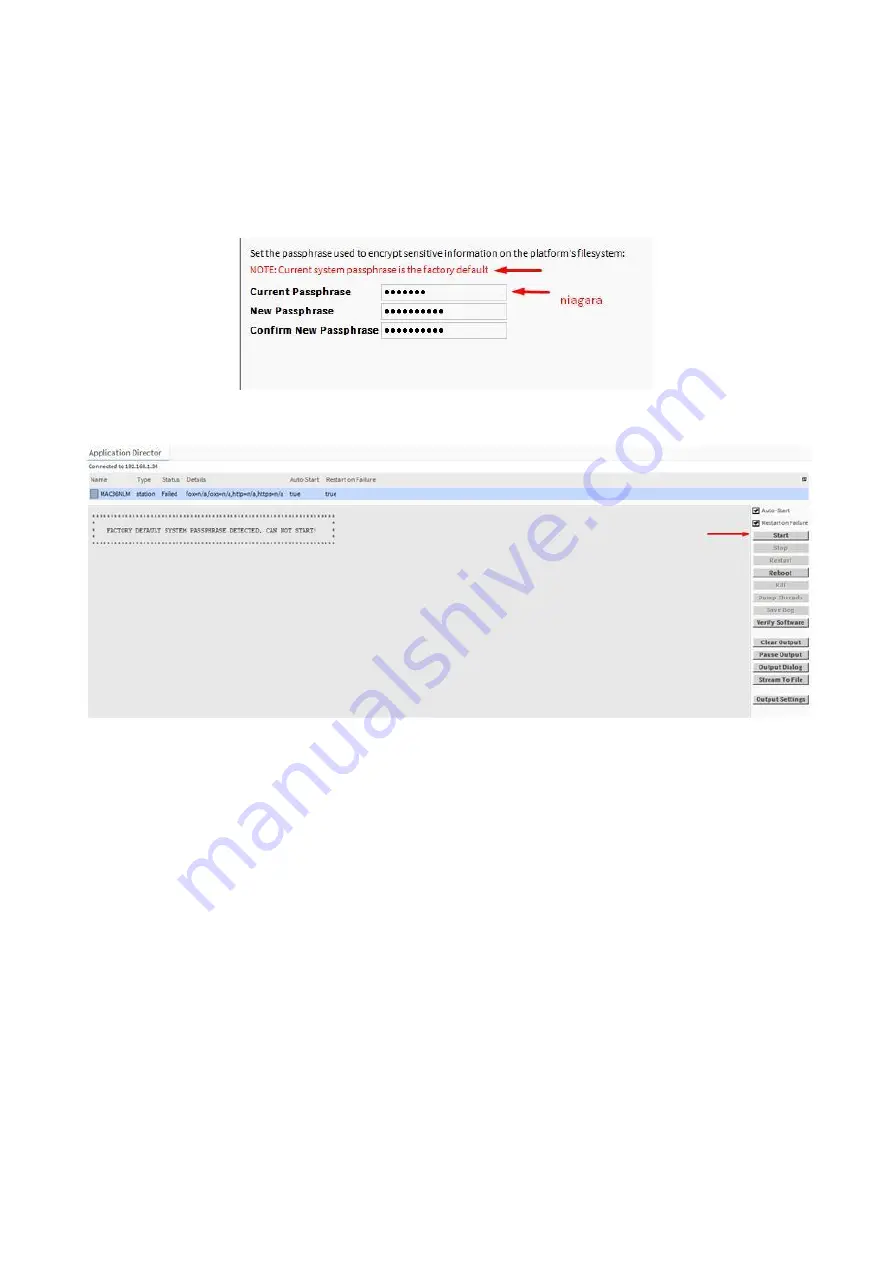
iSMA-B-MAC36NL User Manual
Version 1.4
www.gc5.pl
Page 20 / 51
Note: Starting from the iSMA-B-MAC36NL hardware version 2.1, the passphrase is saved on
the SD card. Once the Niagara Framework is upgraded to 4.8 version, the passphrase is reset
to
“niagara”
; therefore, the station will not restart automatically, and it is required to re-enter
the passphrase and manually restart the station.
Figures 14 and 15. Passphrase reset
3.4
First Login to the Controller Platform in Workplace
WARNING! It is highly advisable to install the Data Recovery Service with the first
commissioning of the controller. See more in the point 3.10.
After opening the Workplace Software to log into the controller for the first time please do the
following steps:
From the menu bar, click File > Open > Open Platform.
The Open Platform window appears.
















































