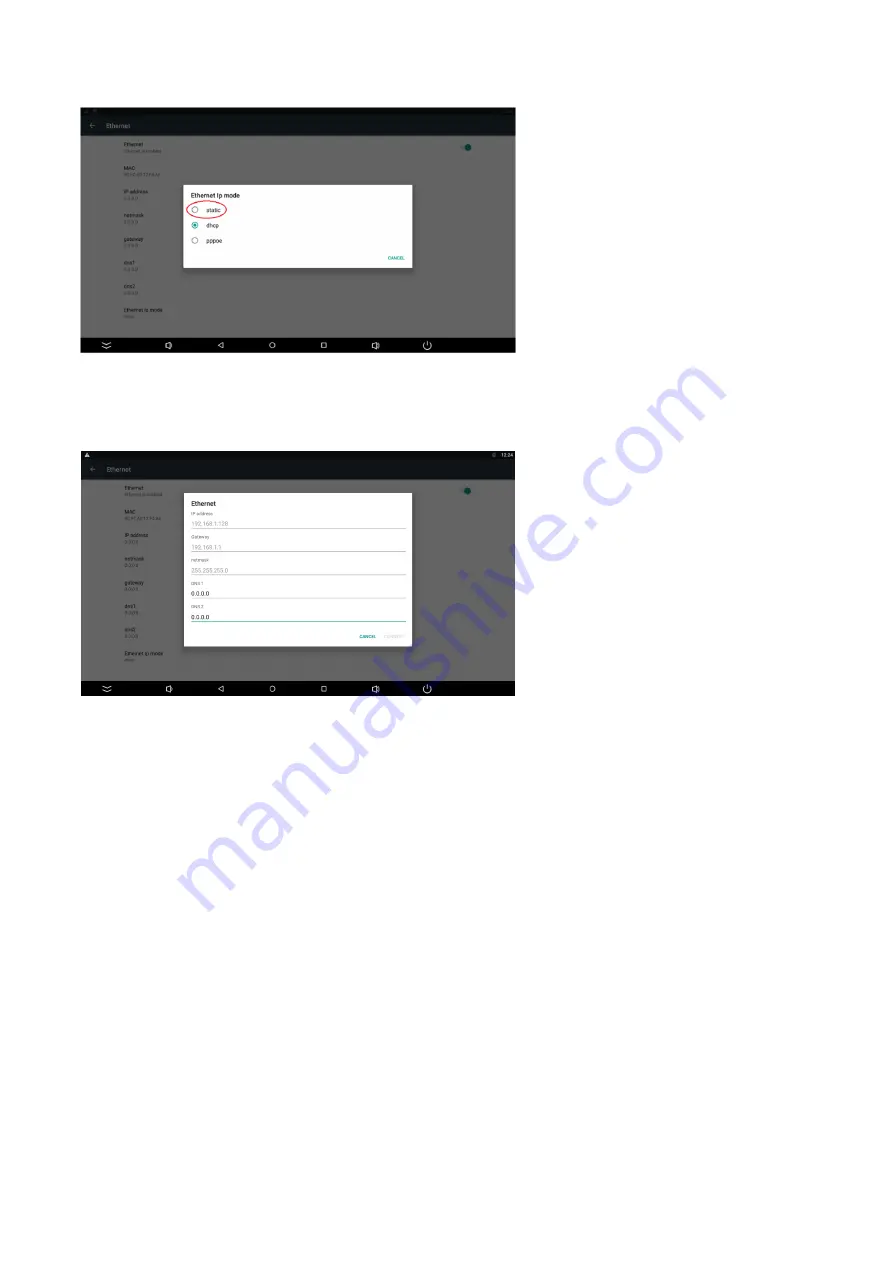
iSMA-D-PA10C-B1
version 1.0
www.gc5.pl
Page 13 /14
Figure 12 Setting Ethernet Ip mode
6.
Insert IP address and other information and click CONNECT
Figure 13 Inserting Ethernet information
3
Installation
Do not place the monitor next to the radiator or heat source.
Do not let any objects press or twine around the power cable or VGA cable.
Do not place the monitor near to water source or humid places.
Do not block off the back vents which can dissipate heat generated inside it to
prevent damage of components.
3.1
Embed with snap joint Installation
Follow the below steps to install monitor with four snap joints buckle hole:































