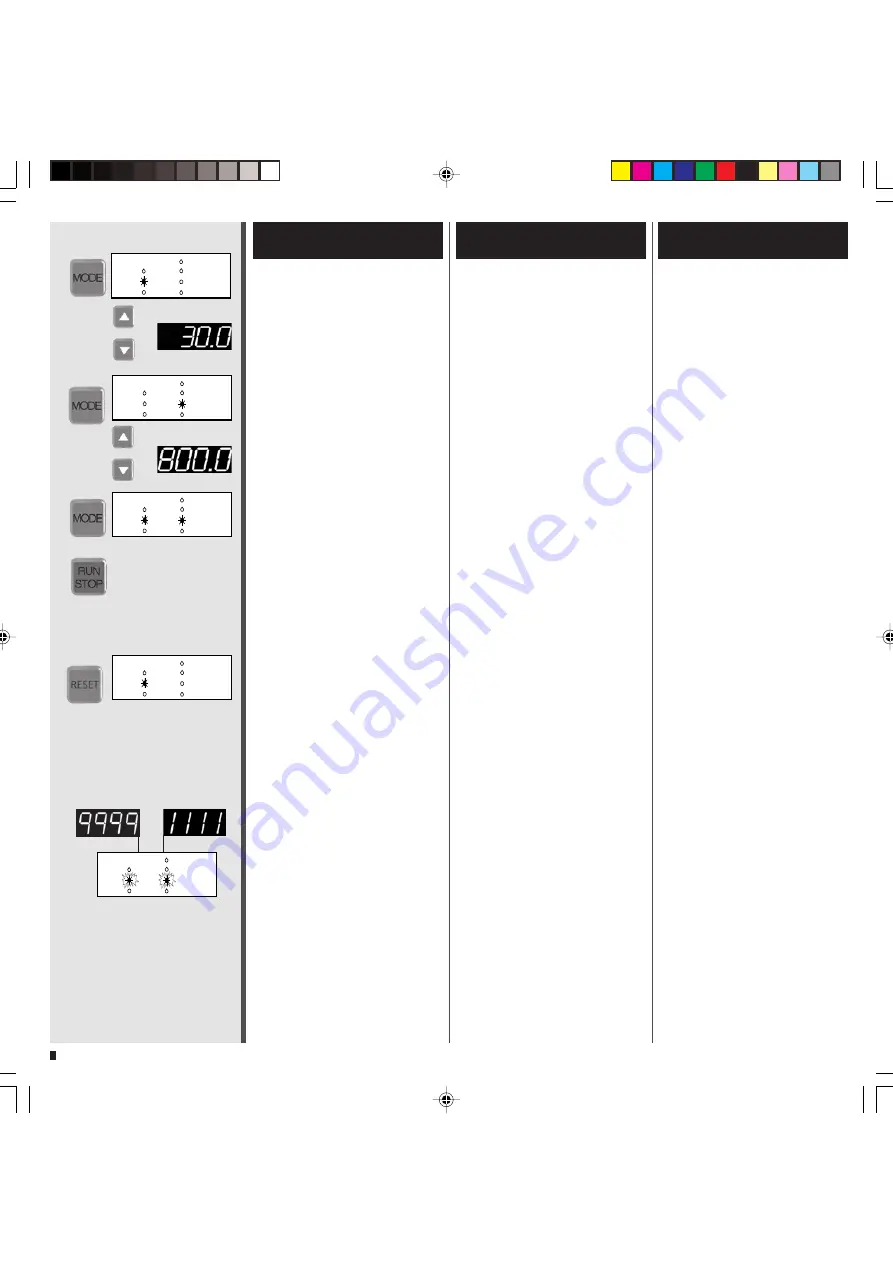
26
MCP-Z
Process
/Ismatec SA/14.07.00/CB/GP
settings
settings
rpm
Time
Time
PUMP
DISP
PAUSE
Volume
PROGRAM
Flow rate
TOTAL
oder/or/ou
a
1
2
3
b
4
rpm
Time
Time
PUMP
DISP
PAUSE
Volume
PROGRAM
Flow rate
TOTAL
rpm
Time
Time
PUMP
DISP
PAUSE
Volume
PROGRAM
Flow rate
TOTAL
rpm
Time
Time
PUMP
DISP
PAUSE
Volume
PROGRAM
Flow rate
TOTAL
rpm
Time
Time
PUMP
DISP
PAUSE
Volume
PROGRAM
Flow rate
TOTAL
Volumendosierung
in einer Zeiteinheit
1 Mit der MODE-Taste auf DISP
Time wechseln, mit den
Tasten gewünschte Zeit
eingeben (0.1s – 999h).
2 Mit der MODE-Taste auf
DISP Volume wechseln, mit
den
Tasten gewünschtes
Volumen in ml eingeben.
3 MODE-Taste drücken.
❖
❖
❖
❖
❖
Beide LED's leuchten
gleichzeitig
4 Mit RUN/STOP starten.
❖
❖
❖
❖
❖
Die Pumpe dosiert nun das
gewünschte Volumen inner-
halb der vorgegebenen Zeit
a Änderungen / Korrekturen
Reset-Taste drücken
❖
❖
❖
❖
❖
Für Zeit- oder Volumenän-
derung kehrt die Pumpe direkt
in den Modus DISP Time
zurück
❖
❖
❖
❖
❖
Eingabe von 1–3 wiederholen
b Fehlermeldung
LED's blinken wechselseitig
9999 = Volumen zu groß
Zeit zu kurz
1111 = Volumen zu klein
Zeit zu lang
Trotz Volumen- oder Zeitan-
passung blinken LED’s weiter:
❖
❖
❖
❖
❖
Pumpenkopf wechseln,
da andere Fließrate notwendig
ist.
Dispensing by volume
within a pre-set time
1 Change the mode to
DISP Time. Enter the required
time with the
keys
(0.1s – 999h) .
2 Change the mode to DISP
Volume. Enter the required
volume in ml with the
keys
3 Push the MODE button.
❖
❖
❖
❖
❖
Both LEDs light up
simultaneously
4 Start the pump with
RUN/STOP.
❖
❖
❖
❖
❖
The pump dispenses the
required volume within the
pre-set time
a Changes / Corrections
Press the Reset key
❖
❖
❖
❖
❖
For changing the
dispensing time or dispensing
volume, the pump returns
directly to the mode DISP
Time
❖
❖
❖
❖
❖
Repeat steps 1 to 3
b Error message
LEDs are blinking alternately
9999 =
volume too large
time too short
1111 =
volume too small
time too long
Despite volume and time
adjustments, the LEDs keep
on blinking:
❖
❖
❖
❖
❖
change the pump-head
model in order to obtain
another flow rate range.
Dosage d'un volume dans un
intervalle de temps donné
1 Passer avec la touche MODE sur
DISP Time. Introduire la durée
désirée au moyen des
touches
(0.1s - 999h)
2 Passer avec la touche MODE
sur DISP Volume. Introduire le
volume souhaité en ml au
moyen des touches
3 Presser sur la touche MODE
❖
❖
❖
❖
❖
Les deux LED s’allument
simultanément
4 Mettre en route avec RUN/STOP
❖
❖
❖
❖
❖
La pompe dose désormais
le volume souhaité dans
l’intervalle de temps prescrit
a Modifications / corrections
Presser sur la touche Reset
❖
❖
❖
❖
❖
Pour changer le temps ou
le volume de dosage, la
pompe retourne directement
en mode DISP Time
❖
❖
❖
❖
❖
Répéter la saisie de 1 à 3
b Message d’erreurs
les deux LED clignotent
alternativement
9999 = volume trop grand
temps trop court
1111 = volume trop petit
temps trop long
Malgré l’adaptation du
volume ou du temps, les LED
continuent à clignoter:
❖
❖
❖
❖
❖
Changer la tête de pompe
étant donné qu’un autre débit
est nécessaire.
















































