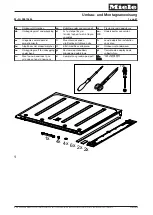iSocket
®
GSM 706/707
www.isocket.eu
© Copyright Intellectronics 2012
All rights reserved. Version 1.1.2-EN
- 13 -
English
Please note the following: To be able to reset the interval you have to set a password
for that. This password cannot be set if a method of protection was not configured
(paragraphs 5.1, 5.2). You will get the message "
No security setup!".
Accordingly, if you
remove all protection, the ability to renew the interval is also lost
(
RENEWINTERVALPW=NO
setting becomes active). The password for the resumption of
the interval consists of 9 characters.
Command
Description
Response
Type
RENEWINTERVALPW
=123456abc
Set password 123456abc for
configuration interval renew
RENEWINTERVALPW=***
******
– OK
No security setup!
30min
RENEWINTERVALpas
sword
This will renew configuration interval
and you will get another 30min window
for configuration commands.
"
password"
must be changed to your
actual password configured for this
feature
Configuration interval
renewed
Renew password was not
setup
Invalid renew password!
Ctrl
RENEWINTERVALPW
=NO
Remove password for configuration
interval renew (renewal is not possible
anymore)
RENEWINTERVALPW=NO
– OK
30min
RENEWINTERVAL?
Informs whether it is possible to reset
configuration interval limit or not
Password presented,
renew possible
Inf
6. Command Confirmation
It is important to confirm that the command was executed successfully. For this purpose
we have implemented notifications of each executed command. If you wish to receive
execution confirmations the setting “hide my number” should not be activated on the
phone from which you are sending messages or making calls to iSocket.
6.1 Confirmation of SMS-commands
If you activate this notification, you will be informed about each command execution. It
is the default setting, but you can disable these notifications to save the cost of SIM-card
messages.
Command
Description
Response
Type
SMSCONFIRM=ON
Response messages to SMS-commands will be
sent
SMSCONFIRM=ON – OK 30min
SMSCONFIRM=OFF
Do not send response messages to SMS-
command
SMSCONFIRM=OFF – OK 30min
SMSCONFIRM?
Information about SMSCONFIRM configuration
SMSCONFIRM=ON,(OFF)
Inf
The next commands are not affected by the SMSCONFIRM setting due to the specific
nature of the commands:
STATUS, TEMPERATURE, RUNTIME, SHOWALARMLOG, SALDO,
HARDWARE, SERIALNUM, FIRMWARE, DATE and all information commands ("Inf").
6.2 Confirmation for Phone Calls
When managing by phone call, your command will be also confirmed by return SMS, but
you can configure the device to call back to the mobile phone instead of sending SMS. In
this case iSocket will call to your phone within about 10 seconds and then hangs-up. So,
SIM-card credit will not be spent. If you pick up the handset the microphone will be
activated (not available in "Light" model) and you can hear what is happening in the
room. You are free to hang up whenever you want. You can also disable any responses
for the phone calls.
Summary of Contents for GSM 706
Page 1: ......