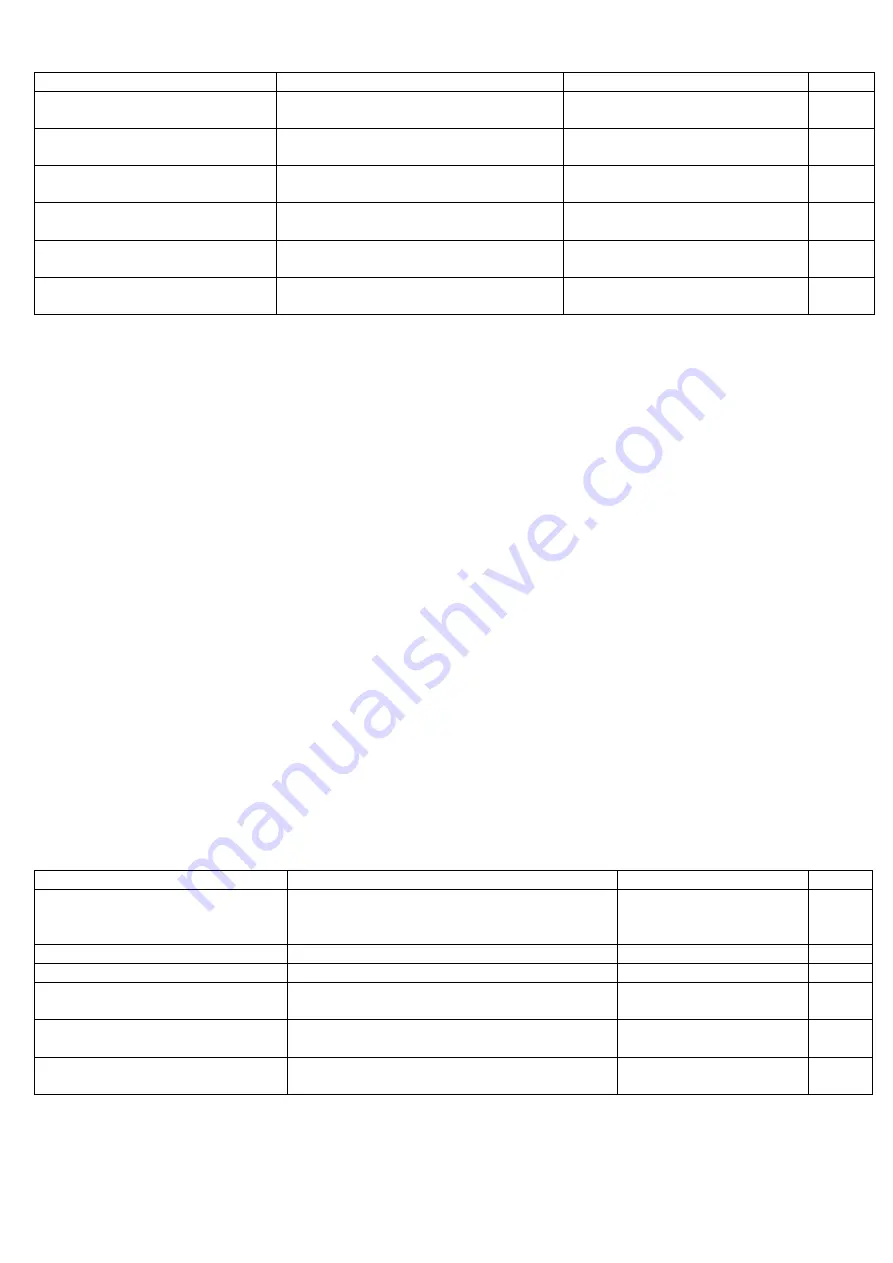
iSocket
®
GSM 706/707
www.isocket.eu
© Copyright Intellectronics 2012
All rights reserved. Version 1.1.2-EN
- 14 -
English
Command
Description
Response
Type
RINGCONFIRM=ON
Notify the results after phone call to
the device
RINGCONFIRM=ON – OK
30min
RINGCONFIRM=OFF
Don't notify results after phone call
to the device
RINGCONFIRM=OFF – OK
30min
RINGCONFIRM?
Information about RINGCONFIRM
configuration
RINGCONFIRM=(ON),OFF
Inf
RINGCONFIRMTYPE=SMS
Send response SMS after call to
device
RINGCONFIRMTYPE=SMS - OK 30min
RINGCONFIRMTYPE=CALL
iSocket call back to your phone
within 10 seconds and then hang-up
RINGCONFIRMTYPE=CALL -
OK
30min
RINGCONFIRMTYPE?
Information about
RINGCONFIRMTYPE config.
RINGCONFIRMTYPE=(SMS),
CALL
Inf
6.3 Incorrect Commands, Later Configuration and Commands From
Unauthorised Users
If an incorrect command was sent to the device (typo mistake, for example), you will get
the "
command - Error!
" response. If you have password protection, but forgot to specify
it before command (see Chapter 5.2), you will get the "
Invalid access password!
"
response. If you are trying to assign an invalid value to the configuration command, you
get the message "
Incorrect value!
". You will get "
Time for configuration is expired
(30min)!
" response when you try to send a configuration command after the
configuration time is up (see Chapter 4). If an unexpected error occurred during the
command execution you will get the message "
Execute error!
". You can disable all the
above error messages by setting options
ERROR=OFF
.
If the security list was configured (see Chapter 5.1) and someone tries to execute a
command no response will be received until you install SMSCONFIRMUNAUTH=ON. If you
set "ON" value for this parameter, then unauthorised numbers will receive the message
"
Access deny!
" in response to an attempt to execute any command.
We do not
recommend you to set "ON" value for this option, because unauthorised users
who know the phone number of the SIM-card can deplete the card's credit with
such response messages. Therefore, we also strongly suggest using protection
with security list (Chapter 5.1), and not just password protection!
This is due to
the fact that a command typed without a password is considered an incorrect command
and the illegal sender will receive "
command - Error!
" in response. And he can also
deplete SIM-card credits by such responses.
Command
Description
Response
Type
ERROR=ON
Activates sending of information SMS for
each received SMS command, which was
not executed due to any error.
ERROR=ON - OK
30min
ERROR=OFF
Disable the error messages responses
ERROR=OFF - OK
30min
ERROR?
Information about ERROR configuration
ERROR =(ON),OFF
Inf
SMSCONFIRMUNAUTH=ON
Send reports (errors, not permitted, time
out) to unauthorized numbers
SMSCONFIRMUNAUTH
=ON – OK
30min
SMSCONFIRMUNAUTH=OFF
Don't send reports to unauthorized
numbers
SMSCONFIRMUNAUTH
=OFF – OK
30min
SMSCONFIRMUNAUTH?
Information about SMSCONFIRMUNAUTH
configuration
SMSCONFIRMUNAUTH
=(OFF),ON
Inf
Generally, it should be noted that the
ERROR=OFF
command disables all reports about
errors and later configuration for all senders. By default, this option is set to "
ON
", so
that during the familiarisation period you can get all responses about errors and will not
Summary of Contents for GSM 706
Page 1: ......
































