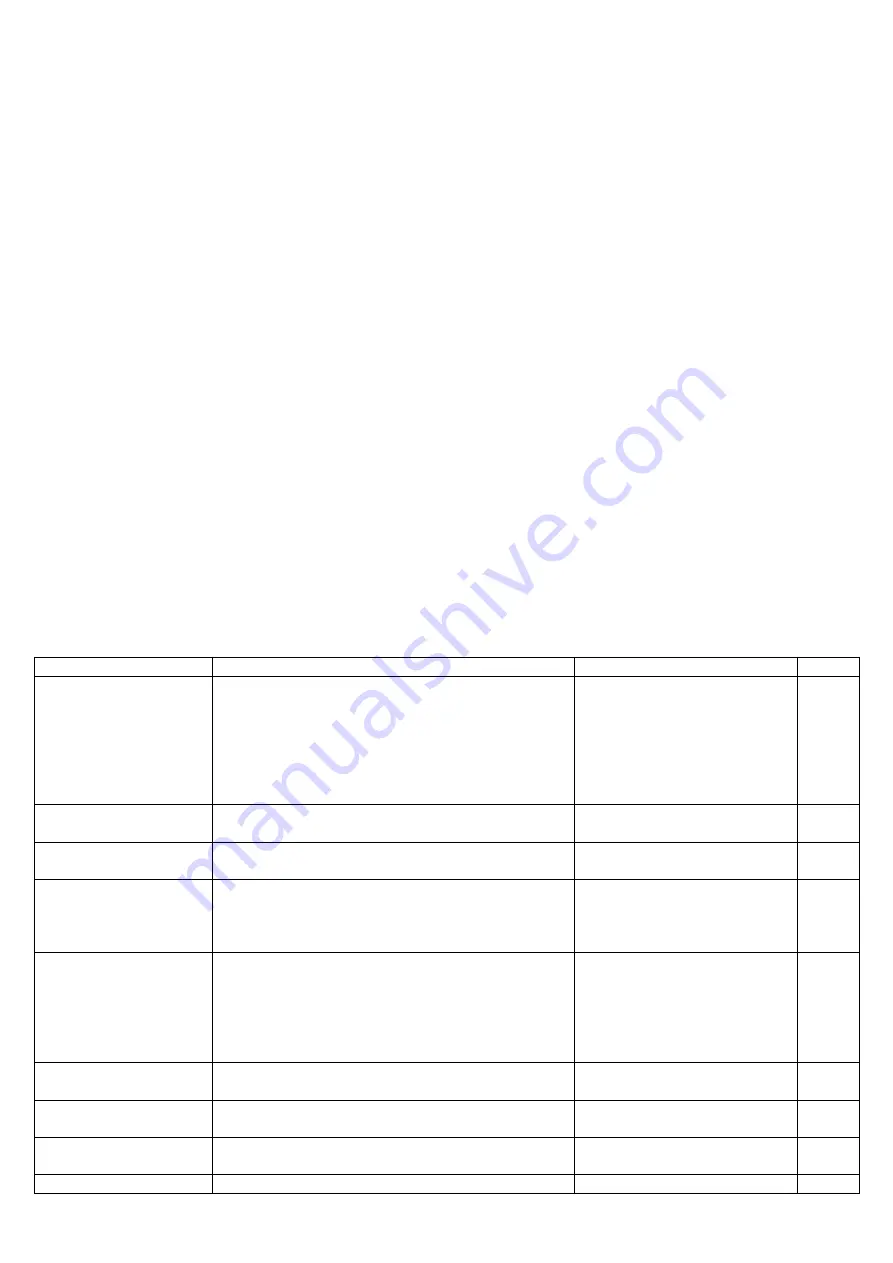
iSocket
®
GSM 706/707
www.isocket.eu
© Copyright Intellectronics 2012
All rights reserved. Version 1.1.2-EN
- 18 -
English
9. Room Control by Sensors
The features described in this chapter are not available on the "Light" models.
With iSocket GSM 706/707 you can set up protection and control of your premises. If
you do not have the required skills, then ask for help from a specialist. This section only
provides brief explanations needed for a specialist to configure the device and not a
detailed explanation. Examples can be seen on our website www.isocket.eu. The features
described are supplementary options only for iSocket GSM 706/707 and should not be
considered a substitute for professional security systems. Nevertheless, at a reasonable
cost you can set up simple protection for your home.
9.1 Alarm Function and Microrelay
You can connect various sensors to the special connector on iSocket GSM 706/707 - for
example a door sensor and/or a motion sensor. You should add a phone number for
notification when a sensor is activated. This connects the sensors, but the alarm function
is not active. When you leave the home you activate the alarm function. Now, when the
sensor is triggered you will receive an alert on your phone and, if you have connected an
external siren to the micro relay socket, it will also be activated. Before entering on
returning home you need to deactivate the alarm function. The following table lists all
the SMS-commands needed for the above.
Entering the house without having disabled the alarm function will send alerts and sound
the siren (if connected) because the sensors have been activated. In this event the alarm
function can be deactivated manually by using the hidden button. Push the hidden button
once. After this, the button returns to the normal operation mode for which it is
intended. This facility is available should you have forgotten or lost your phone.
Command
Description
Response
Type
ALER35
8912345678
Add number for alerts about sensors
activation. Maximum 10 numbers. Guidance
how to add the number equivalent to those in
Chapter 5.1.
Other commands related to this
ALERTNUMBER are given in Chapter 7.3, 11 &
12
ALER358912345
678 – OK
30min
ALARMON
Switch sensors to standby mode (activates
the Alarm Function)
ALARMON – OK
ALARM function: Enabled
Ctrl
ALARMOFF
Deactivates standby mode for sensors
(nothing happens if sensor is triggered)
ALARMOFF – OK
ALARM function: Disabled
Ctrl
ALARM?
Information about Alarm Function status
ALARM function: Disabled
Sensor(s): Connected
ALARM status: No activity
Micro relay: Disabled
Inf
MICRORELAYTIME=
10
Switch contacts of micro relay to a certain
period of time (1-900 sec) when sensor is
activated. Available only when Alarm Function
is enabled. Can be used to activate external
siren, etc. MICRORELAYTIME=0 disables this
feature.
MICRORELAYTIME=10 – OK 30min
MICRORELAYTIME?
Information about MICRORELAYTIME value
MICRORELAYTIME=10
seconds
Inf
SENSORTYPE=NO
The value depends on the sensor type. Set
this value if the sensor is N/O type.
SENSORTYPE=NO – OK
30min
SENSORTYPE=NC
The value depends on the sensor type. Set
this value if the sensor is N/C type.
SENSORTYPE=NC – OK
30min
SENSORTYPE?
Information about SENSORTYPE configuration SENSORTYPE=(NO),NC
Inf
Summary of Contents for GSM 706
Page 1: ......



































