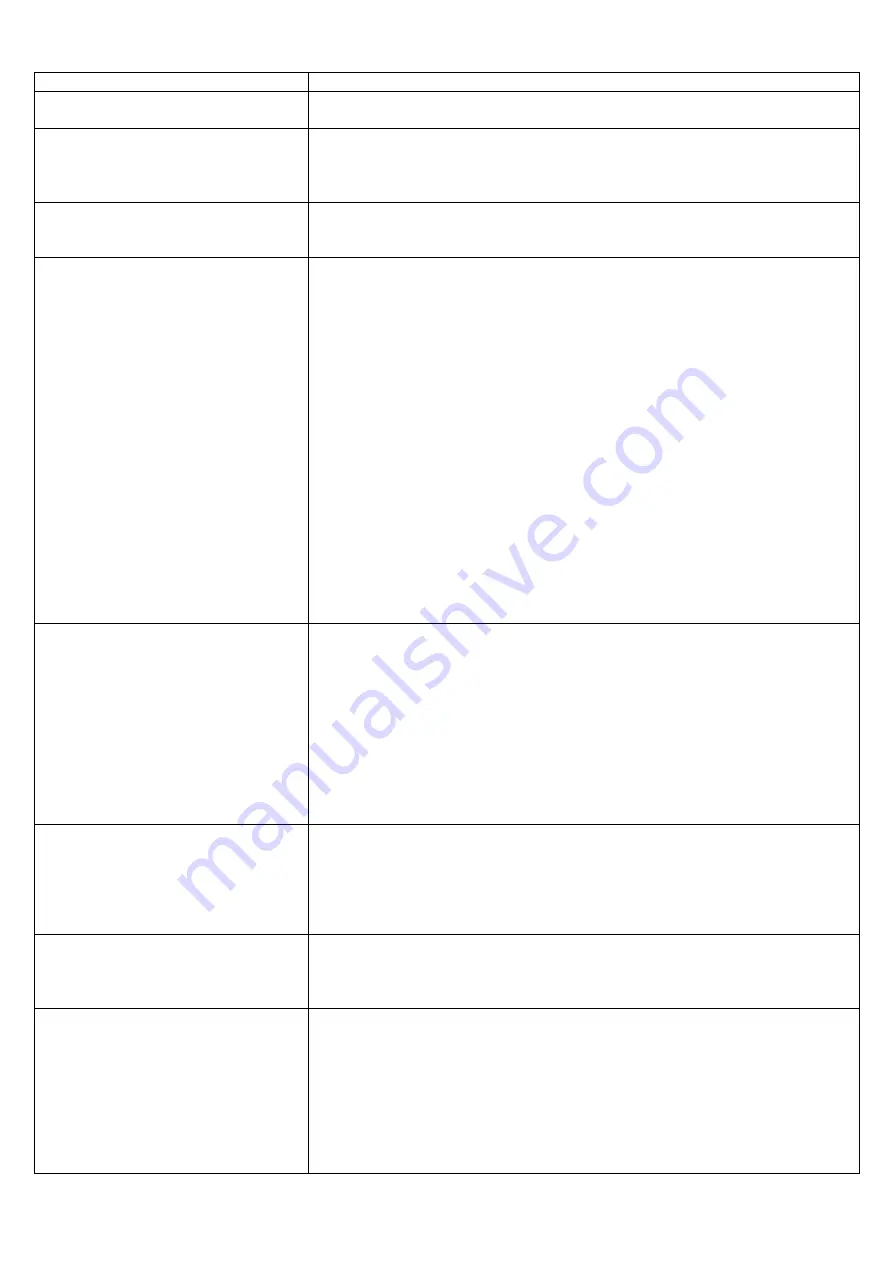
iSocket
®
GSM 706/707
www.isocket.eu
© Copyright Intellectronics 2012
All rights reserved. Version 1.1.2-EN
- 25 -
English
Possible malfunction
Possible solutions
No lights on indicators after
iSocket switched into a wall outlet
Make sure that the wall outlet is functioning and that power is
available
The device is plugged into a wall
outlet, the POWER indicator is on,
but the device does not accept
any commands
Make sure that all indicators are correctly lit (see Chapter 16), the
SIM-card is inserted correctly, PIN-code authorisation is removed on
the SIM-card and the GSM network is available
The device attached to the main
socket will not turn on, although
the main socket itself is working
Check whether the connected device functions and whether its own
switch is turned on
Command was sent, but no
response and nothing happens
The iSocket could have lost contact with the GSM-network or there is
no electricity in the home network. If you're away from the device
and cannot verify the existence of electricity in the home network or
the GSM-signal you can carry out a simple test. Try to call to the
device's number. If this works, you will hear a ringing tone instead of
a "subscriber not available" signal (only if RING=NOACTION). If you
are sure that the device is online, you need to look for other possible
problems.
One possibility is that the phone number from which you send a
message is unauthorised and therefore you will not receive any
messages and no action will be carried out (Chapter 5.1).
A mistake in writing the command could have occurred and error
suppression could have been set (ERROR=OFF). In this case you
would not know if you had made a mistake in the command. Check
your outgoing messages to see what command was sent and check
that it was written correctly, according to the manual.
Read about other potential problems below.
The OUT indicator reports an
error (blinking 4 times per
second)
If the OUT indicator blinks 4 times per second, even only occasionally
(e.g. at the start of the device), it is likely that there is some problem
with the sim card. Check that the sim card in the device doesn't
contain any data (such as stored phone numbers and messages). If
the sim card has data on it then clean it using your cell-phone. Also
try using another sim card. Make sure you are using a modern sim
card.
If the OUT indicator is blinking constantly and the blue GSM indicator
is always off, there is probably a problem with the power of the GSM
module. Contact the service department.
The phone from which device was
controlled has been lost, but the
number was recorded in the list
of allowed numbers. So you
cannot control the device any
longer.
The device must be reset to the factory defaults and set again with
another phone. (Chapter 15).
The device is behaving strangely
– e.g. no response to commands.
Try to reset to factory default and configure the device again (Chapter
15). You can also check that the sim card in the device doesn't
contain any data (such as stored phone numbers and messages). If
the sim card has data on it then clean it using your cell-phone.
The device doesn't send power
failure / power restore alerts.
Firstly please check that your model supports the iSocket
®
Power
Notifier feature. Second, make sure that the number for alerts is
installed properly (see Chapter 7.3). Lithium-ion batteries are subject
to a natural ageing process. When the capacity falls below a critical
value you will not be able to receive the power failure alerts. If this
happens during the warranty period you have the right to get a
replacement battery for your product. If you use the device outside
the specified temperature range this can also be the reason for not
receiving power failure alerts.
Summary of Contents for GSM 706
Page 1: ......
































