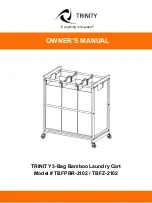iSocket
®
GSM 706/707
www.isocket.eu
© Copyright Intellectronics 2012
All rights reserved. Version 1.1.2-EN
- 8 -
English
3. Quick Start
To start work with iSocket GSM 706/707 is very simple. You need a SIM-card from a
GSM-operator. If you have not purchased SIM-card, then do so at the nearest mobile
operator's office. You can also use prepaid cards.
Quick Start comprises three simple steps:
1. Turn off PIN authorisation for SIM-
card.
Insert the SIM-card into your mobile phone
and disable PIN usage using the phone menu.
You can find more information in the manual
for your phone or ask assistance from the
shop, where you purchased the mobile
subscription.
2. Insert the SIM-card into the special
slot and push until fixed (you will hear a
click). SIM-card orientation is shown on
the front side of the device.
Do not insert or eject the SIM-card
on a running device! Switch off the
device before you insert or eject
SIM-card.
3. Connect the iSocket to a wall socket.
If you have forgotten to disable PIN
authorisation the GSM indicator will
start blinking rapidly. Make sure that
PIN authorisation was turned off!
If the SIM-card is not inserted
correctly or is damaged the indicator
POWER and OUT will signal this by
specific blinks (see Chapter 16).
All indicators blink three times simultaneously
(except GSM indicator). If everything is
functioning the POWER indicator will be green.
GSM indicator blinks once a second during
network search and every 3 seconds when the
network has been found. More information
about the indicators in Chapter 16.
The device might reject some old sim cards.
Please make sure you are using a modern sim
card which complies with specification.
The device is now ready to work! You can carry out a simple test. Connect an appliance
to the iSocket, e.g. a desk lamp (don't forget to turn on the lamp switch). Send the
message
ON
to the SIM-card number and the lamp will switch on. Send the message
OFF
and the lamp will turn off.
NOTE!
You must disable PIN-code authorisation for the SIM-card! The iSocket GSM
706/707 will not work unless you do this. You can only disable PIN authorisation by
using your mobile phone. Do not use SIM-cards that contain messages! Remove all
messages from the SIM-card. If you use a prepaid card you might be need to activate it
first with your cell phone network provider. More information is available from
www.isocket.eu/prepaid/
Summary of Contents for GSM 706
Page 1: ......