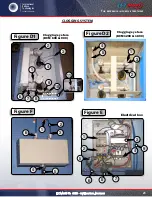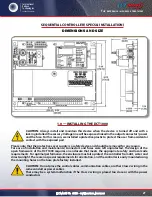T
he
reference
in
surface
TreaTmenT
International
Surface
Technologies
i s t s u r f a c e . c o m
12
DCM600 to 1800 - Instruction Manual
attention
all maintenance must be done with the electric current turned off and locked label. the air supply
must be closed, empty, locked and tagged. Failure to do this, you could be seriously injured
following an electric shock to the activation of a componen
t.
adJustMents (Cont’d)
PreVentiVe MaintenanCe
Settings
Process:
Value displayed during operation of the fan (inches of water restriction cartridges)
last output
: Number of active solenoid (this value can not be changed because the system auto-detects
the number of active coil connected to the card)
time off:
downtime between each pulse (value 10 seconds)
ON Time: Time pulse valves (value 250 milliseconds)
High limit:
The value to which the cleanup will begin (value between 2.5 and 3.5)
low limit:
The value to which the cleaning will stop automatically (value between 1.5 and 2.5)
High alarm:
Value must be reached to activate alarm (High limit value 2)
Low Alarm: Value must be reached to activate alarm (value = 0)
Cycle delay:
This value is to operate in manual mode (value = 0)
down time cycles
: This value is to operate in manual mode (value = 0)
auto alarm reset
: This value is to operate in manual mode (value = 0)
Always wear a properly fitted and maintained and goggles when cleaning the hopper tray. Failure to
properly protect yourself, you may develop serious respiratory diseases and inherit your eyes. Toxicity and
health risks vary by the type of abrasive and dust generated by sanding. Identify the material removed by
sanding and you pick the Material Safety Data Sheet of the abrasive used.
Daily
with the fan off, drain the base of the hopper dust. If your dust collector is equipped with a Barrel emptying
will be needed.
Weekly
with the fan, check out the fan, the dust should not escape from the fan.