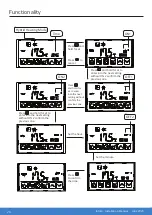iStore - Installation Manual - June 2020
21
Functionality
Target temperature checking and settings
In the standby or running interface, press “ “ or “ “ once to check the target temperature of the outlet
water. Press “ “ or “ “ again to change the target temperature. After making the changes to the
parameter, press “ “ to confirm or “ “ to cancel the changes, then return to the previous interface. If
no operations are performed on the keypad for 5s, the controller exits the parameter modification menu by
timeout and the changes are confirmed.
Example:
Change the target temperature from 55
O
to 60
O
when the actual outlet water temperature is 18
o
.
iStore strongly recommends that 60
O
C is the default setting for optimal hot water delivery.
Top tank temperature
Date
Time
PRESS
PRESS
PRESS
Hybrid Heating Mode
Eco Heating Mode
Intelligent Mode
Vacation Mode