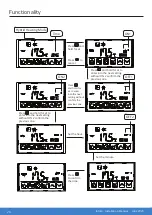iStore - Installation Manual - June 2020
29
Maintenance and Repair
6.1 Typical failure and solutions
Maintenance of the system is very easy and includes the following tasks:
Malfunction
Display
Problem
Solution
Bottom water temp. Failure
P01
The water bottom temp. Sensor
is open or short circuit
Check or change the water
bottom temp. Sensor
Top tank water temp. Failure
P02
The water top tank temp. sensor is
open or short circuit
Check or change the water
top tank temp. Sensor
Ambient temp. Failure
P04
The ambient temp. sensor is open or
short circuit
Check or change the
ambient temp. Sensor
Coil temp. Failure
P05
The pipe temp. sensor is
open or short circuit
Check or change the
pipe temp. Sensor
Refrigerant absorb temp.
Failure
P07
The evaporator temp. Sensor
is open or short circuit
Check or change the
evaporator temp. Sensor
Anti-freeze temp. Failure
P09
The anti-freeze temp. Sensor
is open or short circuit
Check or change the
anti-freeze temp. Sensor
Solar temp. Failure
P034
The solar temp. Sensor
is open or short circuit
Check or change the
solar temp. Sensor
High pressure protection
E01
The exhaust pressure is high,
high pressure switch action
Check high pressure switch
and cooling return circuit
Low pressure protection
E02
The suction pressure is low,
Low pressure switch action
Check low pressure switch and
cooling return circuit
Water flow failure
E03
Water supply turned off or possible
valve blockage on Cold Water Supply
Release PTR Valve to check if water
is in cylinder
Electric-heater overheat
protection
E04
Water flow volume not enough. Water
system pressure difference is small
Check the flow volume,water
system is jammed or not
Anti-freeze protection
E07
Water flow volume not enough. Water
system pressure difference is small
Check the flow volume,water
system is jammed or not
Communication failure
E08
Wired remote control with master
signal failure
Check the connection line between
the wired remote control and
motherboard
Winter frost protection
E09
Ambient temperature is too low
How to drain the water heater
Warning: Before commencing this procedure, ensure that building occupants are notified to stay clear of the
iStore system components and building perimeter as steam or hot water may be discharged from pipes or com-
ponents
1.
Turn off the electricity supply and tag out
2. Close the cold-water mains supply via the Isolation Valve
3. Release pressure from the system by activating the PTR valve and leave open by location the lever in the
centre position
4. Locate drain port at the bottom of the tank and unscrew the plug.
5. The system will now drain all water
Note: At this stage the water heater can be flushed by removing the hot water outlet connection and hosing out any debris
that may be present.