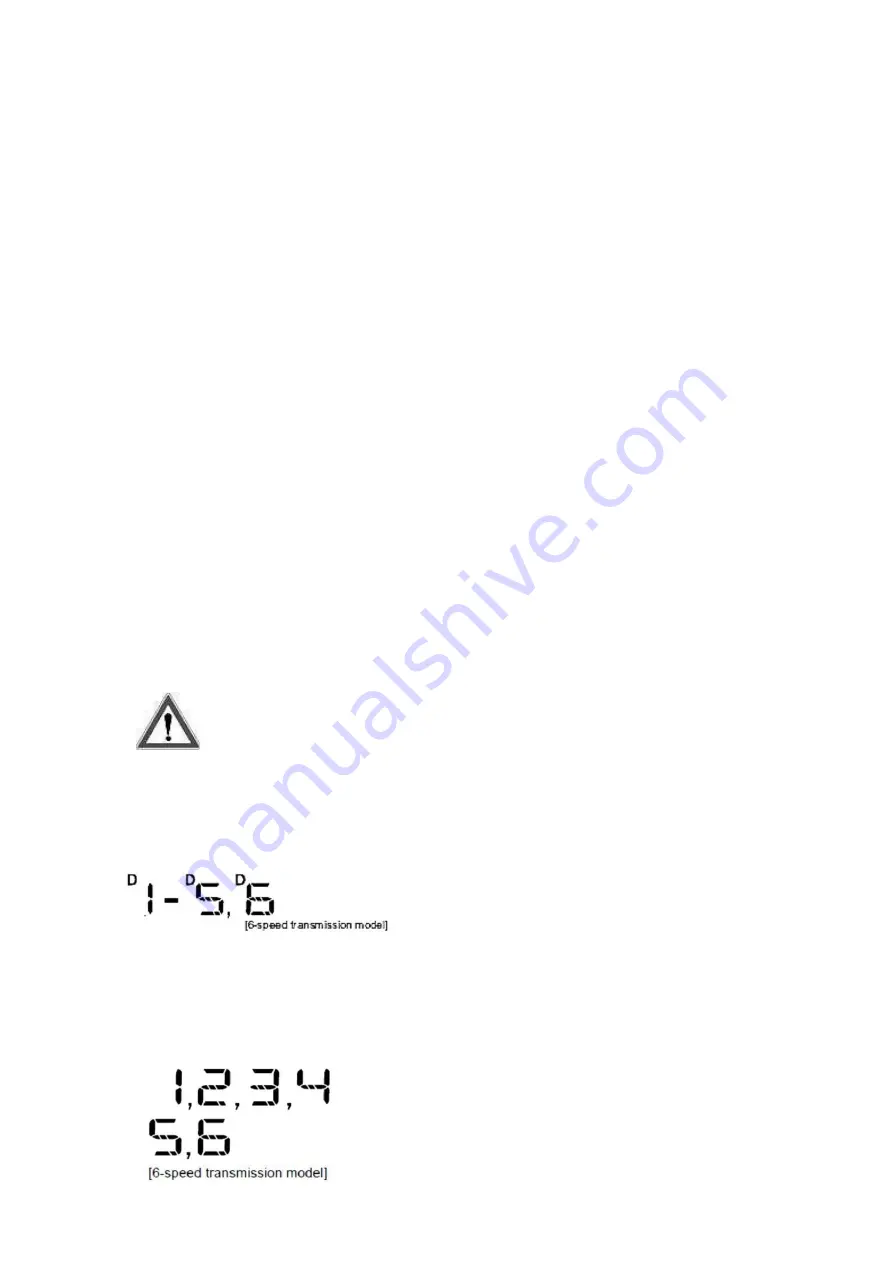
42
•
Never leave the driver seat with the gearshift lever placed in "D", "M" or "R" while
the engine is running. The vehicle may start moving. When leaving the driver seat,
be sure to place the gearshift lever into "N" and securely set the parking brake.
To Start The Vehicle
1. Fully depress the brake pedal. After making sure the gearshift lever is placed in
"N" and the parking brake lever is fully pulled up, place the starter switch into the
"ON" position.
2. Start the engine while fully pressing the brake pedal with your right foot. Place the
gearshift lever into "D" for forward movement or into "R" for backward movement.
The clutch disengages automatically upon operation of the gearshift lever, the
gear is changed, and then the clutch is re-engaged automatically. The gear is then
controlled in the auto mode (automatic gearshift).
3. Make sure that the shift indicator indicates "D" or "R" at the left upper portion,
release the parking brake, release the brake pedal, and then slowly press the
accelerator pedal. The vehicle starts moving as you depress the accelerator pedal
further.
To Stop the Vehicle
1. Press the brake pedal with your right foot to slow down and stop the vehicle. No
special gear shifting is required. After the vehicle has stopped, the gear is
automatically shifted into the starting gear in both the manual mode and auto
mode.
2. While the vehicle is stopped, place the gearshift lever into the "N" position. When
the vehicle must be stationary for several minutes, set the parking brake.
When leaving the driver's seat, be sure to place the gearshift lever into
the "N" position, make sure that the shift indicator displays "N" and
firmly set the parking brake.
To Change Gears - Auto Mode
When you change the gearshift lever from "N"
into "D", shifting takes place in the automatic
mode. Check that "D" is displayed on the upper
left of the shift indicator.
To Shift Gears - Manual Mode
Summary of Contents for NOVOULTRA E6 2019
Page 1: ...USER S MANUAL Revision No 01...
Page 5: ...1 INTRODUCTION 1...
Page 11: ...7 2 GENERAL INFORMATION...
Page 14: ...10 3 CONTROLS AND INDICATORS...
Page 33: ...29 ASR failure Error...
Page 34: ...30 4 VEHICLE EQUIPMENT...
Page 64: ...60 5 SERVICE AND MAINTENANCE...
Page 97: ...93 6 TECHNICAL INFORMATION...
Page 101: ...7 LIST OF FOREIGN DISTRIBUTORS 96...






























