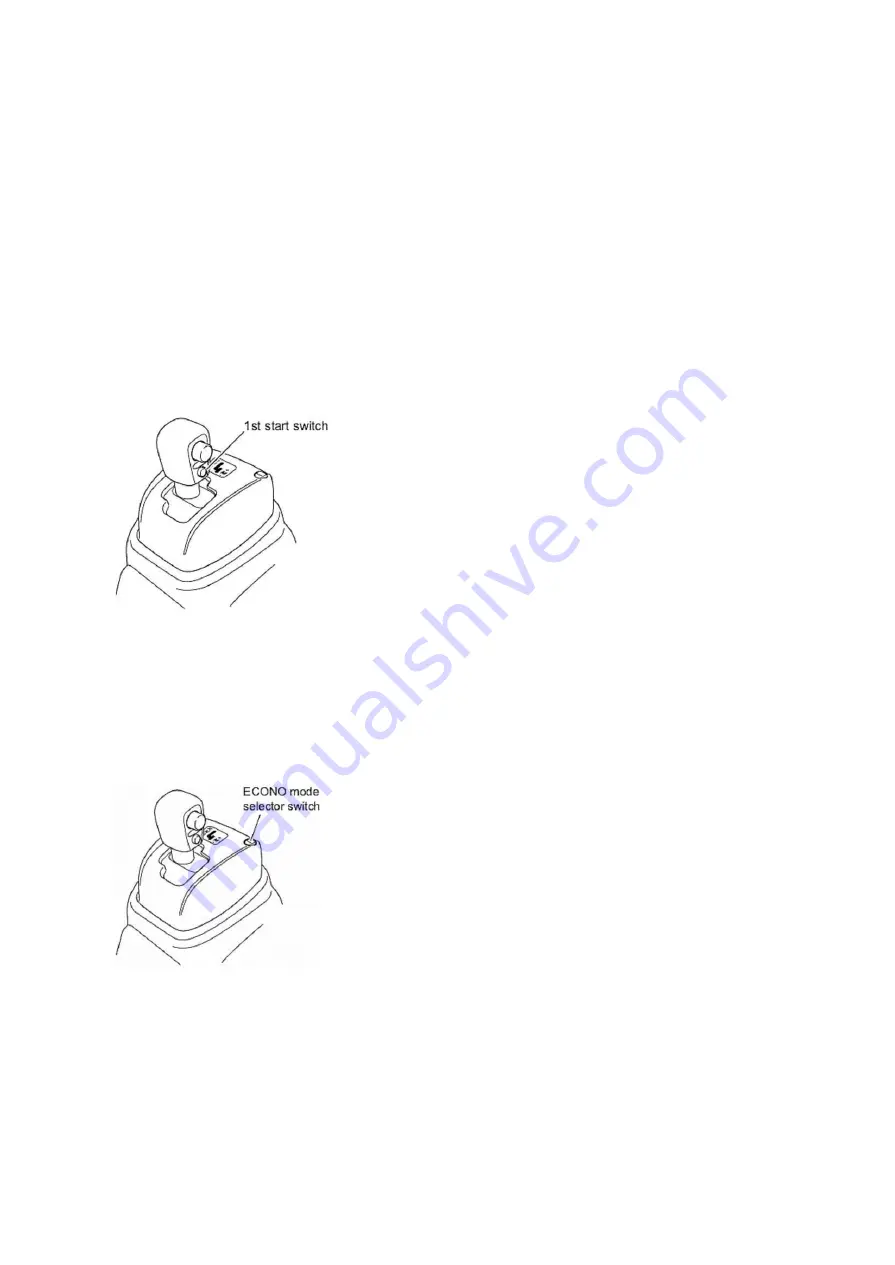
43
• When changing the gear in the manual mode, place the gearshift lever into the "M"
position and move the lever towards the "+ (upshift)" or " – (downshift)" direction as
necessary to select the desired gear. Check that the desired gear is displayed on the
shift indicator.
• The clutch is automatically disengaged upon operation of the gearshift lever. When
the shift has completed, the clutch is automatically re-engaged. You can make both
upshifts and downshifts in a similar manner.
• Gears are not automatically shifted in the manual mode. To return to the auto mode,
place the gearshift lever into the "D" position. Make sure that "D" is displayed on the
upper left of the shift indicator.
1st Start Mode
The vehicle normally moves off from a standstill in
2nd gear. Use the 1st start mode when you need
powerful torque to start the vehicle, for example,
when it is heavily loaded.
When you press the 1st start switch in auto mode
(i.e., when the vehicle is stopped and either the foot
brake or parking brake is applied), the 1st start mode
indicator light comes on, indicating that the
transmission has switched to 1st start mode. Return
the transmission to the normal start mode (2nd start
mode) by pressing the 1st start switch again.
ECONO Mode
You can improve fuel economy if you select the
ECONO mode when the vehicle is driven with the
transmission in the auto mode (automatic gearshift
mode). When you press the ECONO mode selector
switch, the ECONO mode is selected and the
ECONO mode indicator light comes on.
Summary of Contents for NOVOULTRA E6 2019
Page 1: ...USER S MANUAL Revision No 01...
Page 5: ...1 INTRODUCTION 1...
Page 11: ...7 2 GENERAL INFORMATION...
Page 14: ...10 3 CONTROLS AND INDICATORS...
Page 33: ...29 ASR failure Error...
Page 34: ...30 4 VEHICLE EQUIPMENT...
Page 64: ...60 5 SERVICE AND MAINTENANCE...
Page 97: ...93 6 TECHNICAL INFORMATION...
Page 101: ...7 LIST OF FOREIGN DISTRIBUTORS 96...































