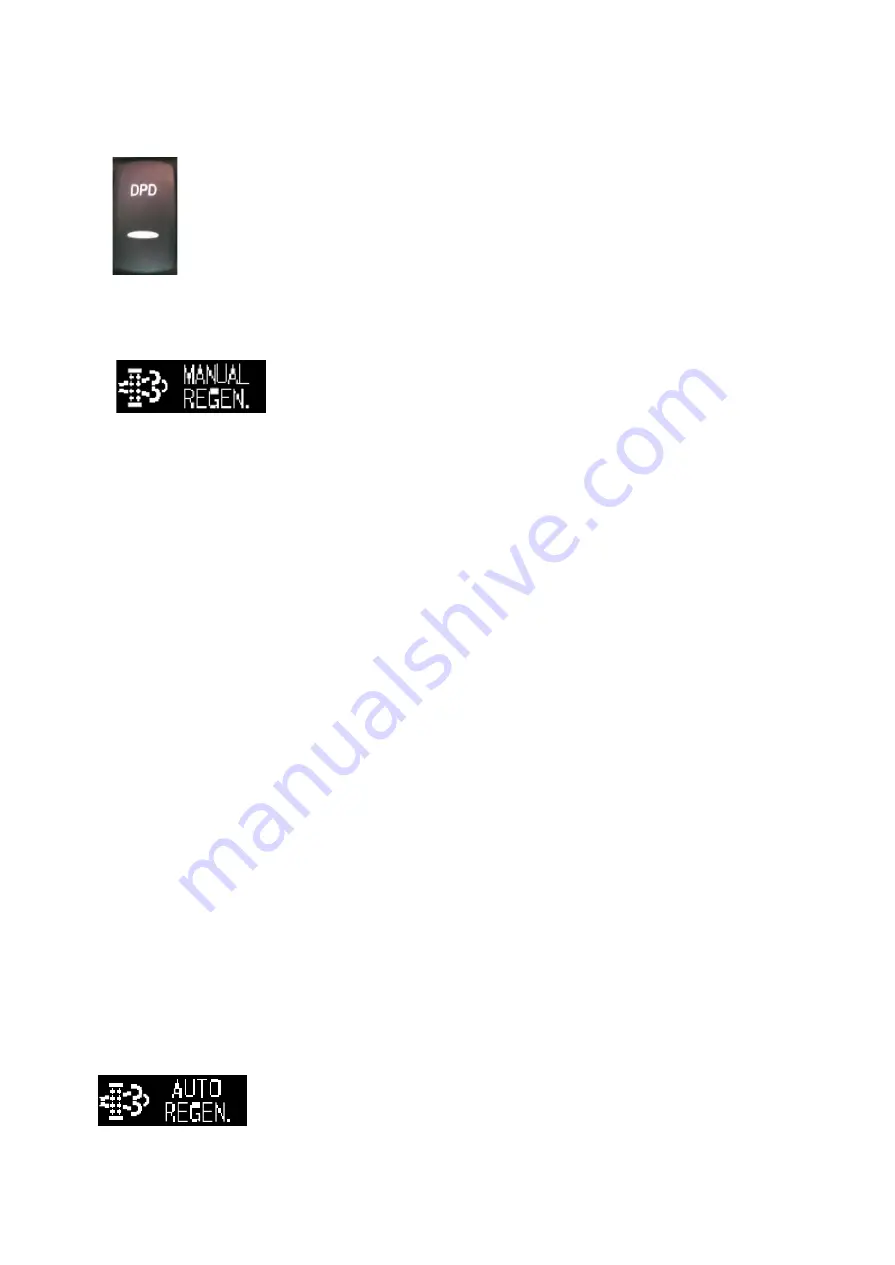
53
DPD Switch
The DPD switch is used to manually burn PM (regenerate the filter).
You should take the steps for manually regenerating the DPD when the
"PUSH DPD SWITCH" indication flashes.
Perform the manual regeneration of the DPD while parking the vehicle
after the day's operation, for example, following the instructions under
"DPD Manual Regeneration Procedure".
DPD Manual Regeneration Procedure
1.
Stop the vehicle at a safe place free of flammable materials such as grass and waste
paper.
2.
In a manual transmission model, place the gearshift lever into "N" and firmly engage
the parking brake.
In a Smoother model, place the gearshift lever into "N", confirm that the "N" indication
appears, and firmly engage the parking brake.
3.
Run the engine at idle. Return the idling control knob to the fully counterclockwise
position to decrease the engine speed when the engine speed has been increased
using the idling control knob.
4.
Press the DPD switch.
5.
The "PUSH DPD SWITCH" message will stop flashing and change to a steady
"MANUAL REGEN." message, while the engine speed is automatically increased to
start regeneration.
6. Do not leave the vehicle during regeneration. Regeneration normally is completed in
15 to 20 minutes.
7.
When the "MANUAL REGEN." message goes out, regeneration is completed. Normal
driving is then possible.
Interruption of Manual Regeneration
If you must interrupt regeneration for an unavoidable reason, press the DPD switch
again.
The "MANUAL REGEN." message changes to a flashing "PUSH DPD SWITCH"
message. Then, you can drive the vehicle. If you interrupt regeneration, you need to
perform the regeneration again. Perform manual regeneration beginning with step 1 as
soon as possible.
Automatic Regeneration of DPD
The engine speed may increase and the exhaust brake may
activate while the vehicle is stopped with the engine idling. When
this occurs, the DPD is automatically regenerated. This does not
indicate a failure. The automatic regeneration causes the "AUTO
REGEN." message to be displayed.
Summary of Contents for NOVOULTRA E6 2019
Page 1: ...USER S MANUAL Revision No 01...
Page 5: ...1 INTRODUCTION 1...
Page 11: ...7 2 GENERAL INFORMATION...
Page 14: ...10 3 CONTROLS AND INDICATORS...
Page 33: ...29 ASR failure Error...
Page 34: ...30 4 VEHICLE EQUIPMENT...
Page 64: ...60 5 SERVICE AND MAINTENANCE...
Page 97: ...93 6 TECHNICAL INFORMATION...
Page 101: ...7 LIST OF FOREIGN DISTRIBUTORS 96...






























