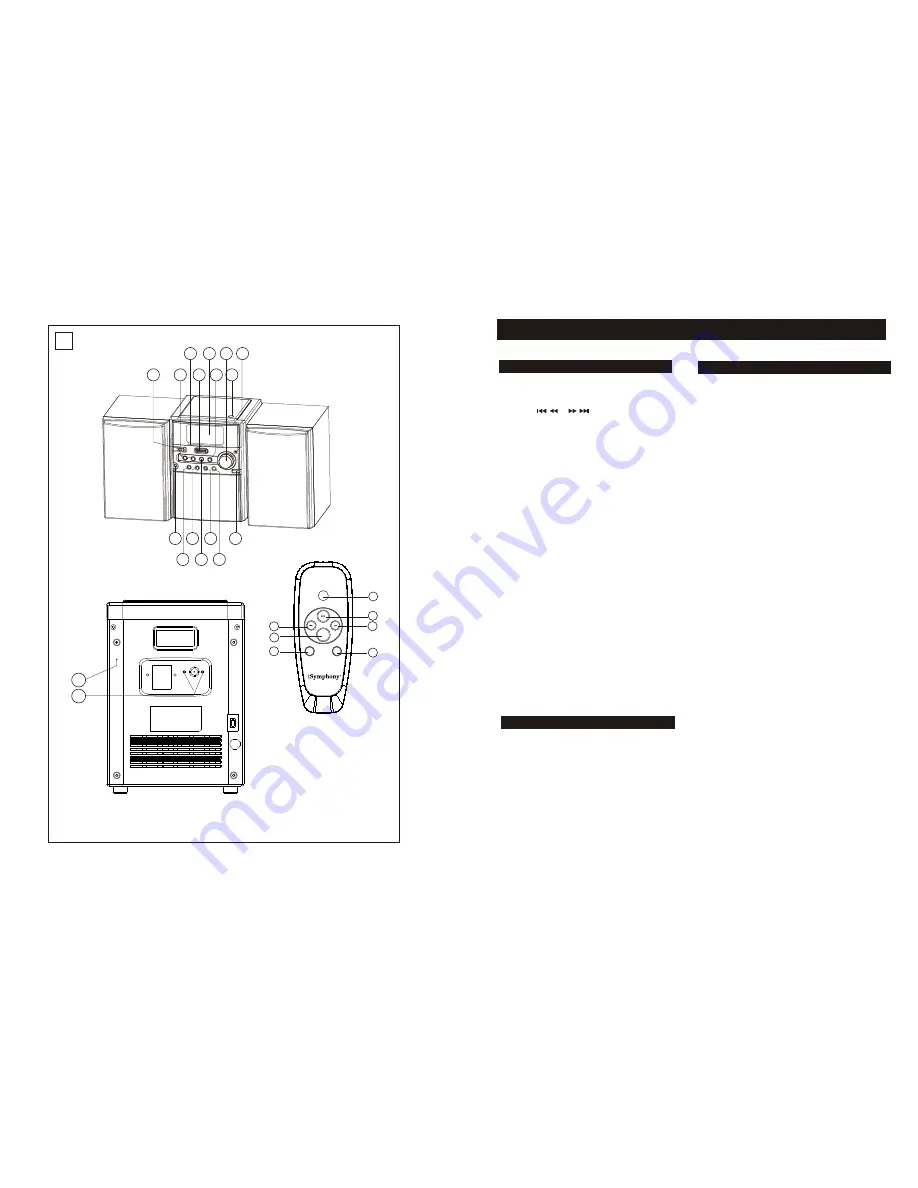
6
1
PROGRAM
REPEAT
INTRO
REMOTE CONTROL SYSTEMS
STOP
11
12
2
2
13
6
14
18
1
2
3
4
5
6
7
8
9
10
11
12
13
14
15
16
17
7
POWER SUPPLY
Back Panel (See 1 )
1. FUNCTION SELECTOR
- selects source of sound CD, OFF or
AM,FM.
2. SKIP / , /
CD: - skips track backwards or forward.
3. DIAL POINTER WINDOW
- shows the AM/FM dial frequency.
4. TUNING CONTROL
- selects FM/AM stations.
5. DISPLAY
- shows the CD functions.
6. PRESS TO PLAY/PAUSE
- starts or pauses CD play.
7. VOLUME
- adjusts volume level.
8. CD DOOR
- Press here to open / close the CD door.
9. FM STEREO INDICATOR
- shows the FM stereo indication.
10.STEREO HEADPHONE JACK
- 3.5mm stereo headphone jack.
11.PROGRAM
CD :- programs and reviews programmed
track numbers.
12.REPEAT
- repeats a track / CD / program.
13.STOP
- stops CD playback; erases a CD program.
14.INTRO
- continuous plays every CD tracks 10 seconds.
15.REMOTE CONTROL SENSORE
- receive the signal from the remote control.
16.DBBS (Dynamic Bass Boost)
- enhances bass response.
17.FM ANTENNA
- to improve FM reception.
18.SPEAKER L/R SOCKET
- for insert speaker L/R jack.
CONTROLS
2 Connect the power cord to the AC MAINS inlet
and the wall outlet. The power supply is now
connected and ready for use.
3 To switch off completely, unplug the power cord
from the wall outlet.
• Unplug the power cord from the wall outlet to
protect your set during heavy thunderstorms.
• If the electric cable is damaged, it must be
replaced by the manufacturer, or by the
qualification persons, in order to avoid a
danger.
Power Supply
Using AC Power
1 Check if the power voltage, as shown on the
type plate located on the bottom of the set,
corresponds to your local AC power supply.
if it does not,consult your dealer or service
centre.
Top and front panels (See 1)
Summary of Contents for M26
Page 5: ... ...
Page 29: ...Rev 1 1 ...







































