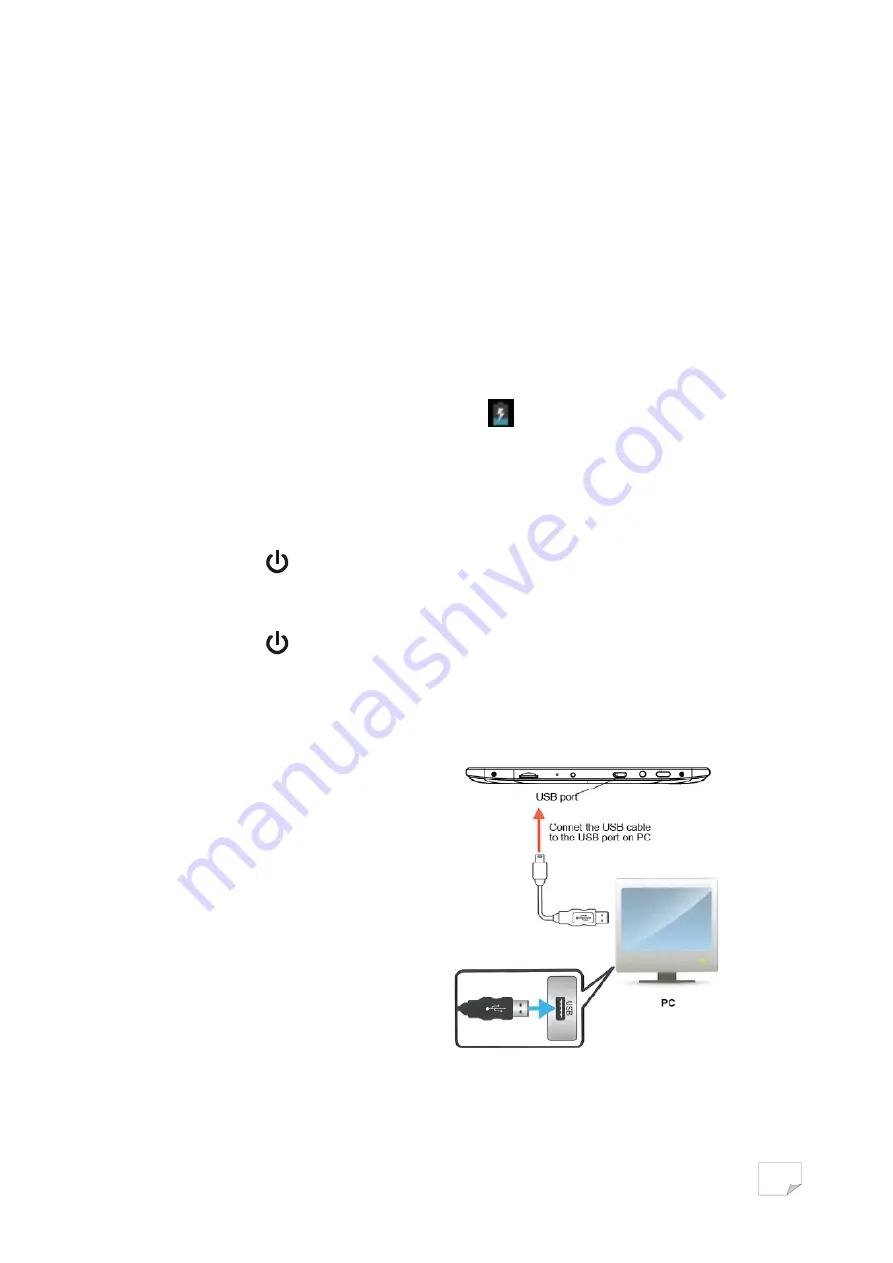
1
GETTING STARTED
Charging the battery
The tablet has a built-in battery. Before using the tablet for the first time, fully charge
the battery. Use only the 5V power adapter provided, or alternatively the tablet can
be charged via a USB cable to a PC or other USB charging source.
When your battery charge is low, the tablet will emit a warning tone and display a
low battery message. The battery icon will also be empty. If the battery charge
becomes too low, the tablet will automatically power off.
When it is charging, the battery symbol in the bottom right hand corner of the
desktop will show a charging (lightning) symbol
.
When the battery is fully charged (no lightning symbol in the battery icon), unplug
the power adapter or USB cable from the tablet and then from the power socket.
Powering ON and OFF
•
Press and hold
until the tablet starts to boot. Once it has finished, the lock
screen will be shown. To unlock, drag the “locked” symbol to the right until it
becomes an “unlocked” symbol.
•
Press and hold
until the Power off pop-up appears on the desktop. Select the
OK
option to power off the tablet.
Connecting to a PC
1.
Connect the USB connector to a PC
or Laptop.
Downloaded from www.vandenborre.be






































