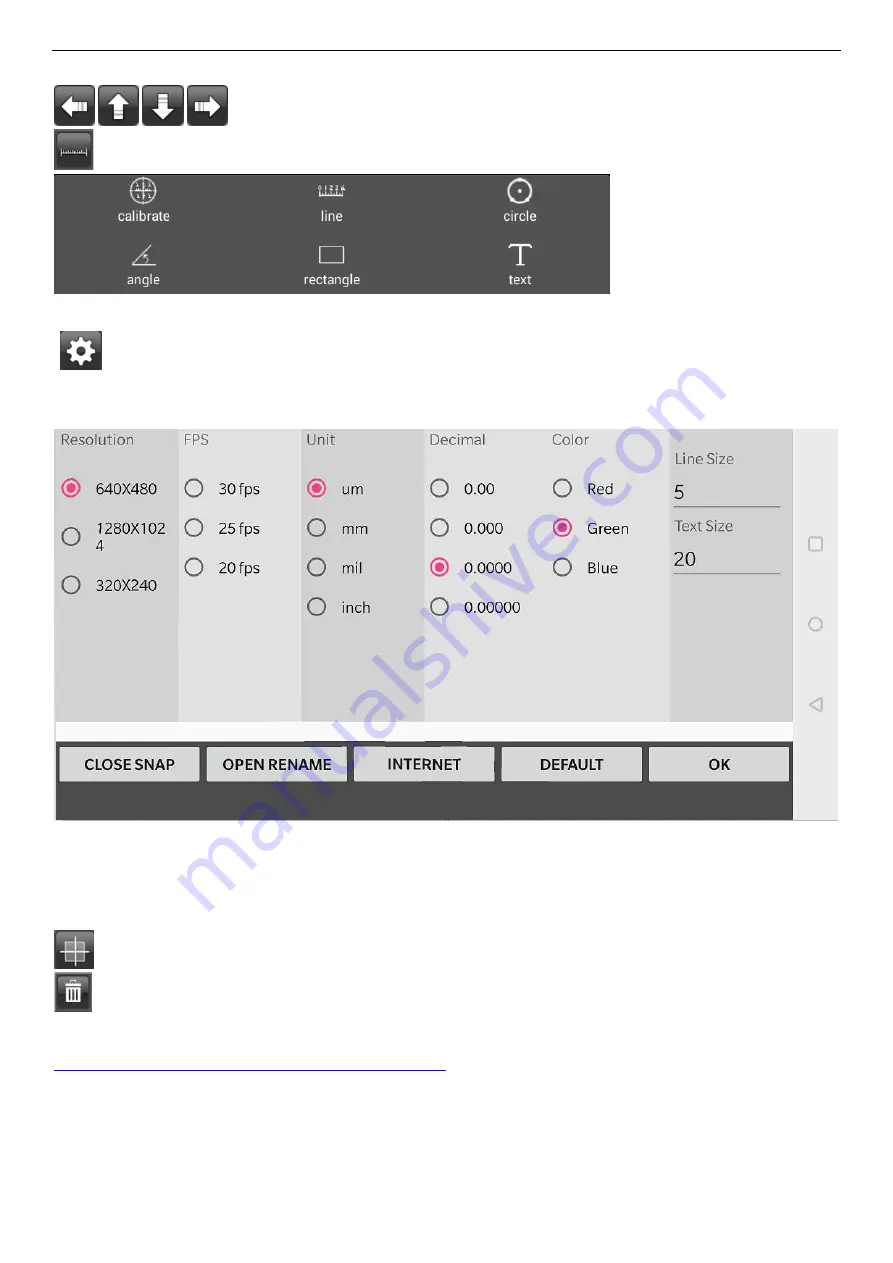
Mic-Fi Wi-Fi Microscope User Manual
page 11
,
,
,
: Navigation icon—moving a dot left/up/down/right for calibration or measurement operation
: Measurement icon.
Calibration; Line; 3 Points Circle; Angle; Rectangle; Text
:
Resolution Setting (when changing the resolution, please wait until the illumination LED is off and lights up again –
it takes about 5 seconds).
CLOSE SNAP: able/disable the snapshot
OPEN RENAME: abla/disable the name picture
INTERNET: access of the setting of the device
: Crosslines and gridlines.
: Delete
You can download the app with Video tool from our website and copy/install it in your android device
http://mic-fi.it/it/download/42-mic-fi-plus-70-android.html
(
Note:
You
MUST
enable firstly “
Setting→Security→Unknown sources
: Allow installation of apps from unknown sources”
in your Smart-phone or Tablet).












































