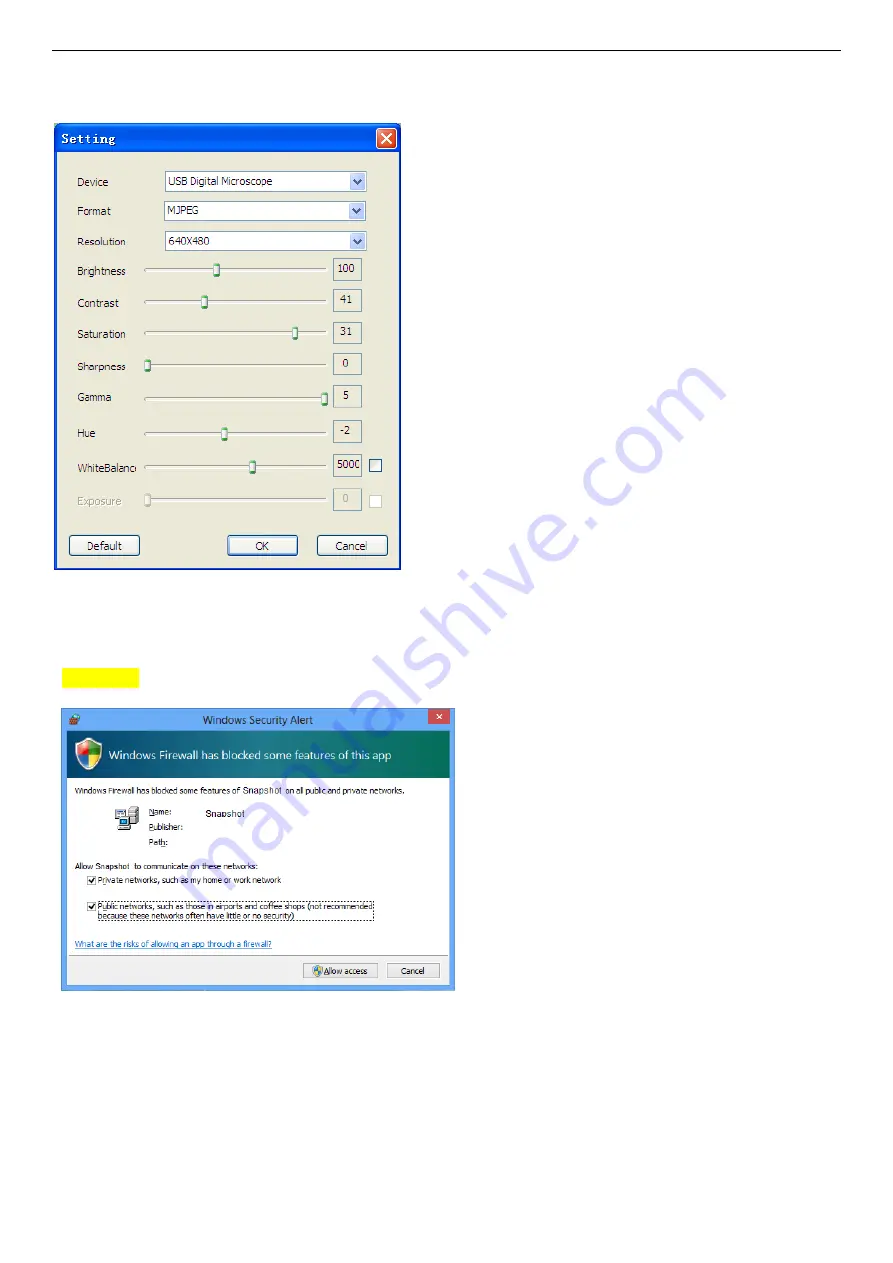
Mic-Fi Wi-Fi Microscope User’s manual
page 30
7.3.2
Video Setting
Restore Settings: Restore default settings.
7.3.3
Snapshot Enable
Warm Tips:
If the Windows Security Alert appears when enable snapshot (Windows 8 as example) as below
window:
You MUST select the both check boxes of “Private networks” and “Public networks”, and then click “Allow access” to
allow “Snapshot” program communicate on these networks, or the button snapshot doesn’t work. If miss the Allow
operation, please click “Control panel->Windows firewall->Restore defaults”, and restart Mic-Fi and “Snapshot
Enable” to reset it.
Help:
About: Opens the “About” page pop-up for Mic-Fi.









































