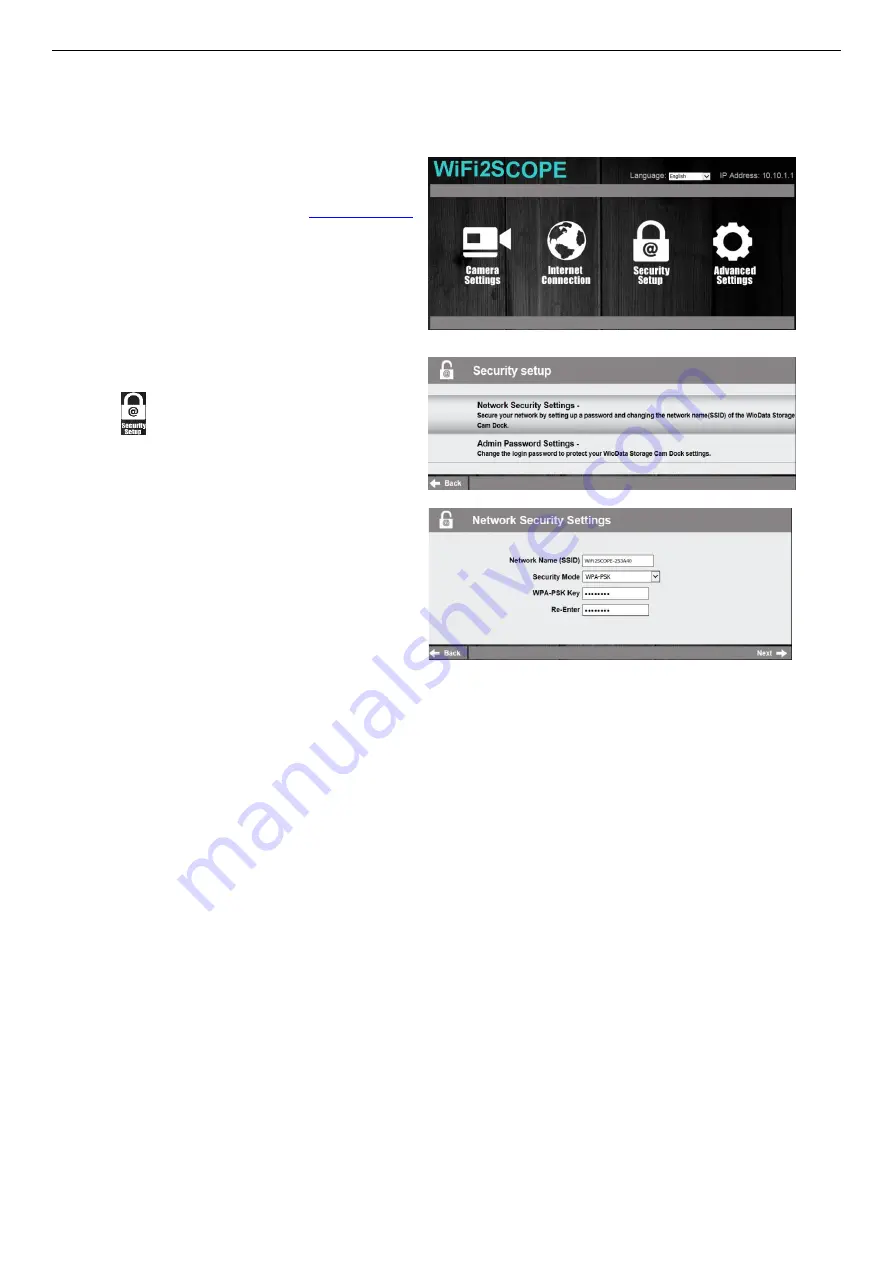
Mic-Fi Wi-Fi Microscope User’s manual
page 6
4.2
Wi-Fi Security Setup
To change the Wi-Fi access password:
1.
Open an internet browser, input
http://10.10.1.1
and click “enter”. A pop-up window will require
you to enter a username and password, please
enter: admin and admin, and then this window
should appear:
2.
Click in the window to pop-up the screen:
3.
Click “Network Security Settings” to pop-up the
screen on the right.
4.
Enter your desired Network Name (SSID) and
password in “WPA-PSK Key” and “Re-Enter”, and
click “Next”. The setting is done, now you can re-
connect the new SSID Wi-Fi by entering the new
password.







































