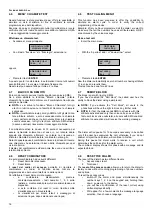ITALIANA SENSORI S.a.s.
4.3.3
Ora e Data
►
permette di impostare l'orologio (ore:minuti) e la data
(giorno/mese/anno) .
4.3.4
Ingressi
►
...
Tramite il presente punto di menu è possibile personalizzare gli
ingressi in base alle specifiche esigenze installative. Tutte le
impostazioni possono essere abilitate premendo il tasto “2” e
disabilitate tramite il tasto “3”. Premere il tasto
ENTER
per
uscire dalla specifica voce.
Abilitando il comando sopra indicato si hanno 15 s. per bloccare
le chiamate successive. Dopo aver risposto ed ascoltato anche
parte del messaggio, chiudere la comunicazione e richiamare;
dopo due squilli chiude la comunicazione e le chiamate
successive vengono bloccate. Tale impostazione è abilitata di
default.
►
►
Impostare se l'ingresso dovrà essere attivato per arrivo o
mancanza di positivo / negativo. Scegliere l'opzione più adatta
alle proprie esigenze tenendo presente che ogni scelta esclude
l'altra. Per default è abilitato per mancanza di positivo.
Attivare se si vuole conoscere l'effettivo stato di carico.
collegandolo ad un morsetto di stato impianto. Disabilitare
questa funzione se non collegato ad un morsetto compatibile
con la funzione descritta.
NOTA:
per gli ingressi L1 ed L2 è possibile impostare solo la
polarità del segnale.
4.3.5
Uscite
Il combinatore offre la possibilità di utilizzare un uscita
programmabile con relè a scambio pulito, passo-passo o
impulsato (possibilità di utilizzo da remoto tramite SMS o
squillo).
Applicabile solo per i numeri memorizzati nella
rubrica carico.
Per modificare premere
invio
e selezionare ON/OFF con le
frecce
Impostare l'uscita come normalmente aperta NA o normalmente
chiusa NC (default NA)
► ►
4.3.3
Time and Date
►
The menu allows to setup time (hours:minutes) and date
(day/month/year).
4.3.4
Inputs setup
►
...
Through this menu you can customize the inputs based on the
specific installation requirements. All settings can be enabled by
pressing the "2" and disabled using the "3". Press ENTER to exit
the specific item.
By enabling the above command you have 15 s. to block
subsequent calls. After answering and also heard the message,
close the call and recall; after two rings the dialer close the
communication and subsequent calls will be blocked. This
setting is enabled by default.
►
►
Set if the input must be enabled to arrival or lack of positive /
negative. Choose the option that best suits your needs keeping
in mind that every choice excludes the other. By default this is
enabled for the absence of positive.
Enable if you want to know the actual state of the load. connect
terminal IN to a suitable terminal block. Disable this feature if not
connected to a terminal compatible with the function described.
NOTE:
for the inputs L1 and L2 can be set only the polarity of
the signal.
4.3.5
Output setup
The dialer provides the ability to use a programmable output
relay with floating changeover, stepper or pulsed (possibility of
using remotely via SMS or ring).
Applicable only to the
numbers stored in the address book load.
To change press enter and select ON / OFF with the arrows.
Set the output as normally open or normally closed NC NO (NO
default).
► ►
12
impostazioni
imposta ora/data
combinatore GSM
impostazioni
Linee IN
enab. call bloc A
line IN
pos. presence
line IN
neg. presence
line IN
pos. absence
line IN
seg. absence
line IN
use IN
output setup
ring on
output setup
OUT NO
output setup
time hours:
output setup
time minutes:
output setup
time seconds:
settings
Set time/date
GSM dialer
settings
impostazioni
ingressi
Linea IN
Ab. Blc. Chiam. A
Linea IN
Presenza Pos.
Linea IN
Presenza Neg.
Linea IN
Mancanza Pos.
Linea IN
Mancanza Neg.
Linea IN
Utilizza IN
Uscita
Squillo ON
Uscita
OUT NA
Uscita
Tempo Ore
Uscita
Tempo Min
Uscita
Tempo Sec
settings
inputs setup
ingressi
linea IN
ingressi
linea L1
inputs setup
line IN
inputs setup
line L1