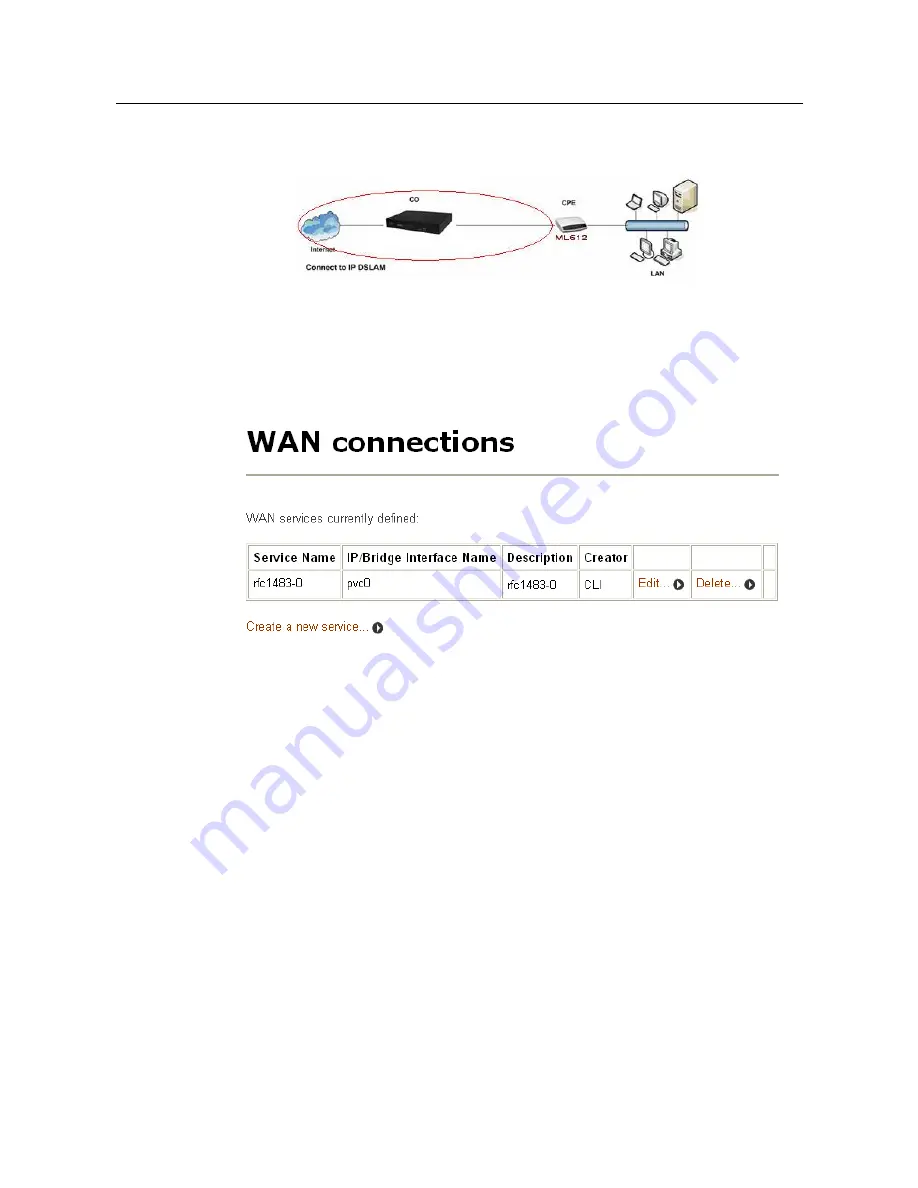
PAMSPAN501x G.SHDSL.bis EFM Gateway
-
35
3.2.3.2
WAN Connection
WAN connections, as shown below, refer to the connection of the Internet end, which
has a different IP address than the LAN side.
This option allows the user to create and configure WAN connections for your
PAMSPAN501X. You can also create virtual interfaces on routed services. Click on
WAN connections via the Configuration menu. The WAN connections page will be
displayed:
Editing a WAN service
2. Click on the
Edit
link for a specific service. The Edit page for that specific
connection will be displayed. From there the user will be able to modify two interfaces:
Bridge Interfaces and Spanning Bridge Interfaces.
3. Bridge Interface is the configuration settings and traffic statistics of a named
bridge interface.
















































